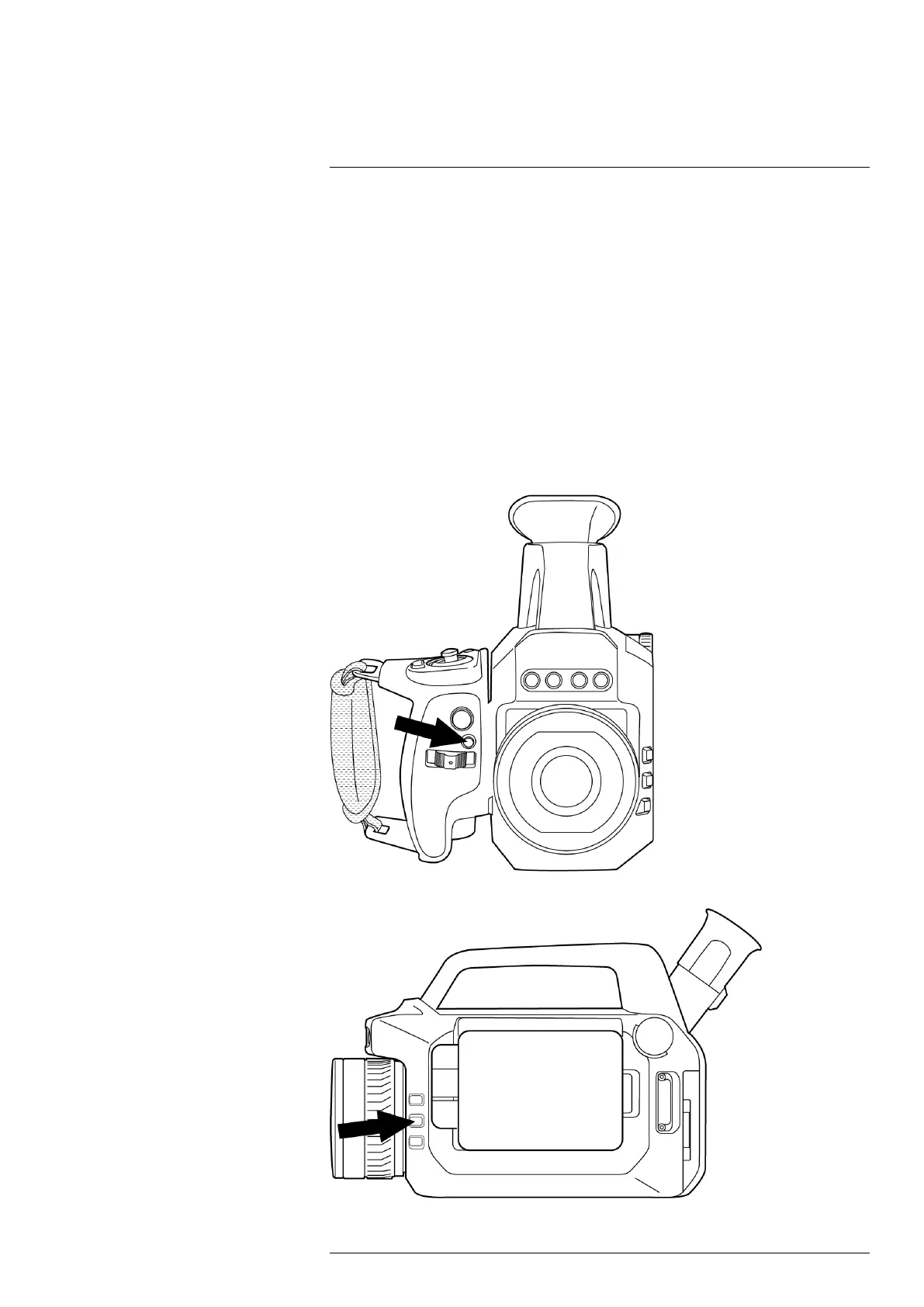Basic operation6
6.13 Programmable buttons
There are two individually programmable buttons.
You can assign different functions to the programmable buttons. You can, for example,
use one programmable button to easily activate the High Sensitivity Mode (HSM) and
the other to switch between automatic and manual image adjustment modes.
To assign a function to a programmable button, do the following:
1. Push and hold the programmable button. This displays a menu with the program-
mable button options.
2. Do one of the following:
• Move the joystick up/down to select a function. Push the center of the joystick to
confirm.
• Tap the desired function on the screen.
3. Wait a short while and the camera will assign the selected function to the button.
Figure 6.7 Programmable button
Figure 6.8 Programmable button
#T810605; r. AD/92464/92464; en-US
27
