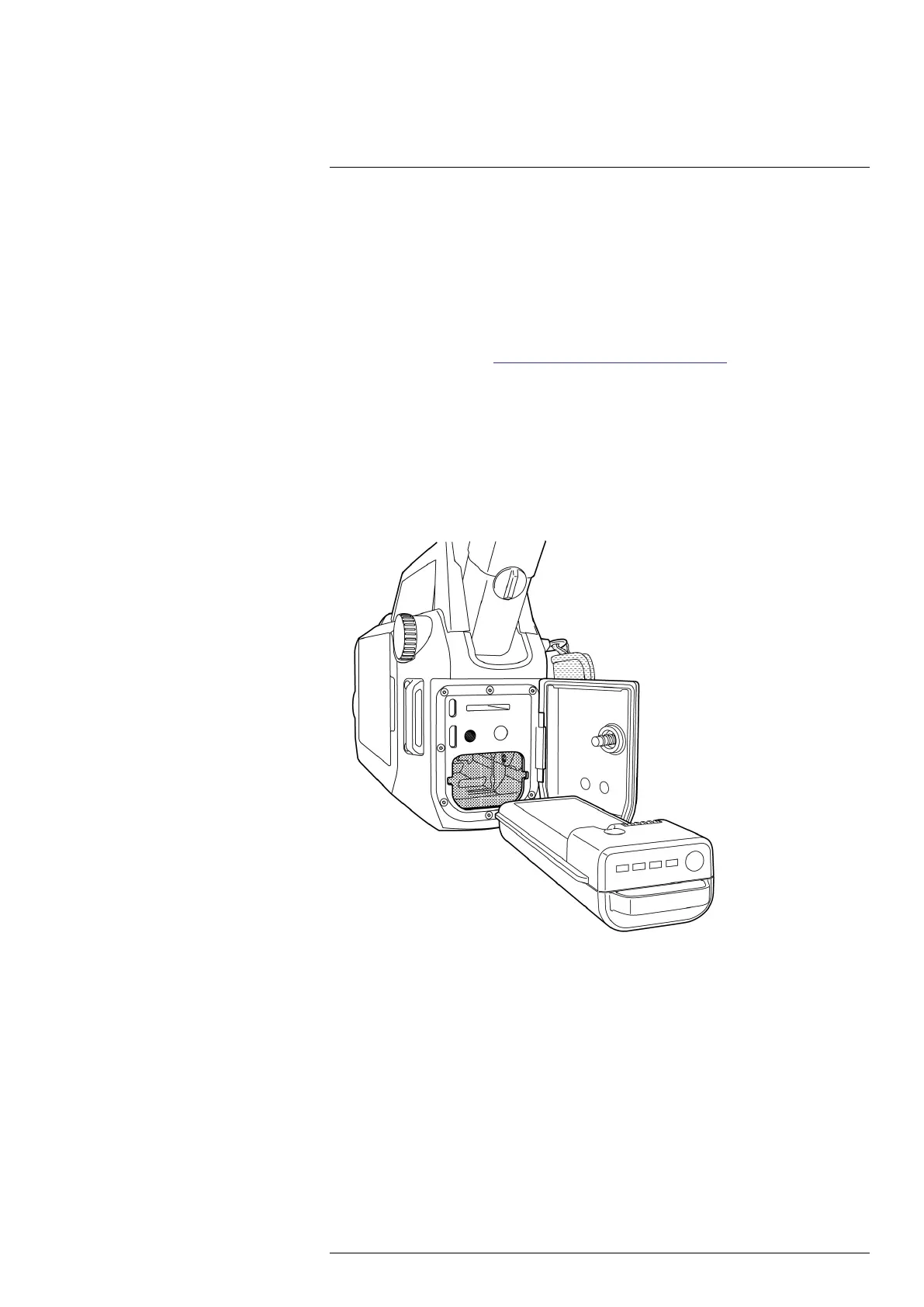Basic operation
6
6.1 Safety information
Before operating the camera, you must read, understand, and follow the warnings and
cautions in the Safety information publication.
For the FLIR Gx models, there is a dedicated Safety information publication, including
warnings and cautions related to explosive and hazardous locations.
The Safety information publication is supplied with the camera. It is also available at the
following internet address: https://support.flir.com/resources/b9rp.
6.2 Battery
6.2.1 Install the battery
Note Use a clean, dry cloth to remove any water or moisture on the battery before you
install it.
1. Open the cover at the rear of the camera.
2. Push the battery into the battery compartment.
3. Close the cover. Tighten the screw.
#T810605; r. AD/92464/92464; en-US
15
