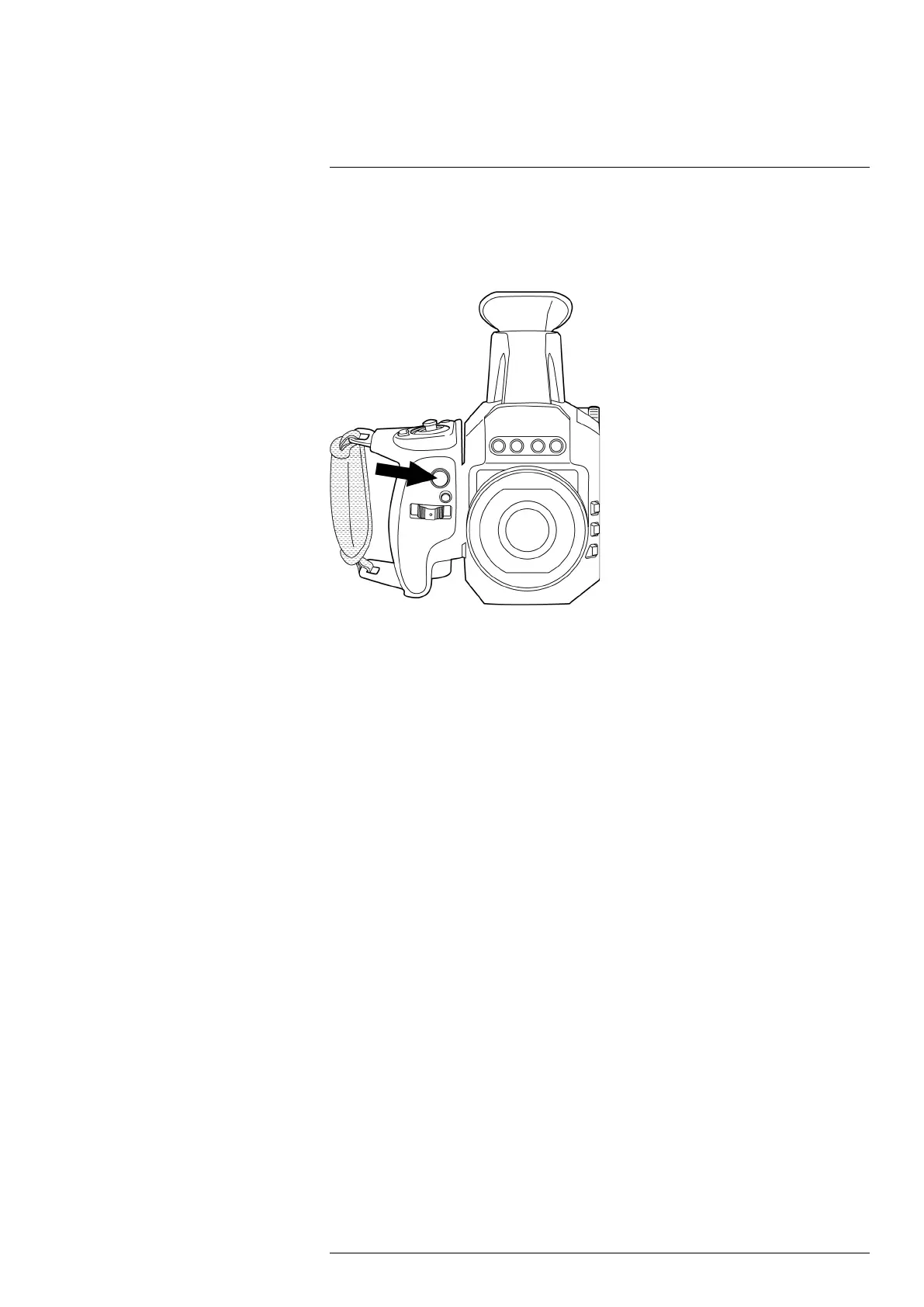Basic operation6
6.11 Save and record
You can save images and record videos by pushing the Record button.
The function of the Record button depends on the selected camera mode.
Figure 6.5 Record button
6.11.1 Save an image
1. On the Mode selection menu, select Camera.
2. To save an image, push the Record button.
6.11.2 Record a video
1. On the Mode selection menu, select Video.
2. To start the recording, push the Record button.
3. To stop the recording, push the Record button again. The recording is automatically
saved.
#T810605; r. AD/92464/92464; en-US
25
