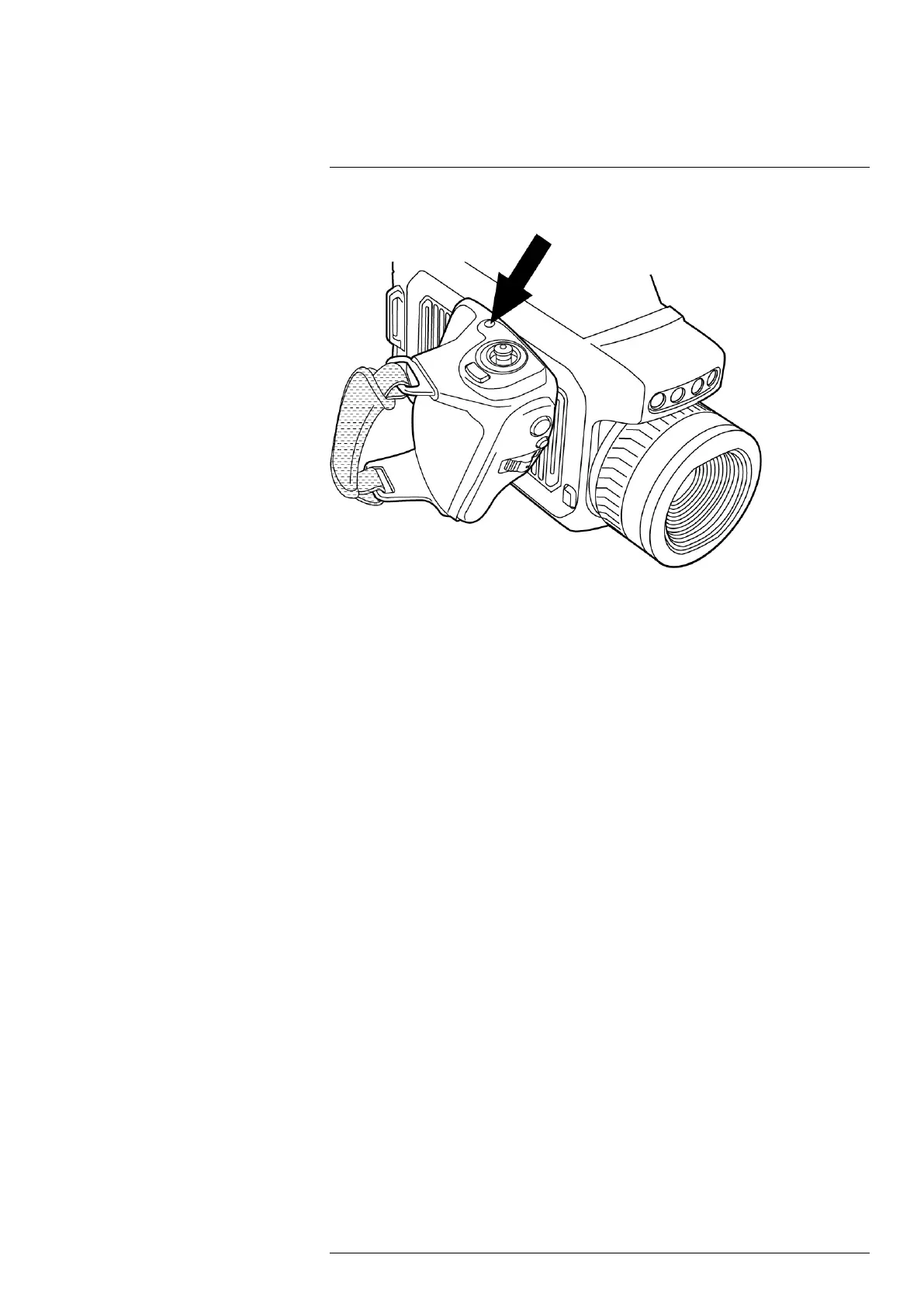Basic operation6
6.4 Power on/off
Figure 6.1 On/Off button
6.4.1 Power on
To power on the camera, push the On/Off button.
Note
• When you power on the camera, a mechanical cooler starts to cool down the thermal
detector. The loud cooler sound is fully normal. When the cooling procedure is com-
pleted, there is a distinct change of the sound.
• The cooling procedure typically takes several minutes. At high ambient temperatures
the cooling time may be much longer.
6.4.2 Power off
To power off the camera, push and hold the On/Off button.
Note Do not remove the battery to power off the camera.
#T810605; r. AD/92464/92464; en-US
18
