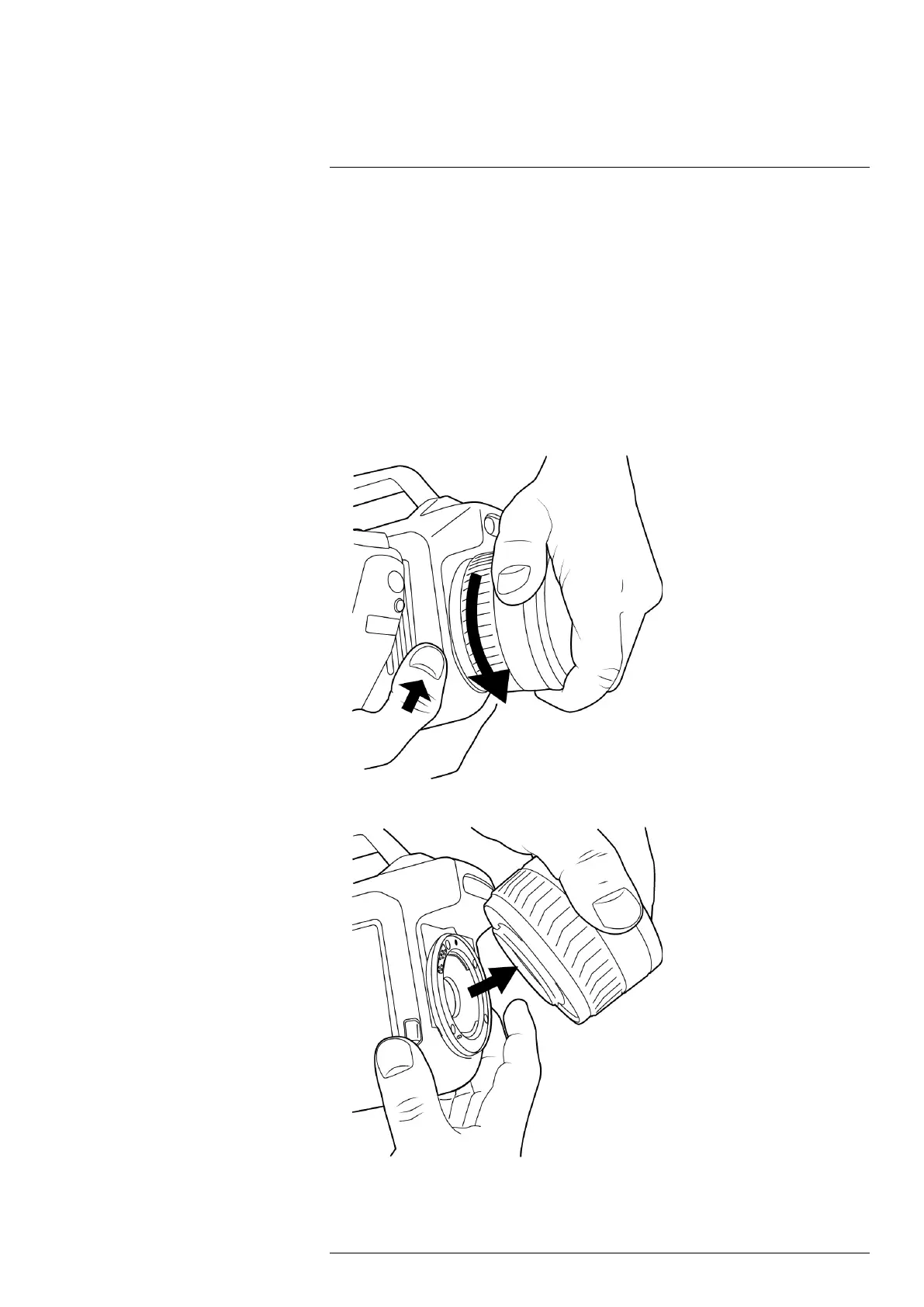Basic operation6
6.18 Change the lenses
Note
• Before a new lens can be used with the camera, the lens–camera combination must
be calibrated. This is a process that has to be performed by a FLIR service
department.
• When you have removed the lens, put the lens caps on the lens to protect it from dust
and fingerprints.
• Make sure you do not touch the lens surface. Should this happen, clean the lens ac-
cording to the instructions in section 17.2.2 Infrared lens.
To change lenses, do the following:
1. Take a firm grip around the outermost part of the lens. Push the release button and
rotate the lens counter-clockwise until it stops.
2. Carefully pull out the lens from the bayonet mount.
#T810605; r. AD/92464/92464; en-US
30
