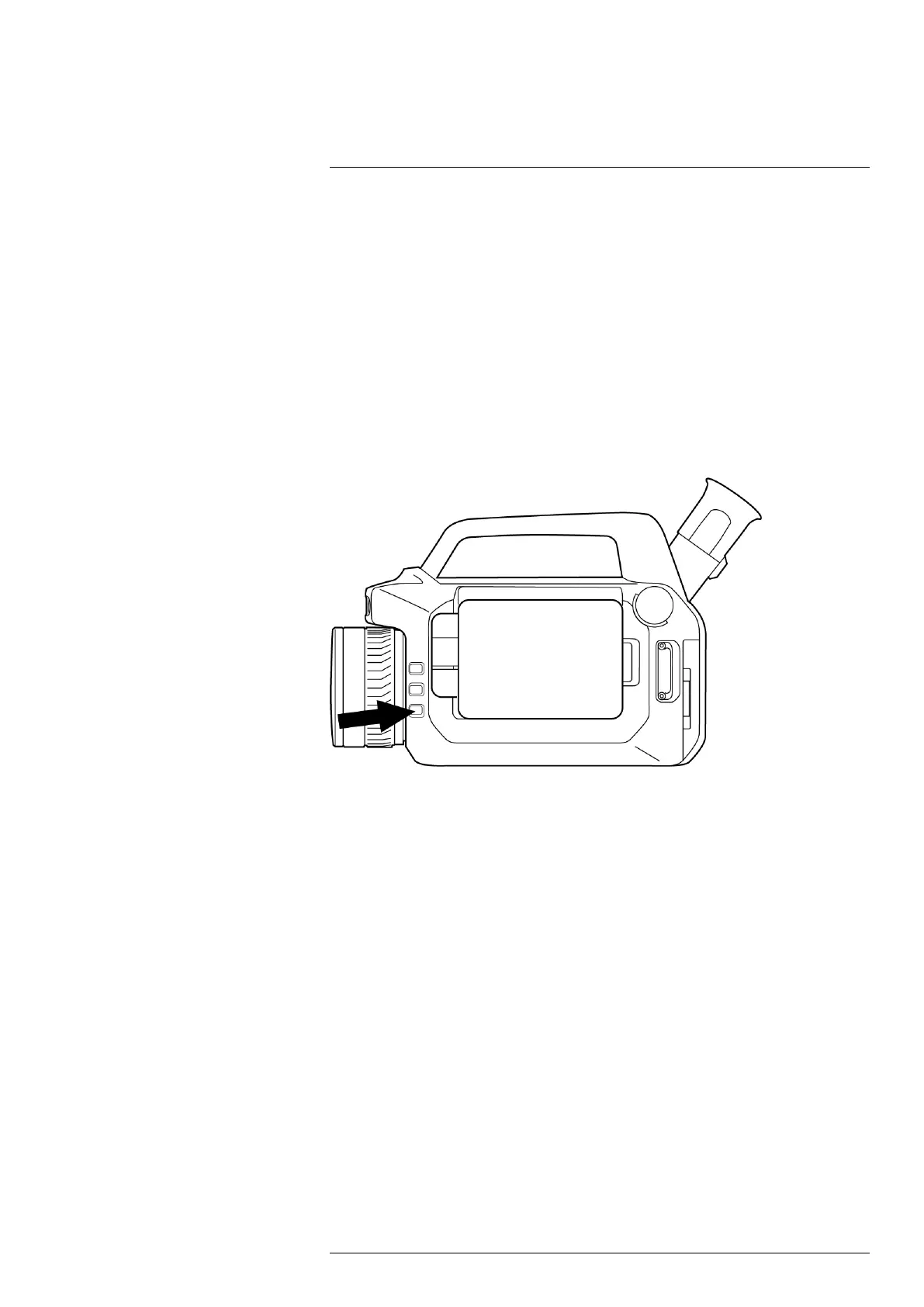Basic operation6
6.9 Temperature range
The camera is calibrated for different temperature ranges. The available temperature
range options depend on the camera model.
To change the temperature range, do the following:
1. Push the Temperature range button. This displays the available temperature range
options on the screen.
2. Do one of the following:
• Move the joystick up/down to select a temperature range. Push the center of the
joystick to confirm.
• Tap the desired temperature range on the screen.
3. Wait a short while and the camera will apply the selected temperature range.
Note You can also change the temperature range on the Settings menu.
Figure 6.3 Temperature range button
#T810605; r. AD/92464/92464; en-US
23
