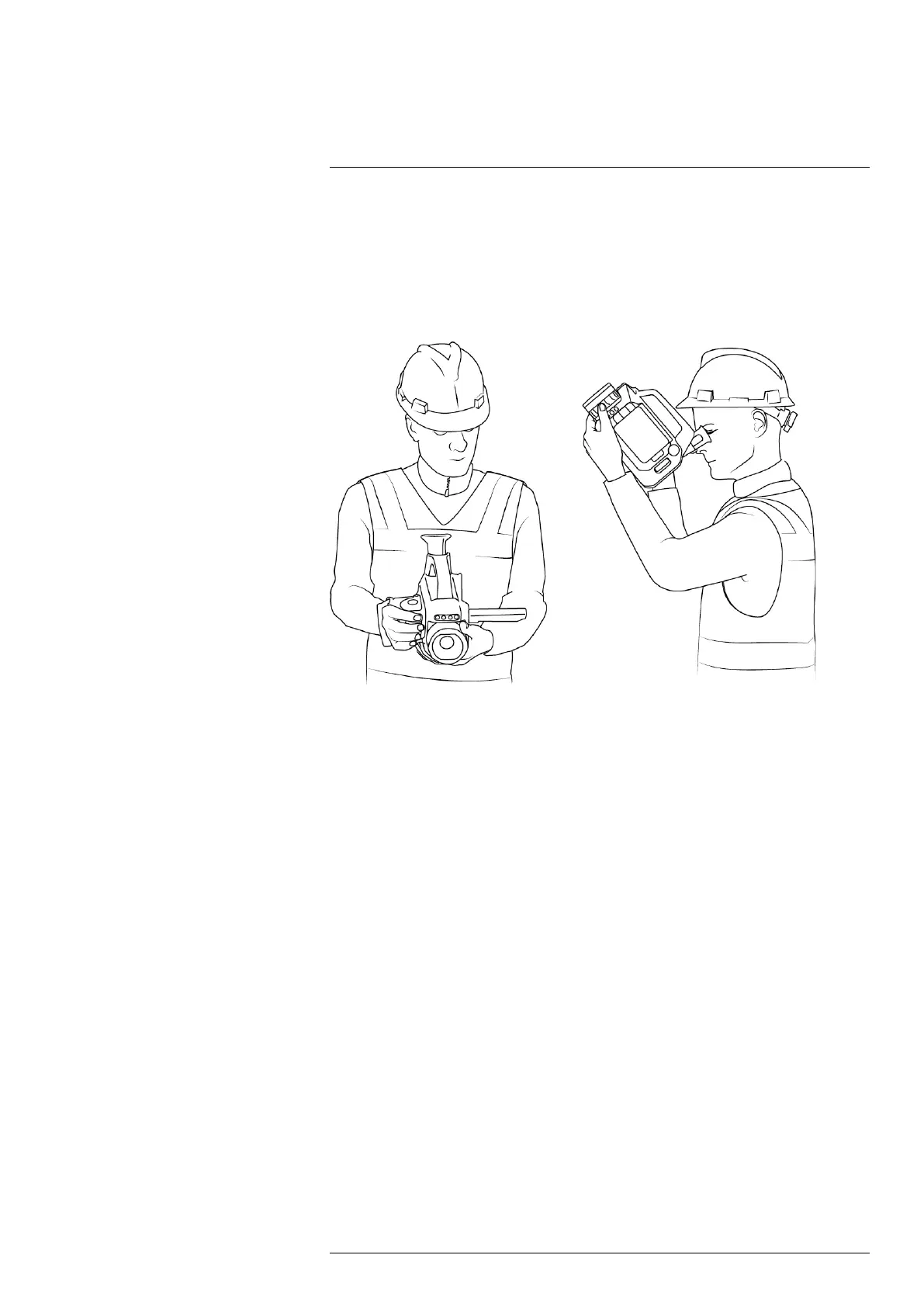Basic operation6
6.7 Ergonomics
To make your working position as comfortable as possible and to prevent overstrain inju-
ries, it is important that you hold the camera correctly.
• Always adjust the camera grip, viewfinder, and display to fit your work position.
• When you hold the camera, make sure you support the camera housing with your left
hand too. This decreases the strain on your right hand.
#T810605; r. AD/92464/92464; en-US
21
