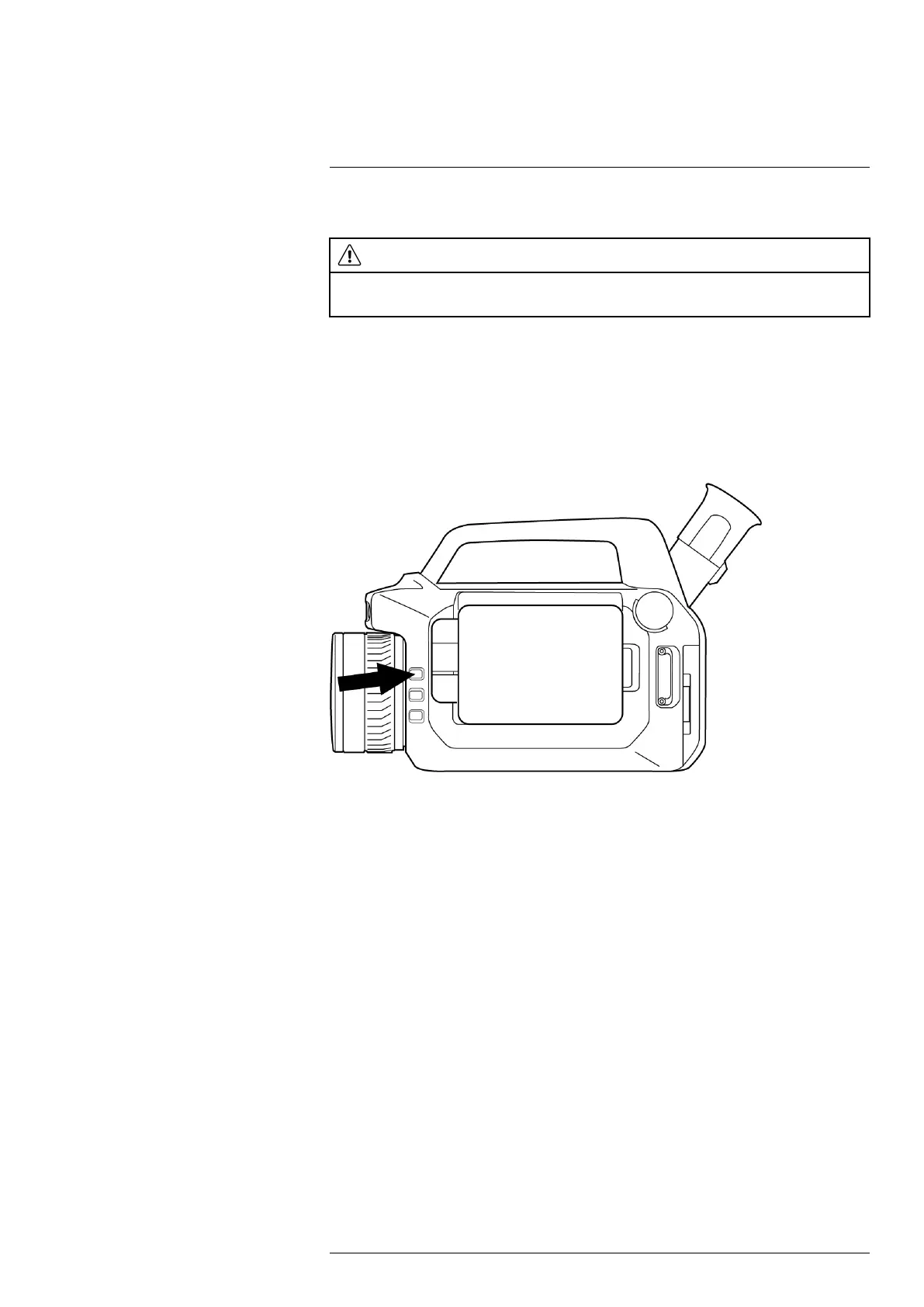Basic operation6
6.14 Laser pointer
WARNING
Class 2 Laser Product
Do not stare directly into the laser beam. The laser beam can cause eye irritation.
The camera has a laser pointer. When the laser pointer is on, you will see a laser dot ap-
proximately at the target.
Note The laser is enabled by a setting. On the Settings menu, select Device settings >
Lamp & laser > Enable lamp & laser.
To operate the laser pointer, do the following:
• To turn on the laser pointer, push and hold the Laser button.
• To turn off the laser pointer, release the Laser button.
Figure 6.9 Laser button
6.15 File transfer
When you save a video or image, the camera stores the file in the image archive on the
memory card.
You can transfer the files from the camera using one of the following methods:
• Connect the camera to a computer with a USB cable.
• Insert the memory card into a computer.
• Upload the files to cloud storage, see section 14.3 Cloud connectivity.
• Upload the files via the camera web interface, see section 14.4 Camera web interface.
6.15.1 Transfer files via USB cable
1. Open the cover at the rear of the camera.
2. Connect the camera to the computer with a USB cable.
3. Power on the camera.
4. Move the files to the computer using a drag-and-drop operation.
Note This does not delete the files in the camera.
#T810605; r. AD/92464/92464; en-US
28
