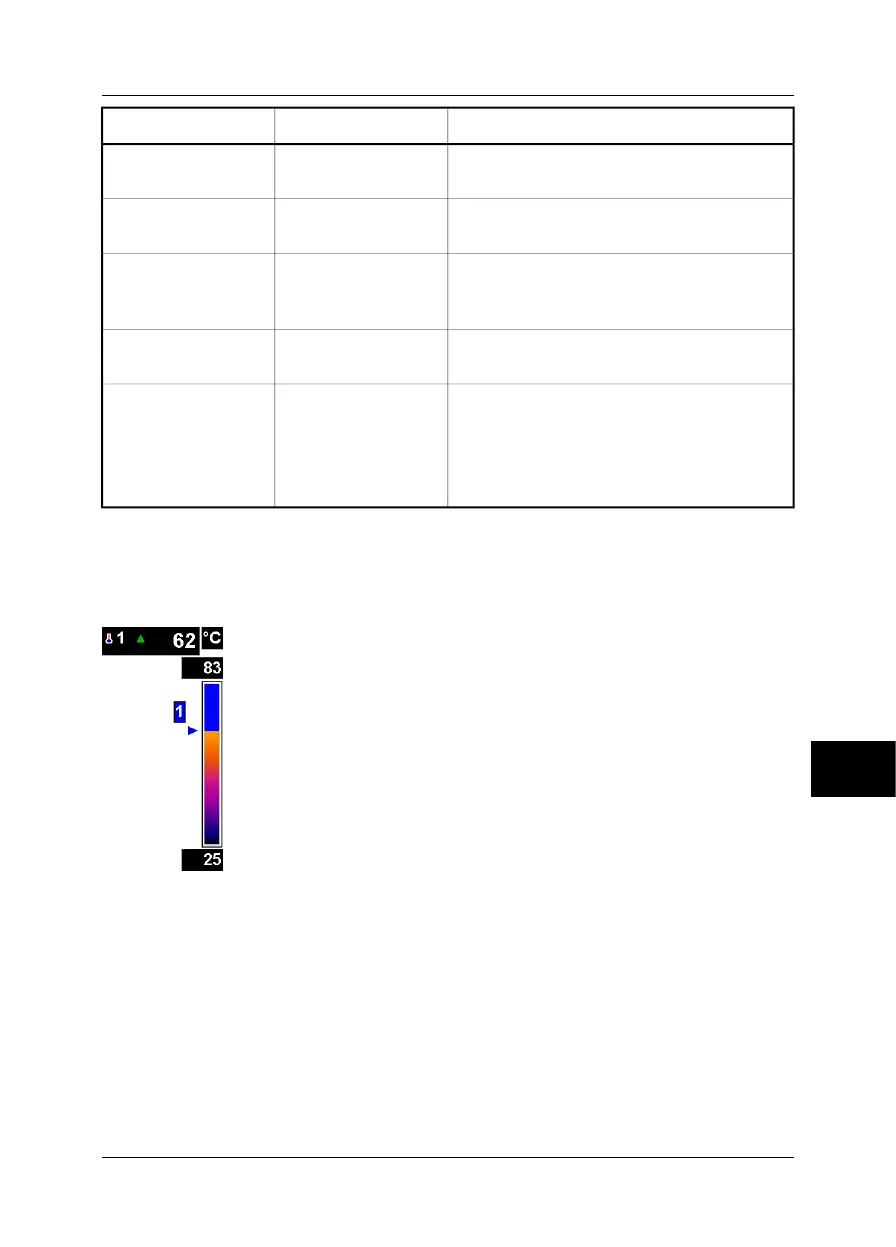CommentsValueLabel
You can set T Reflected if Local is enabled. If not,
this option will be shaded.
User-definedT Reflected
You can set Distance if Local is enabled. If not,
this option will be shaded.
User-definedDistance
Point to Max, Min or Avg and press the joystick to
change how the line displays the measurement
results
■
Min
■
Max
■
Avg
Result
Point to Horizontal or Vertical and press the joy-
stick to make the line horizontal or vertical.
■
Horizontal
■
Vertical
Orientation
Point to Full and press the joystick to make the
line be of the same width or height as the screen.
Point to Aligned and press the joystick to make
the line be of the same width or height as the pro-
file box.
■
Full
■
Aligned
Mode
10.2.3.6 Add isotherm
The isotherm command colors all pixels with a temperature above, below or between
one or more preset temperature levels.
10390903;a2
Figure 10.29 Temperature scale showing an isotherm set to above +62 °C
Point to Add isotherm and press the joystick to add an isotherm. An isotherm has
now be added to your image. Press and hold down the joystick for one second when
the isotherm (in the temperature scale) is selected to display a shortcut menu.
10
Publ. No. 1557966 Rev. a155 – ENGLISH (EN) – February 6, 2006 85
10 – Camera program
