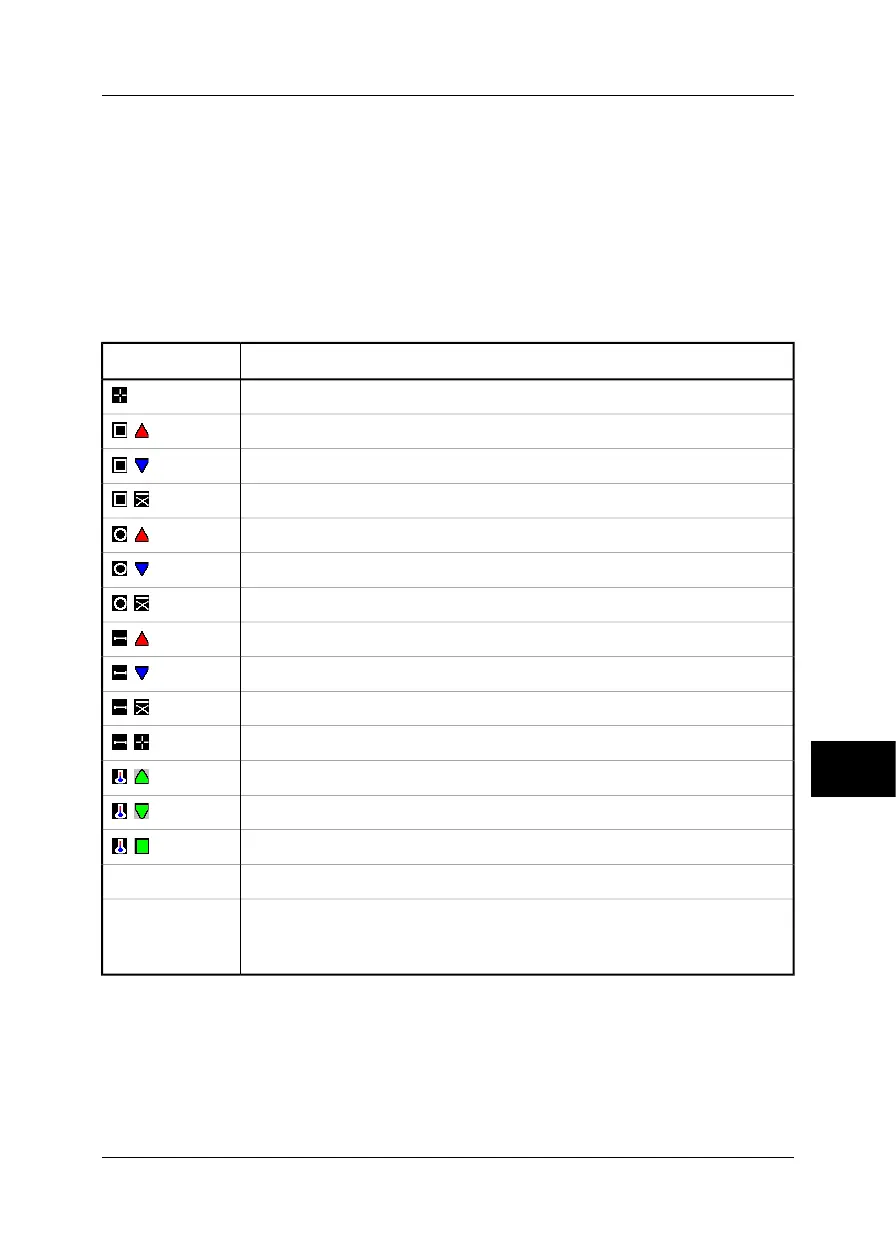10 Camera program
10.1 Screen objects
10.1.1 Result table
The results of measurement markers are displayed in a result table in the top right-
hand corner of the screen.
Figure 10.1 Explanation of measurement markers appearing in the result table
ExplanationIcon
Spot
Box 1, maximum temperature
1
Box 1, minimum temperature
1
Box 1, average temperature
1
Circle 1, maximum temperature
1
Circle 1, minimum temperature
1
Circle 1, average temperature
1
Line 1, maximum temperature
1
Line 1, minimum temperature
1
Line 1, average temperature
1
Line 1, cursor temperature
1
Isotherm 1, above
1
Isotherm 1, below
1
Isotherm 1, interval
1
Difference calculationXXX–YYY
The ✴ symbol indicates uncertain result due to an internal updating process after
the range has been changed or the camera has been started. The symbol disap-
pears after 15 seconds.
✴
10
Publ. No. 1557966 Rev. a155 – ENGLISH (EN) – February 6, 2006 69
