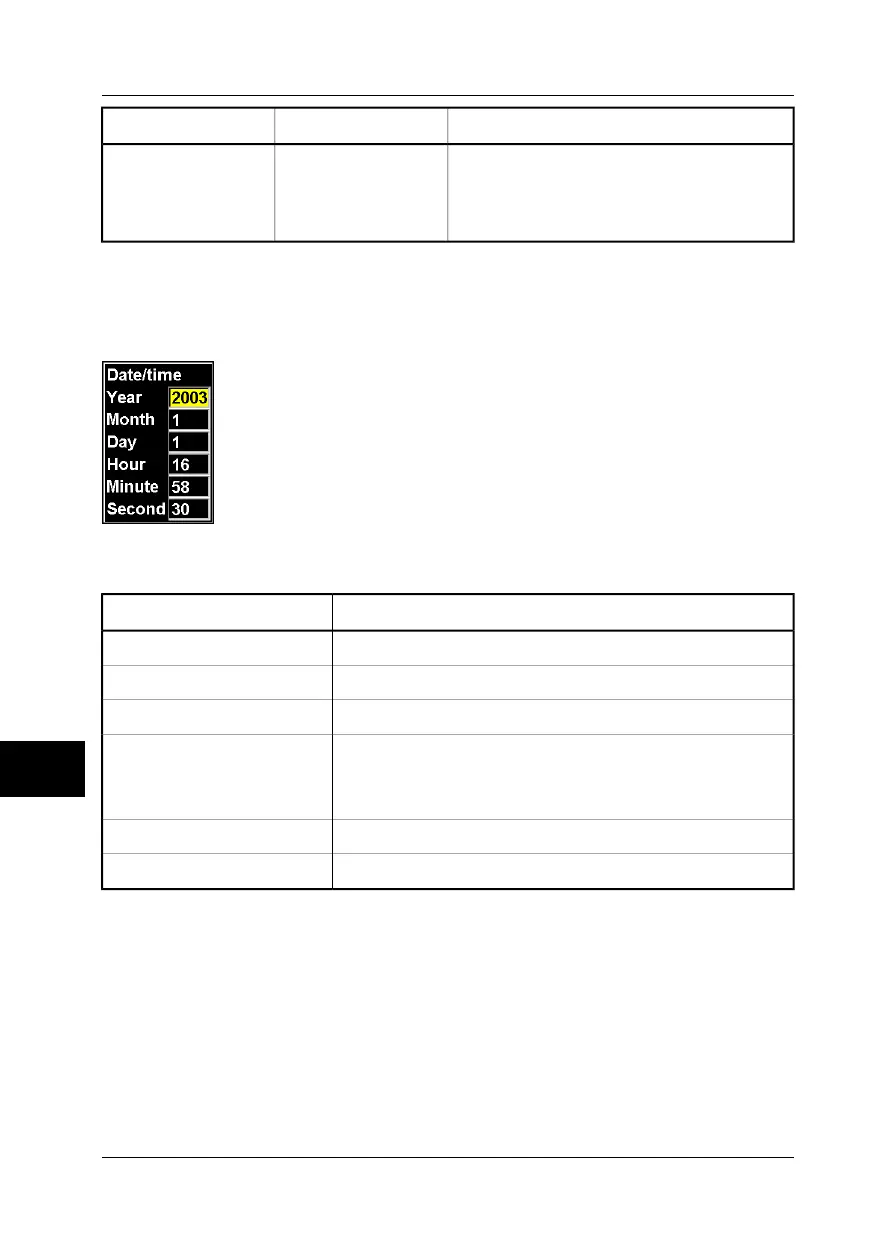CommentsValueLabel
Move the joystick left/right to specify the function
of the +/- button on the left side of the camera.
■
None
■
Level
■
Span
■
Focus
+/-
For more information about buttons and their functions, see section 9.2 – Keypad
buttons & functions on page 64.
10.2.5.8 Date/time
10393803;a3
Figure 10.56 Date/Time dialog box
Figure 10.57 Explanations of the Date/Time dialog box
ValueLabel
1970–2036Year
1–12Month
1 –31Day
■
12 a.m.–12 p.m.
■
1–24
The format depends on the settings in the Local settings dialog box.
Hour
00–59Minute
00–59Second
10
98 Publ. No. 1557966 Rev. a155 – ENGLISH (EN) – February 6, 2006
10 – Camera program
