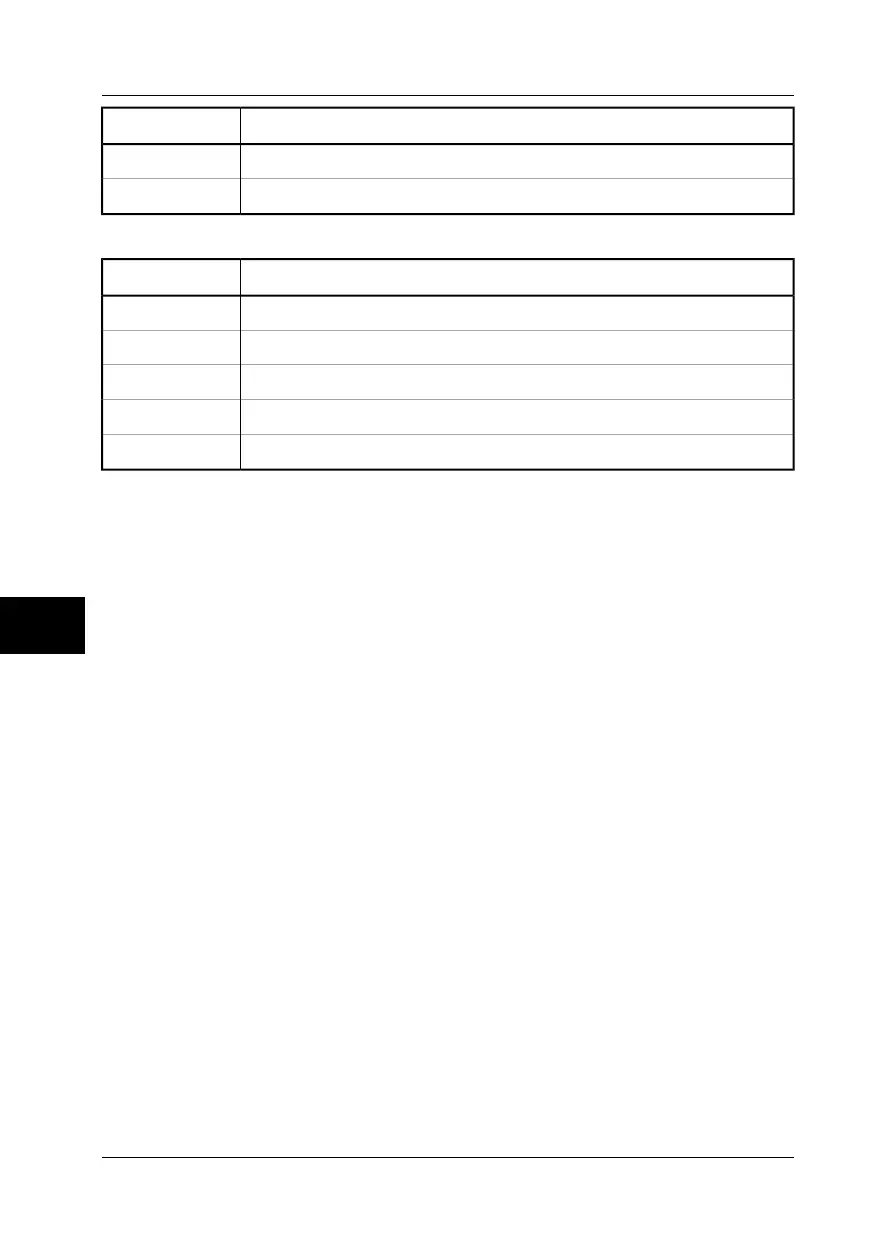ActionStep
Move the joystick left/right to change the time format.4
Press the joystick to confirm your changes and leave the dialog box.5
8.6.5 Changing date & time
ActionStep
Press the joystick to display the horizontal menu bar.1
Point to Date/time on the Setup menu and press the joystick.2
Move the joystick up/down to select year, month, day, minute and second.3
Move the joystick left/right to change each parameter.4
Press the joystick to confirm your changes and leave the dialog box.5
8
52 Publ. No. 1557966 Rev. a155 – ENGLISH (EN) – February 6, 2006
8 – Tutorials
