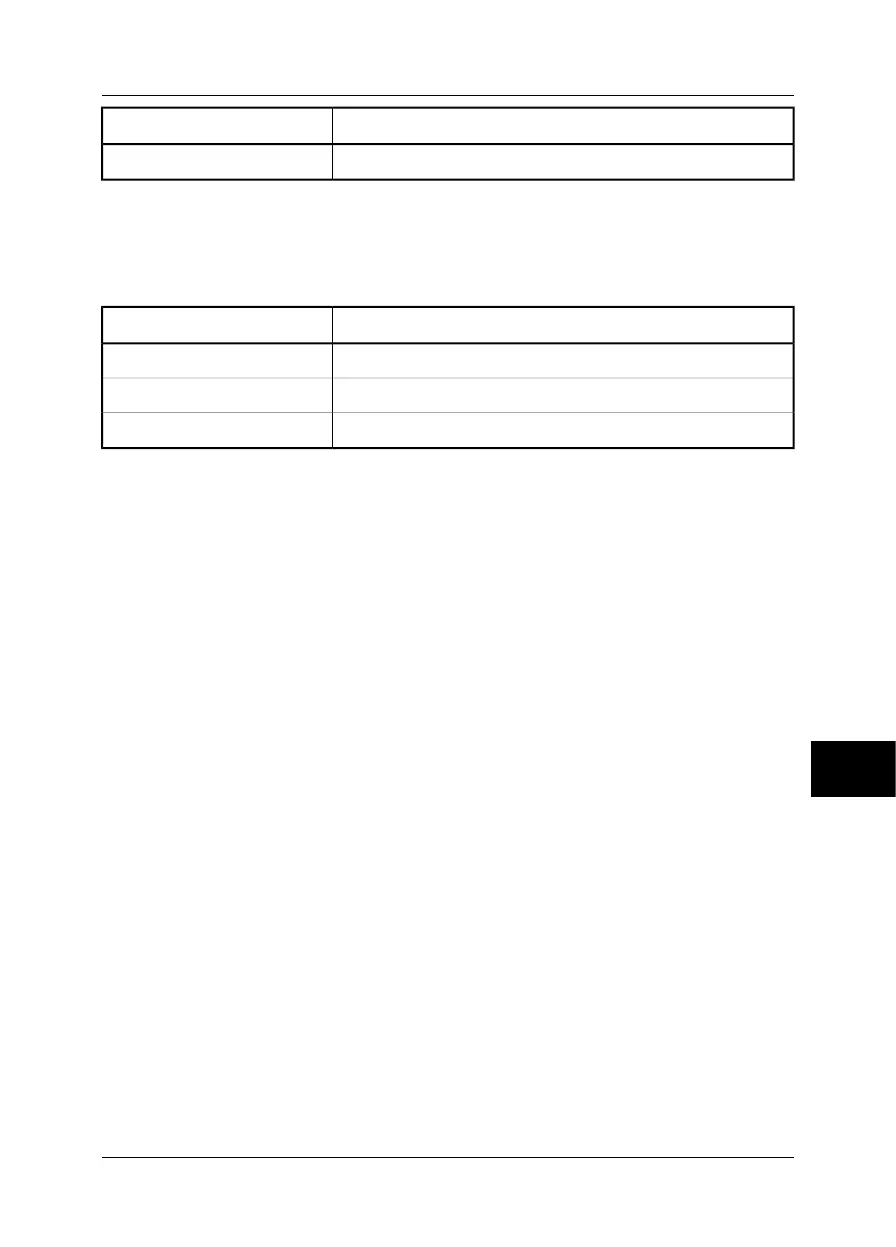ExplanationMessage
Message is displayed while an image is being saved.Saving as
10.1.4.2 Warning messages
Warning messages are displayed in the center of the screen. Here you will find impor-
tant information about battery status, etc.
Figure 10.5 Critical camera information – a few examples
ExplanationMessage
The battery level is below a critical level.Battery low
The camera will be switched off immediately.Shutting down
The camera will be switched off in 2 seconds.Shutting down in 2 seconds
10
Publ. No. 1557966 Rev. a155 – ENGLISH (EN) – February 6, 2006 71
10 – Camera program
