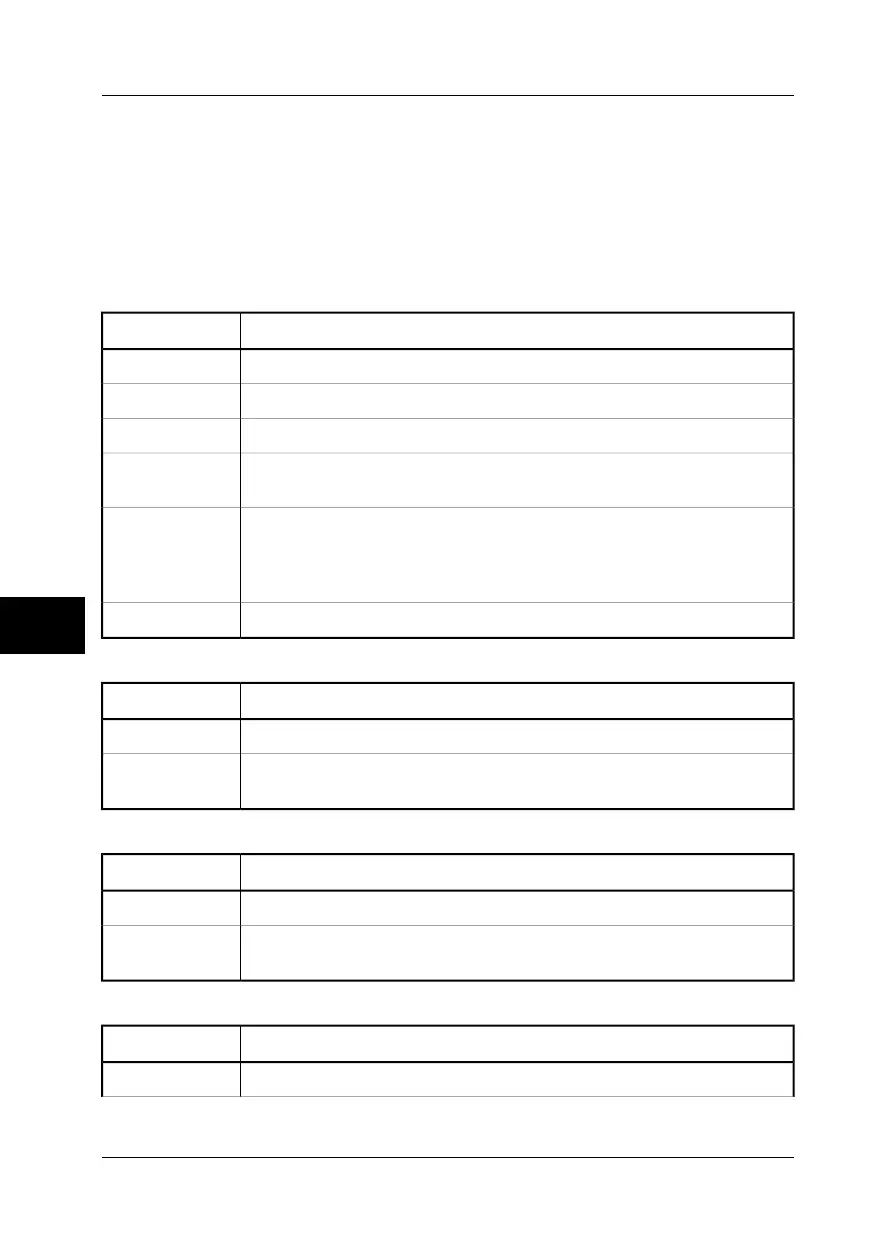8.7.2 Camera setup when using the Protective Window (P/N 1 194 977)
The protective window (P/N 1 194 977) contains an optical material that affects the
transmission of infrared radiation to the FPA detector inside the camera. This means
that you have to specify a temperature and a transmission value for external optics
in the camera software for P and S series cameras.
Follow this procedure to enter the temperature and transmission value for external
optics:
ActionStep
Point to Analysis on the menu bar and press the joystick.1
Point to Object param and press the joystick.2
Set External optics to On.3
Enter a transmission value of 0.83 in the Optics transmission text box by moving
the joystick left/right. This value has been measured at FLIR Systems AB, Sweden.
4
Enter an external temperature for the lens in the Optics temperature text box by
moving the joystick left/right. Usually, this temperature is the same temperature
as the camera’s ambient temperature. However, in some situations – such as when
looking at very hot targets – the temperature can be considerably higher.
5
Press the joystick to confirm the changes and leave the dialog box.6
8.7.3 Focusing the camera using autofocus
ActionStep
Press the green ON/OFF button to switch on the camera.1
Press and hold down the A button for one second to adjust the focus. An indicator
will be displayed on the left side of the screen when focusing.
2
8.7.4 Focusing the camera manually
ActionStep
Press the green ON/OFF button to switch on the camera.1
Adjust the focus by moving the joystick up/down. An indicator will be displayed
on the left side of the screen when focusing.
2
8.7.5 Using the electronic zoom
ActionStep
Press the green ON/OFF button to switch on the camera.1
8
54 Publ. No. 1557966 Rev. a155 – ENGLISH (EN) – February 6, 2006
8 – Tutorials
