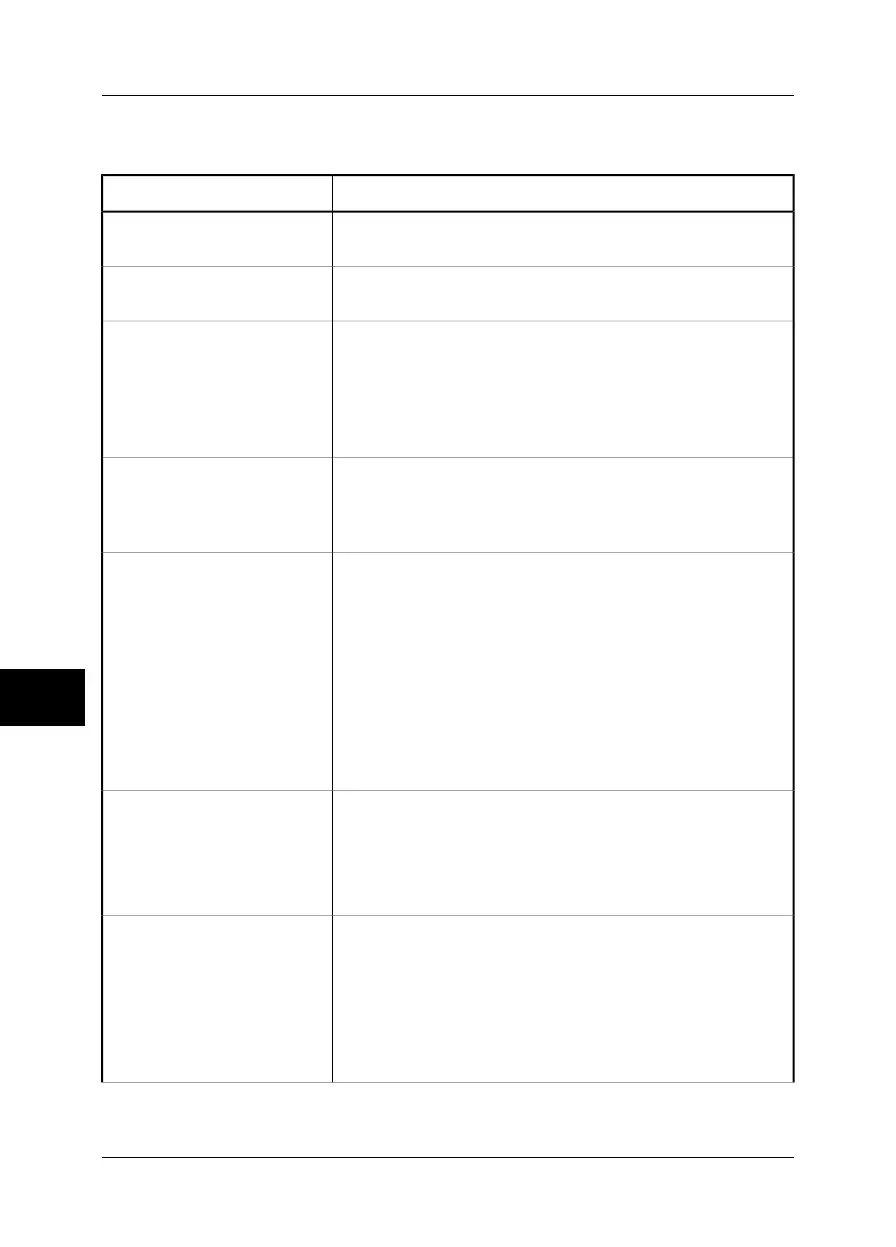9.2 Keypad buttons & functions
Figure 9.5 Camera buttons – explanations
CommentsButton
■
Press briefly to switch on the camera
■
Press and hold down for a few seconds to switch off the camera
ON/OFF
■
Press briefly to autoadjust the camera
■
Press and hold down for a few seconds autofocus the camera
A
■
Press briefly to freeze an image
■
Press briefly to store an image if the image is currently frozen
■
Press and hold down for a few seconds to store without freezing
the image
■
Press to move between panes in some dialog boxes
■
Press to leave freeze mode and go to live mode
S
■
Press to leave dialog boxes without changing any settings
■
Press twice to leave edit mode
■
If the camera is in manual adjust mode, press to change the
function of the joystick to level (up/down) and span (left/right)
C
■
Press to display the menu system
■
Press to exit the menu system
■
Press to confirm selections and leave dialog boxes
■
Press to select measurement markers
■
Move up/down or left/right to navigate in menus, dialog boxes,
and on the screen
■
Move up/down or left/right to move or resize measurement
markers
■
Move up/down to change focus and left/right to zoom
■
If the camera is in manual adjust mode, press C to change the
function of the joystick to level (up/down) and span (left/right)
Joystick
Programmable functions:
■
Focus
■
Zoom
■
Level
■
Span
+/–
Programmable functions:
■
None
■
Adjust once
■
Auto focus
■
Reverse palette
■
Next palette
■
Update ref temp
F1
9
64 Publ. No. 1557966 Rev. a155 – ENGLISH (EN) – February 6, 2006
9 – Camera overview
