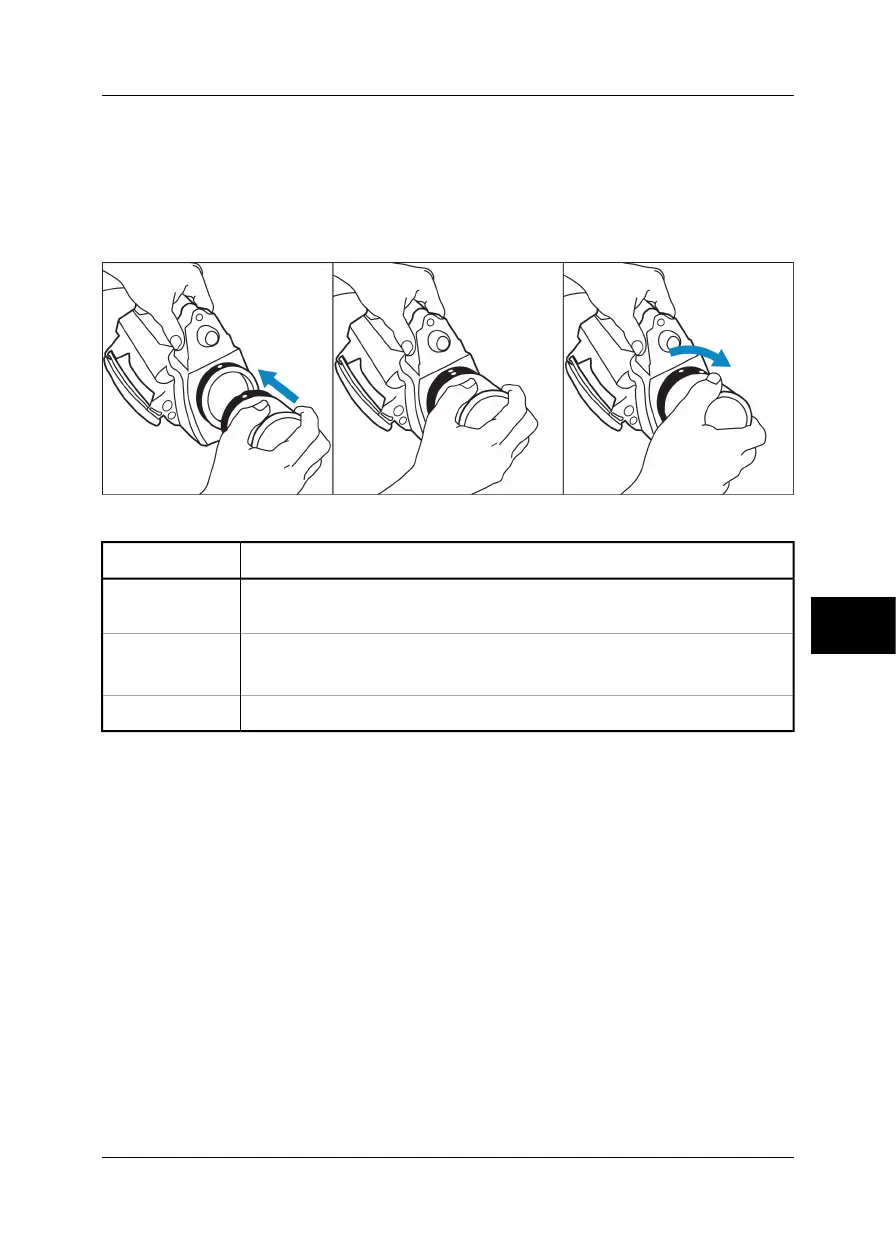8.7 Working with the camera
8.7.1 Mounting an additional lens
➲ Before trying to remove fingerprints or other marks on the lens elements, see section
14.2 – Lenses on page 111.
10592203;a1
Figure 8.2 Mounting an additional lens
ActionStep
Make sure the index mark on the IR lens is lined up with the index mark on the
camera.
1
Carefully push the lens into the lens recess.
➲ Do not use excessive force.
2
Rotate the lens 30° clock-wise.3
8
Publ. No. 1557966 Rev. a155 – ENGLISH (EN) – February 6, 2006 53
8 – Tutorials
