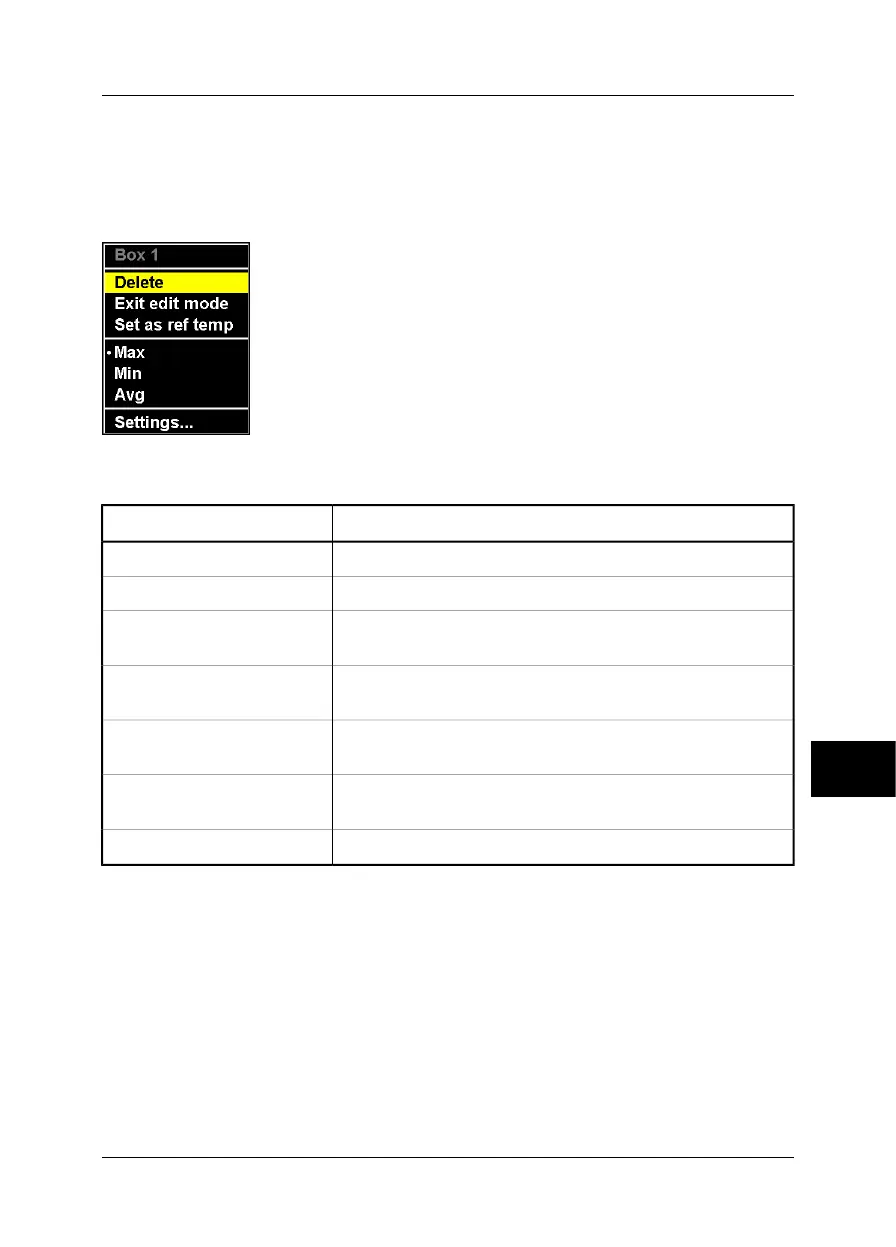10.2.3.3 Add box
Point to Add box and press the joystick to add a box. A box will now appear on the
screen. Press and hold down the joystick for one second when the box is selected
to display a shortcut menu.
10390303;a3
Figure 10.17 Shortcut menu for Box
Figure 10.18 Explanations of the shortcut menu for Box
ExplanationCommand
Point to Delete and press the joystick to delete the box.Delete
Point to Exit edit mode and press the joystick to exit the edit mode.Exit edit mode
Point to Set as ref temp and press the joystick to use the box tem-
perature as the reference temperature.
Set as ref temp
Point to Max and press the joystick to display the maximum temper-
ature of the box
Max
Point to Min and press the joystick to display the minimum temper-
ature of the box
Min
Point to Avg and press the joystick to display the average tempera-
ture of the box.
Avg
See below.Settings
Point to Settings and press the joystick to display a Box settings dialog box where
you can change the settings for the box.
10
Publ. No. 1557966 Rev. a155 – ENGLISH (EN) – February 6, 2006 79
10 – Camera program
