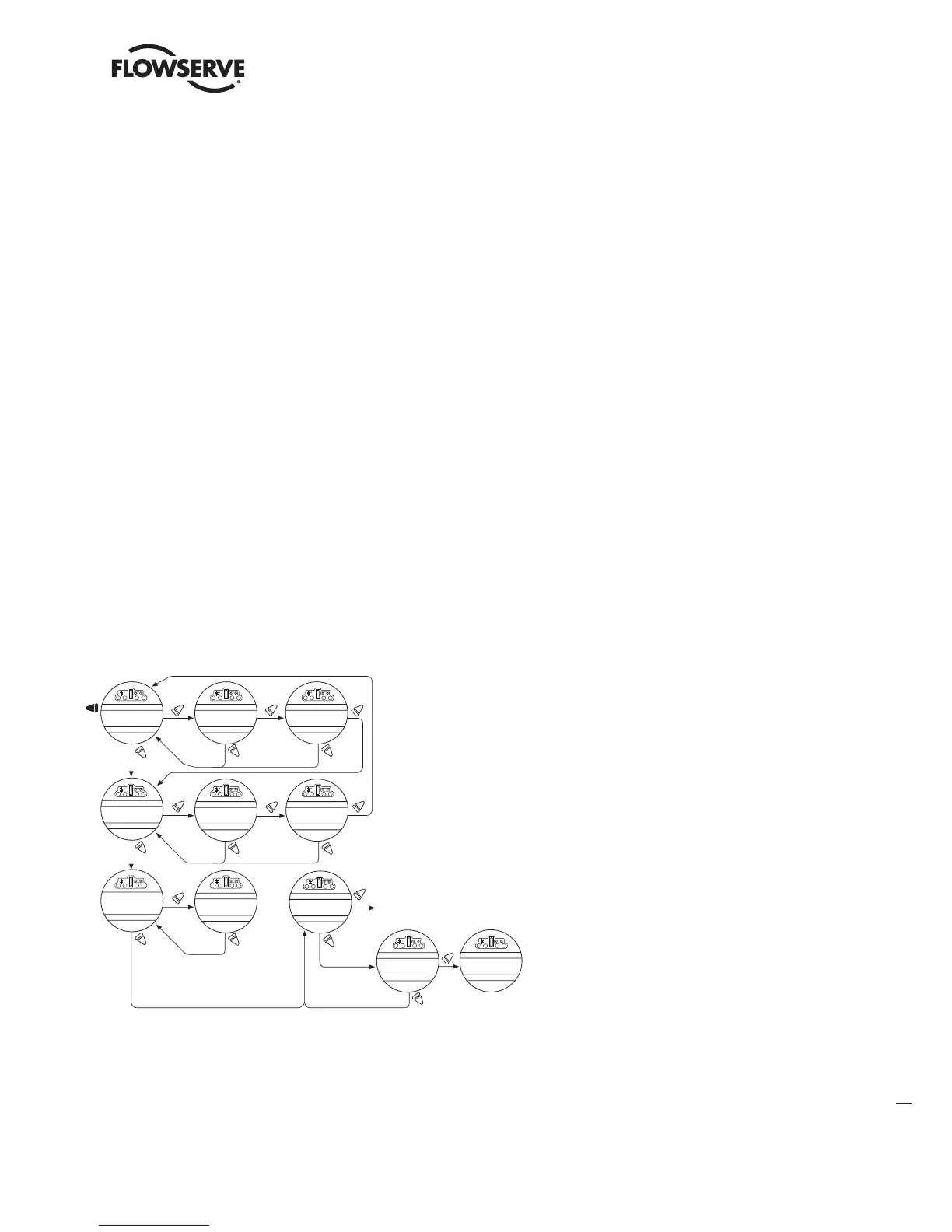Limitorque
®
MX Electronic Actuator FCD LMENIM2306-09-AQ – 08/17
13
flowserve.com
3. Depress the declutch lever, and at the same time slowly rotate the handwheel until the clutch is fully
engaged. Release the lever; the clutch will be retained in the handwheel mode by spring-loaded latches.
4. Ensure the valve is fully open, then move the valve in the close direction for one handwheel turn to allow
for coasting of the motor.
5. When the valve is in the desired position, select “YES” again. The LCD will read “SAVE OPEN LIMIT OK?”
6. Select “YES” if the valve’s open position limit is correct. The open position limit is set.
7. Move the valve in the close direction. The open lamp should extinguish within one turn of the handwheel.
8. Move the valve back in the open direction and check that the open lamp illuminates just before the full open
position is reached (approximately ½ to 1 turn).
9. If the calibration requires adjustment, select “NO” at the “SET CLOSE POSITION LIMIT?” prompt and
repeat the “SET OPEN POSITION LIMIT?” routine.
10. Select “NO” to exit “POSITION SETUP?” or “YES” to return to “SET CLOSE POSITION LIMIT?”
a
CAUTION: On some valves, position limits could be set adjacent to each other, so be careful that the Close and
Open limits are set sufficiently apart to permit operation. If the limits are set adjacent to each other, an error
message will be displayed: “KEEP OPEN(CLOSE) LIMIT?”
NO FURTHER MOVEMENT IS PERMITTED UNTIL THE ERROR IS CORRECTED.
Should the User elect to proceed with the setting, an error will be displayed on the screen after re-booting
stating “IDENTICAL LIMITS”. THE ACTUATOR WILL NOT MOVE UNTIL THE ERROR IS CORRECTED.
Figure 2.2 – Handwheel operation
Declutch actuator;
Rotate handwheel to
“ CLOS E ” position limit
Rotate handwheel to
“ OPEN ” position limit
Enter “SETUP” mode
OPEN VALVE
OK ?
SAVE OPEN
LIMIT OK?
SETUP?
SAVE CLOS E
LIMIT OK?
CLOSE VALVE
OK ?
SET CLOS E
POSITION LIMIT?
SET OPEN
POSITION LIMIT?
EXIT
SETUP?
100%
STATUS OK
YE S
P
YE S
YE S
YE S
YE S
YE S
YES
YES
NO
NO NO
NO
NO
NO
NO
SET POSITION
PRECISION?
POSITION
XXX% OPEN
YES
NO
NO
LMENIM2306-09 AQ.indd 13 Mittwoch23.08.17 08:53