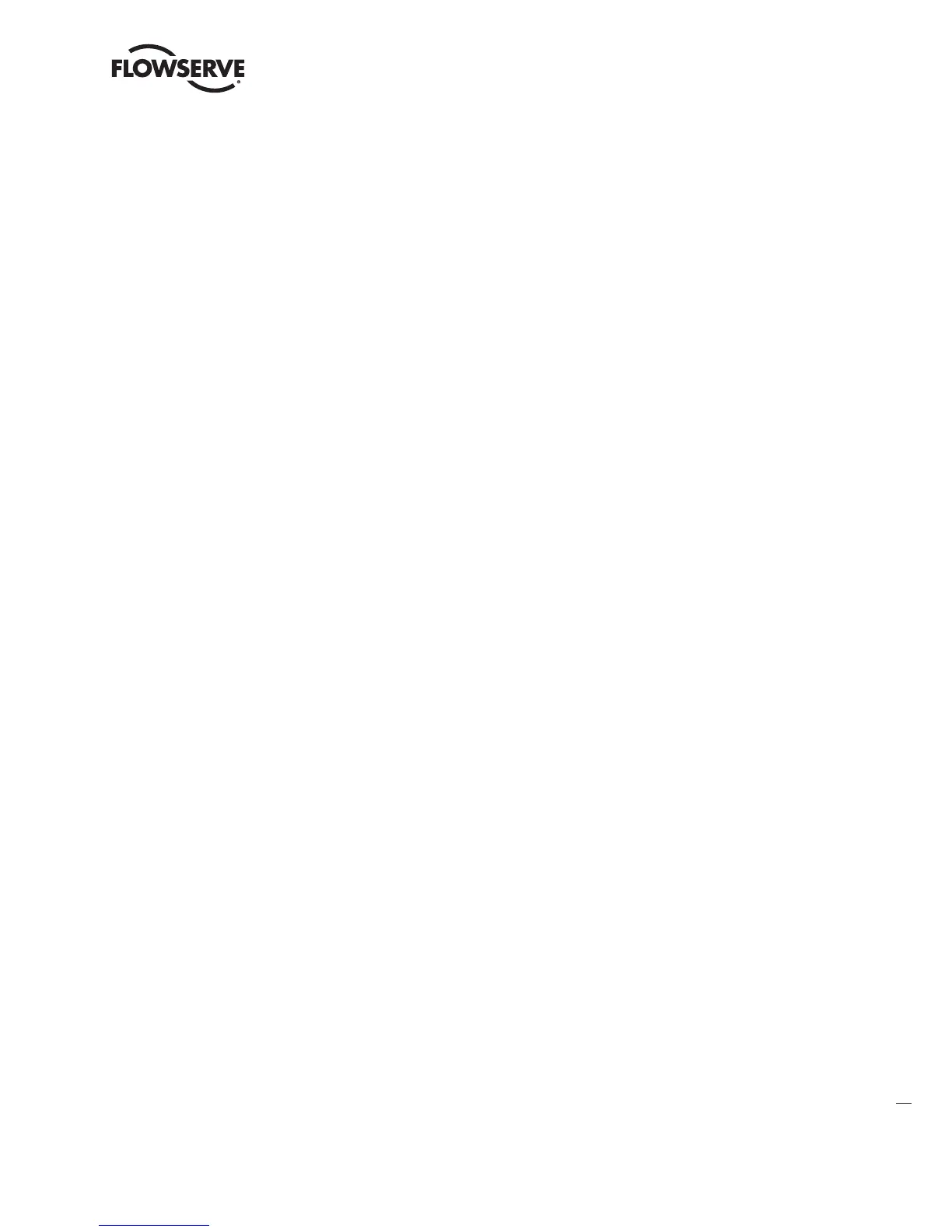Limitorque
®
MX Electronic Actuator FCD LMENIM2306-09-AQ – 08/17
39
flowserve.com
4
Customizing the Actuator
The actuator settings can be customized; i.e., the default settings can be changed and the purchased options can
be configured.
Language selection can also be customized. At the “SETUP IN ENGLISH?” prompt, select “NO” to move between
the following languages: English, Spanish, German, French, Italian, Portuguese, Russian, Malay, Mandarin, Katakana
and Turkish.
4.1 Changing the Existing Settings
1. Verify main power is ON.
2. Enter the “SETUP” mode as detailed in Section 2.1.1, Entering the Setup Mode.
3. Answer “YES” to “Change Settings.”
4. Enter password if required. See Section 4.2, Password Entry. To change any of the existing settings or to set the
end-of-travel limits for the Open and Close positions of the valve, it may be necessary to enter a password.
5. Answer “YES” or “NO” to each of the following groups of setup data. A “YES” allows the selected setup data group
menu to be displayed. A “NO” moves the user to the next setup data group. For details of each data group, see
Sections 4.2 – 4.27, Password Entry through Change Port.
• Valve setup
• Torque Timer
• Torque setup
• Position setup
• Modutronic
• DDC (distributed digital control)
• FF (Foundation Fieldbus control)
• PB (Profibus Control)
• DN (DeviceNet Control)
• Status and alarm contacts
• Two-speed timer
• Analog Output
• Remote mode
• Local control
• ESD Overrides (emergency shutdown)
• Inputs
• Monitor Relay
• Diagnostic reset
• TAG Number
LMENIM2306-09 AQ.indd 39 Mittwoch23.08.17 08:53