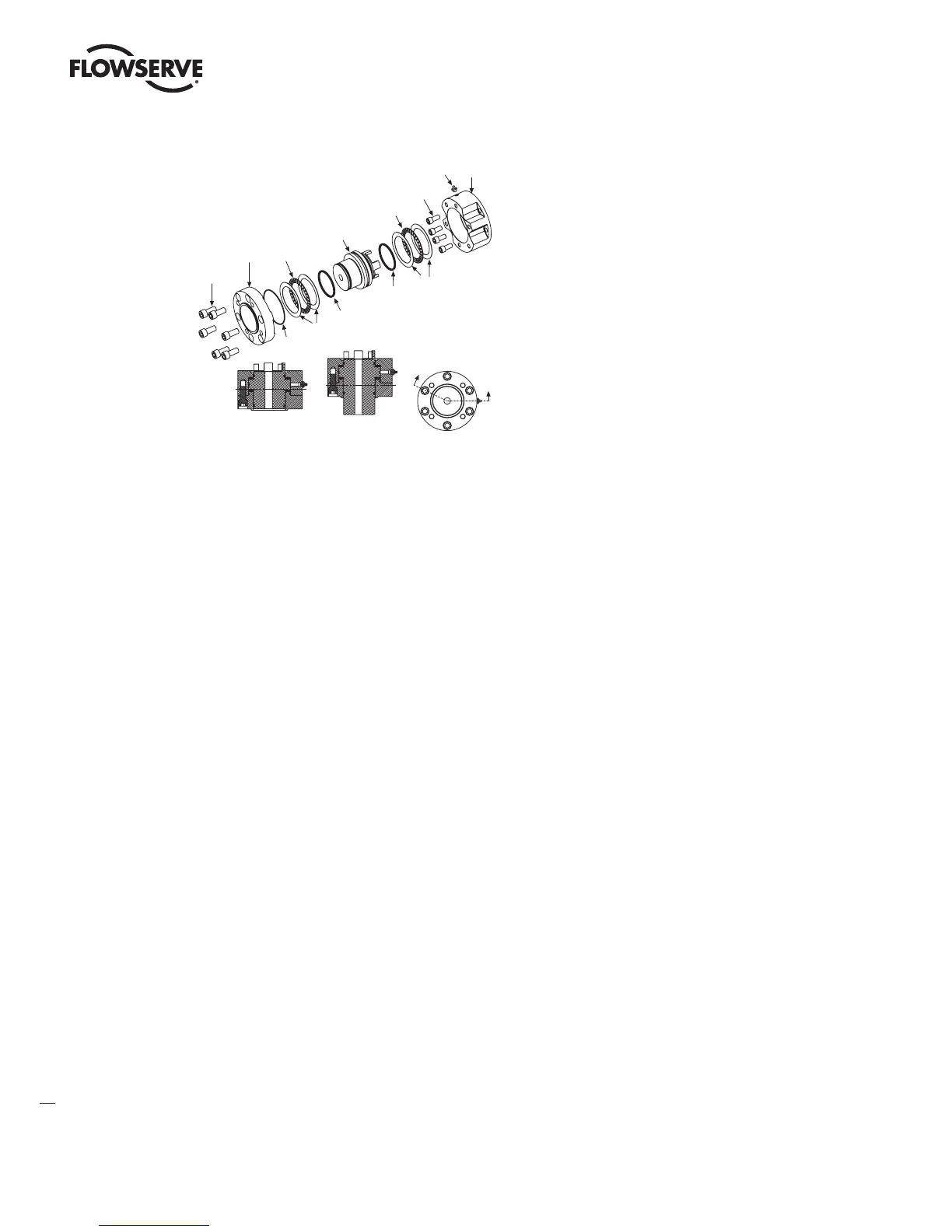Limitorque
®
MX Electronic Actuator FCD LMENIM2306-09-AQ – 08/17
20
Figure 3.8 – Exploded view of thrust base (MX-85 only)
Section A-A
View show n
Section A-A
View show n
A
s
Baseplate
Thrust
washer
Thrust bearing
Quad ring
Thrust nut
Thrust bearing
Socket head
cap screw s
Thrust
washer
O-ring
Quad ring
Disassembly – Units MX-140/MX-150
Refer to Figure 3.9.
Disassembly of the main housing from the base may be recommended to allow the base to remain on the valve if the
actuator must be removed for service.
Pilot removal
Remove the two screws and washers holding the valve pilot to the thrust base and remove pilot.
Thrust bearing and nut removal
1. Remove the first set of thrust washers and bearing.
2. Remove stem nut.
NOTE: The thrust washers, bearing, and stem nut may be removed at the same time. The second set of thrust washers
and bearing does not have to be removed.
3. Machine the stem nut to suit the valve stem. Ensure sufficient clearance to avoid unnecessary wear and heating
during operation.
Reassembly – Units MX-140
Refer to Figure 3.9.
1. Clean the stem nut, washers, and bearing(s) thoroughly.
2. Remove pipe plug.
3. Slide second set of thrust washers and bearing in place if removed.
4. Install stem nut. Lubricate thoroughly.
5. Install first set of thrust washers and bearing.
6. Install pipe plug.
NOTE: Order of assembling thrust washers and bearing must be as follows: washer, thrust bearing, washer.
NOTE: Fill base with Nebula EP 0, Conoco Conolith EP 00, Dynalife-L-EP0, Mobil SHC 632, Triton ELL, or Lithium based
EP0 grease.
LMENIM2306-09 AQ.indd 20 Mittwoch23.08.17 08:53