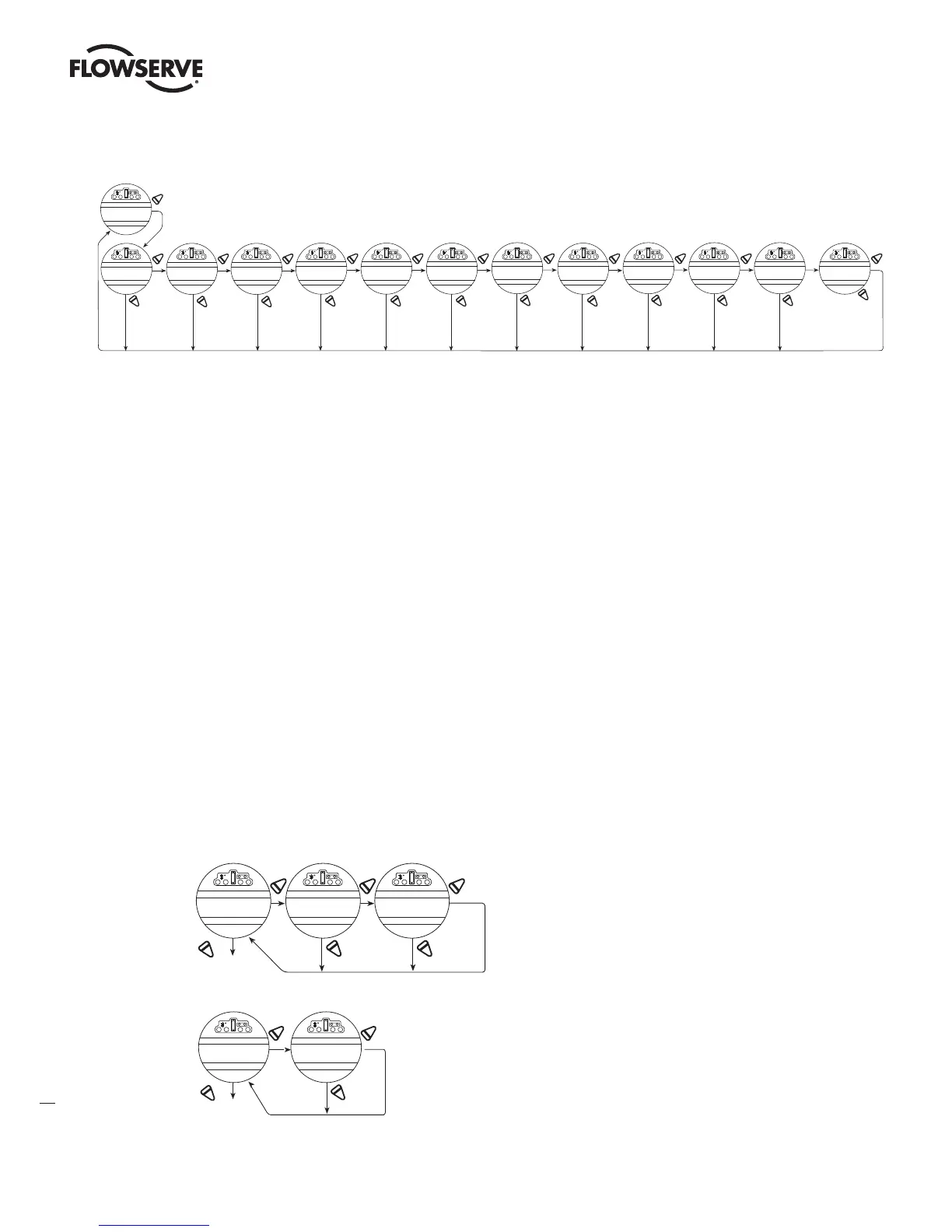Limitorque
®
MX Electronic Actuator FCD LMENIM2306-09-AQ – 08/17
94
Figure 5.5 - View three phase ACV hardware status
When VIEW QA DATA is approached, enter by saying YES.
QA STAMP: This identification number relates to the mainboard serial number. It is the same 8 alpha-numeric that is
used to generate key codes that are required for the RESTRICTED MENU selections in the CHANGE SETTINGS.
QA DATE If the whole unit was tested at the Lynchburg EOL or any of the QRCs, the date is the date the unit was tested.
If the mainboard was replaced, the date shown relates to the day the board was tested during board manufacturing by
supplier.
QA TIME: Same as date but with time. Shows Hours: Minutes: Seconds.
5.5 View Motor Status
Viewing “MOTOR STATUS” will provide information on the following:
• If the three-phase power supply is connected correctly.
• If autophase correction is in operation.
• If there is a fault or loss of a phase.
• Temperature of the windings in the motor.
• Note: The the Full Load Amps (FLA) engraved on the actuator nameplate is a nominal value and may vary +/-10%
from the nominal value.
Figure 5.6 – View three phase ACV motor status
YES YES YES
“NO”
toggles option
NO
NO
VIEW
MOTOR STATUS?
PHASE ROTATION
OK?
TEMPERATURE
(40 C) - OK?
“CORRECTED”
“FAULT”
“PHASE LOST”
Figure 5.7 View Single Phase Motor Status
YES YES
NO
NO
VIEW
MOTOR STATUS?
TEMPERATURE
(+ 55C) - OK?
YES
YES YES
NO
NO
YES
NO
“NO ” toggles options
??? (Analog input present
0-100%)
OP (Open input present)
CL (Close input present)
STOP (Stop input present)
ESD (ESD input present)
IO (Open inhibit input present)
IC (Close inhibit input present)
YES
NO
YES
NO
(See NOTE 1)
YES
NOTE 1: If ordered.
NOTE 2: Reserved for future.
LimiGard functionality
through monitor relay.
(See NOTE 1 )
VIEW
HARDWARE
THERMISTOR
(OK)-NEXT?
ENCODER
(OK)-NEXT?
I/O OPTION
(OK)-NEXT?
POWER BOARD
(OK)-NEXT?
DDC
(OK)-NEXT?
NO
(See NOTE 1 )
NO
(See NOTE 2 )
LIMIGARD
(OK)-NEXT?
YES
A = ???
NO
FF
(OK)-NEXT?
YES
NO
TORQUE SENSOR
(OK)-NEXT?
YES
NO
YES
(See NOTE 1 )
PB/DP
(OK)-NEXT?
NO
(See NOTE 1 )
PB/PA
(OK)-NEXT?
YES
NO
DEVICENET
(OK)-NEXT?
(See NOTE 1)
LMENIM2306-09 AQ.indd 94 Mittwoch23.08.17 08:53
