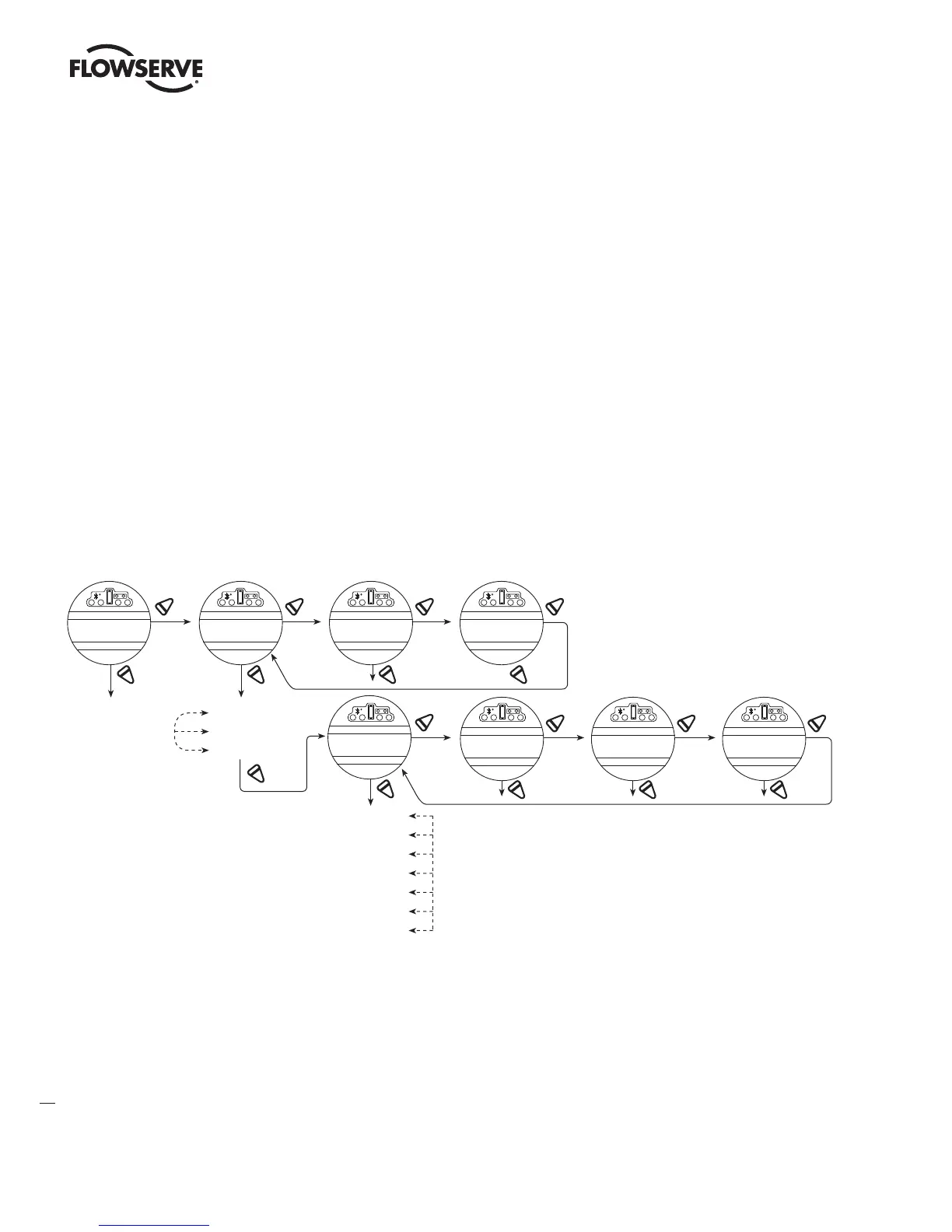Limitorque
®
MX Electronic Actuator FCD LMENIM2306-09-AQ – 08/17
62
S2a – Normally open contact at valve fully Close
S2b – Normally open contact at valve fully Open
Alarm Contacts (Optional/requires I/O board)
R1 – Normally closed contact at valve fully Close R5 – Motor Overtemp
R2 – Normally closed contact at valve fully Open R6 – Remote Selected
R3 – Normally open contact at valve fully Close R7 – Overtorque
R4 – Normally open contact at valve fully Open R8 – Analog I/P (Input)
To change any of the default settings:
Select “CHANGE STATUS & ALARM CONTACTS?” from the “SETUP” routine.
Select “YES” to enter the “SETUP” routine for each individual contact. Select “NO” until the particular contact is
referenced in the display, then “YES” to make the changes.
4.14.2 Status Function
Toggle “NO” through the range of functions, as listed, until the desired feature is displayed.
Figure 4.19 – Status and alarm contacts (Shown with optional boards added)
NO
YES
NO
NO
NO
NO
NO
YES
YES
NO
YES YES YES
YES
(CLOSE)
(BLINKER)
Same as changing
status contact S1
Same as changing
alarm contact R1
NO
(Option)
CHANGE STATUS &
ALARM CONTACTS?
CHANGE STATUS
CONTACT S1a?
CHANGE ALARM
CONTACT R1?
STATUS FUNCTION
CLOSE?
CONTACT
(OPEN)-OK?
STATUS FUNCTION
(LOCAL SELECTED)?
CONTACT
(CLOSE)-OK?
CONTACT S1b?
CONTACT S2a?
CONTACT S2b?
CONTACT R2?
CONTACT R3?
CONTACT R4?
CONTACT R5?
CONTACT R6?
CONTACT R7?
CONTACT R8?
Note: S1b, S2b are not configurable. They
will change states from S1a, S2a. For
example, if S1a is configured for normally
closed, then S1b will be normally open.
NO (DISABLE)
YES
ENABLE ALARM
CONTACT R1?
Status functions:
1. CLOSING
2. OPENING
3. STOPPED
4. VALVE MOVING
5. LOCAL SELECTED
6. MOTOR OVERTEMP
7. OVERTORQUE
8. MANUAL OVERRIDE
9. VALVE JAMMED
10. CLOSE TSW
11. OPEN TSW
12. LOCAL STOP/OFF
13. LOST PHASE
14. ESD SIGNAL
15. CLOSE INHIBIT
16. OPEN INHIBIT
17. ANALOG I/P LOST
18. REMOTE SELECTED
19. LIMIGARD ACTIVE
20. HARDWARE FAILURE
21. NETWORK CONTROLLED
22. CLOSE
23. OPEN
24. MID-TRAVEL
25. CSE CONTROL
26. PS ACTIVE
27. PS PASSED
28. PS FAILED TARGET
29. PS FAILED RETURN
4.14.3 Contact
This mode allows the user to select the state of the contact when the function is active. Select “NO” to choose whether
the contact is required to be normally closed, normally open, or blinker when the function is active. When “Blinker” has
been selected, the contact will switch automatically between open and close (1 second open/1 second close).
LMENIM2306-09 AQ.indd 62 Mittwoch23.08.17 08:53
