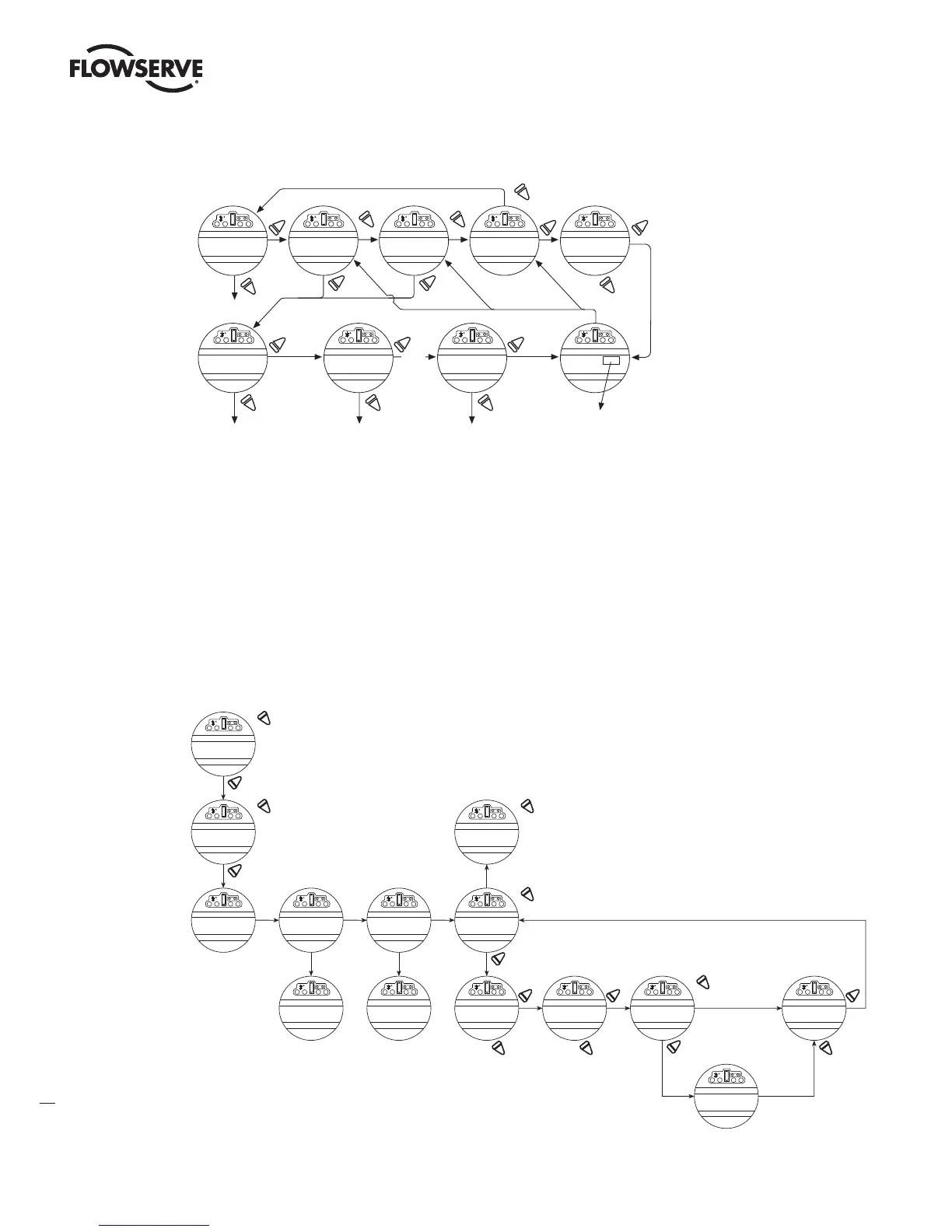Limitorque
®
MX Electronic Actuator FCD LMENIM2306-09-AQ – 08/17
86
Figure 4.40 – Change valve data
CHANGE VALVE
DATA?
CHANGE VALVE
S/N?
CHANGE VALVE
MODEL #?
CHANGE VALVE
TYPE?
VALVE TYPE
UNDEFINED
1
-OK?
ENTER DIGIT
#2
ENTER DIGIT
#16
OK?
ENTER DIGIT
#1
NO
NO
NO
Linear
Rotary
Other
YES
YES
YES/NO
YES
NO
YES
NO
YES
NO
YES
Change
Character
NO
Change
Character
NO
Change
Character
S/N
MODEL #
TYPE
RECORD
n
Same
Procedure
for digits
3–16.
NOTE 1: Valve type "UNDEFINED"
is only shown until the valve
type is chosen. After that, it
will not be displayed again
unless Reinitialized.
YESYES
4.27 Change Port
The MX can have new firmware loaded via the local port connections (refer to wiring diagram) or via the IRdA port,
located on the LCD board and accessible via the sight glass. If supplied, enable the optional “Bluetooth Port” for remote
configuration and access of DIagnostic information.
Both ports cannot be enabled simultaneously as they both share the same serial port on the main board.
Default = Local Port
Figure 4.41 – Change port and Bluetooth settings
CHANGE
PORTS?
“NO” toggles options
IRDA-OK?
NONE-OK?
DIAGNOSTIC PORT
BLUETOOTH-OK?
BLUETOOTH
PRESENT-OK?
ADDRESS-OK?
0CW0961586E2
BLUETOOTH
TAG
FCC IDENTIFICATION
POOWML-C40
BLUETOOTH
LICENSE
CHANGE
BLUETOOTH?
LOCAL PORT
(ON)-OK?
NO
YES
BLUETOOTH NAME
USE UNIT S/N-OK?
USE UNIT
TAG-OK?
NO
YES
SECURITY
ENABLED-OK?
CHANGE
BLUETOOTH PIN
NO
YES
DISCOVERY
ENABLED-OK?
DISABLED-OK?
DISABLED-OK?
ENTER DIGIT #1
default123456789
15 character pin/passkey –
no changes the character,
yes goes to the next digit.
Diagnostic use only
NO
YES
NO
YES
YES/NO YES/NO YES/NO
NO
YES
NO
YES
NO
LMENIM2306-09 AQ.indd 86 Mittwoch23.08.17 08:53
