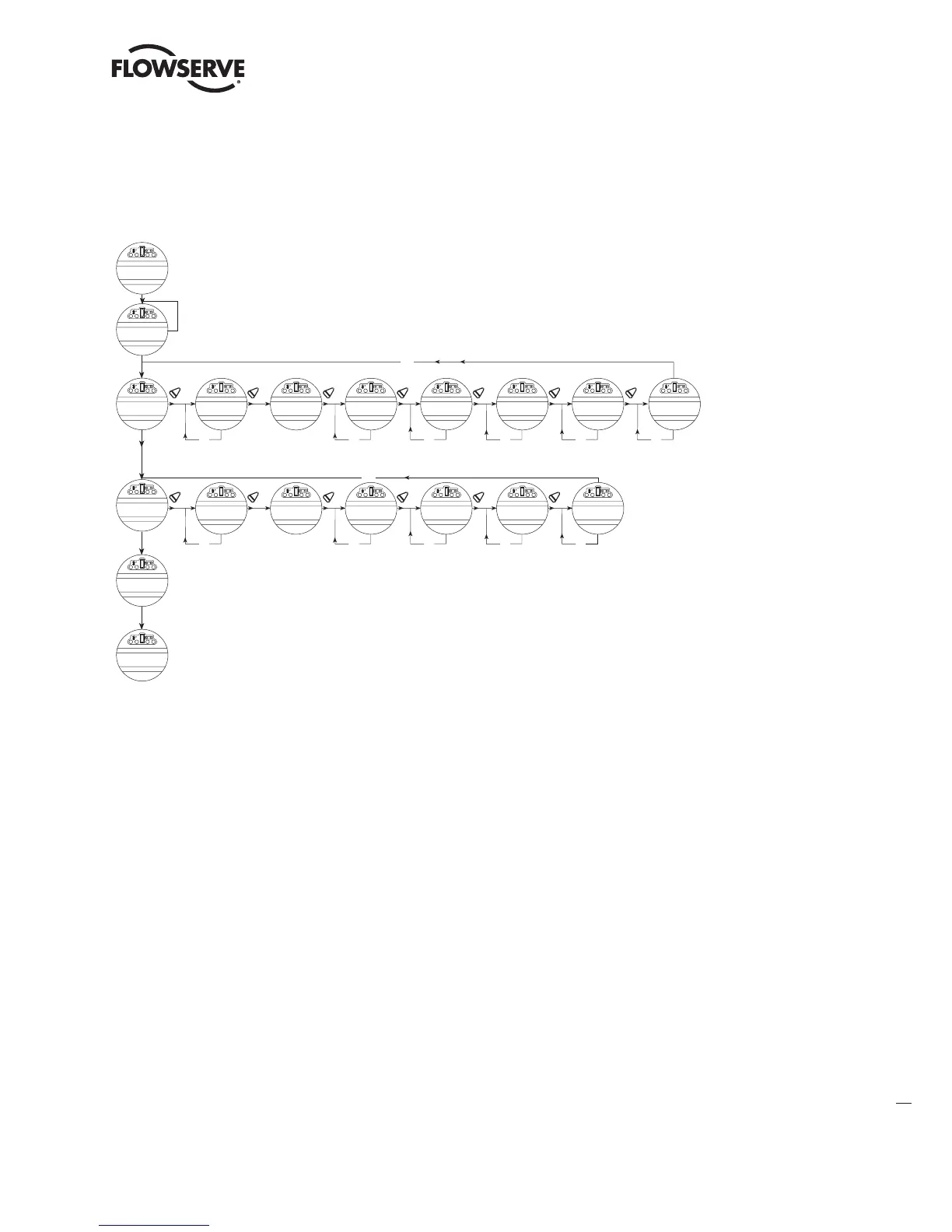Limitorque
®
MX Electronic Actuator FCD LMENIM2306-09-AQ – 08/17
79
flowserve.com
Input 3 (normal default - stop) terminal 26
Input 4 (normal default - open) terminal 25
Input 5 (normal default - close) terminal 27
Figure 4.32 – SIL control (standard)
4.19.9 SIL Mode – Enhanced SIL (Optional)
Custom software is available for the MX that permits the User to establish certain performance characteristics for partial
stroke (PS) testing and momentary contact closure ESD.
NOTE: These three inputs are normally configurable. When this SIL mode is enabled, input 0 is configurable to 2 wire
control, user defined or inhibit. Inputs 1 and 2 are pre-configured for partial stroke enable and cannot be changed by
the customer.
Input 0 (normal default - ESD) terminal 30:
• Set as disabled, user input function, signal present
Input 1 (normal default - Open Inhibit) terminal 34:
• Set as enabled, partial stroke enable function, signal present = active
SIL CONTROL
STANDARD?
STATUS
(ON)-OK?
STATUS FUNC
ESD-OK?
MODE
USER INPUT?
CHANGE
INPUT-0?
CHANGE
INPUT 1?
NOTE 1: Input 2 can be configured like any standard input, i.e. inhibits. ESO, user input
NOTE 2: The ESO MOVE TO menu only appears of position is chosen an action.
SEE NOTE 2
SEE NOTE 1
ABSENT
STOP
OPEN
CLOSE
IGNORE
4-Wire
3-Wire Main
3-Wire Inch
2-Wire
User Input
YES
NO
YES
OFF
YES
YES
YES
YES
YES YES YES
CHANGE
INPUT-2?
SAVE
SETTINGS?
NO
SIGNAL
PRESENT-OK?
NO
ESD ACTION
POSITION-OK?
NO
MOVE TO
XXX%-OK?
NO
PROP BAND
XXX%-OK?
DEAD BAND
XXX%-OK?
NO NO
STATUS
(ON)-OK?
ABSENT
YES YES
OFF
YES
YES
YES YES YES
STATUS FUNC
PARTIAL STROKE
NO
SIGNAL
PRESENT-OK?
NO
PS MOVE TO
XXX%-OK?
NO
PROP BAND
XXX%-OK?
NO
DEAD BAND
XXX%-OK?
NO
LMENIM2306-09 AQ.indd 79 Mittwoch23.08.17 08:53
