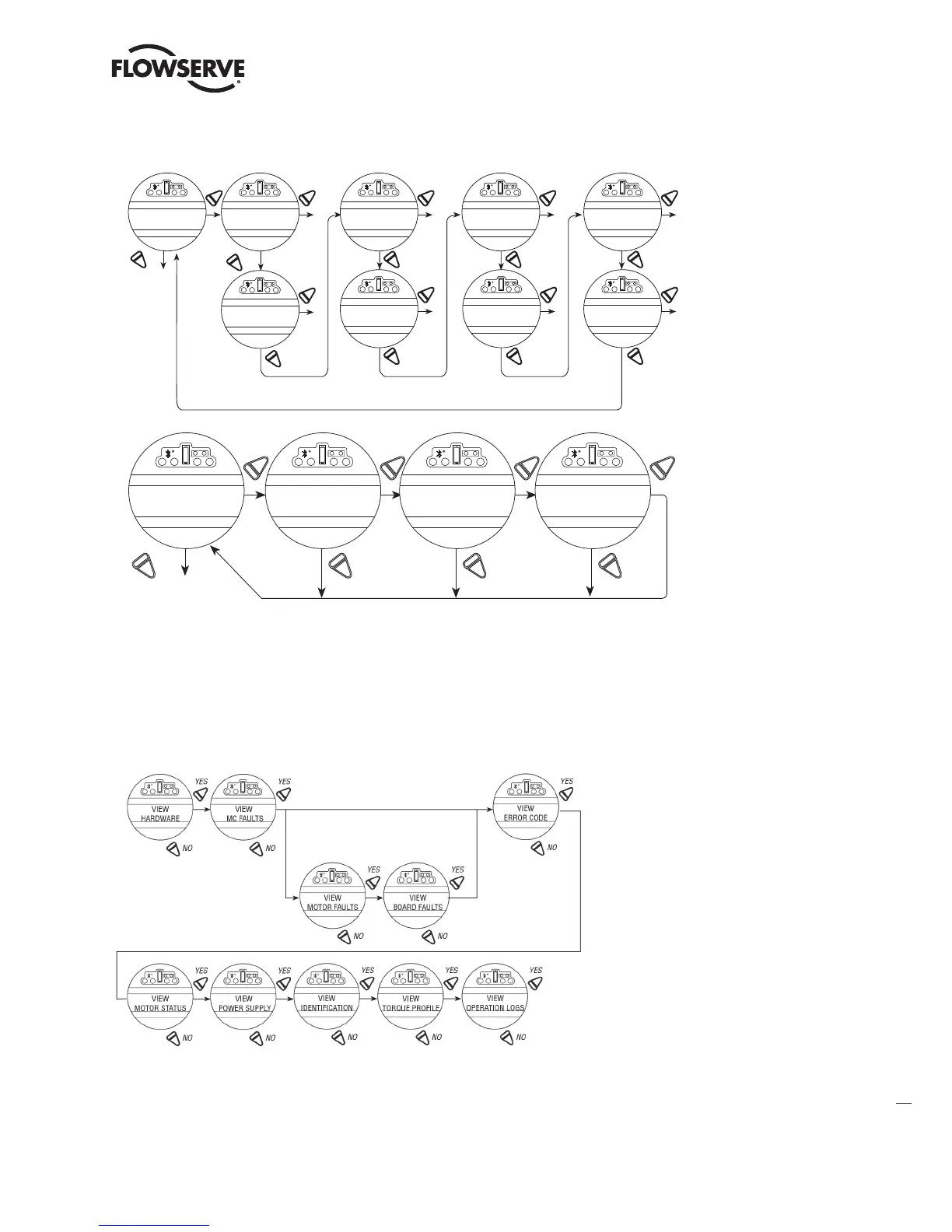Limitorque
®
MX Electronic Actuator FCD LMENIM2306-09-AQ – 08/17
93
flowserve.com
Figure 5.3 – Diagnostic overview
5.4 View Hardware Status
Accessing the “VIEW HARDWARE” routine will enable some of the actuator components to be reviewed for their
integrity, as indicated below. These components are continuously being monitored.
Figure 5.4 – View Hardware Status for Single Phase
YES
NO
VIEW
DIAGNOSTICS?
YES
NO
NO
YES
NO
YES
NO
YES
NO
VIEW
OPERATION LOG?
YES
NO
VIEW
QA DATA?
YES
NO
YES
NO
YES
VIEW
HARDWARE?
VIEW
ERROR CODE?
VIEW
MOTOR STATUS?
VIEW
POWER SUPPLY?
VIEW
IDENTIFICATION?
VIEW
TORQUE PROFILE?
YES
NO
VIEW
QA DATA?
YES
NO
QA STAMP
V#87654321-OK?
YES
NO
QA DATE
01 AUG 2013?
YES
NO
QA TIME
12:32:45
LMENIM2306-09 AQ.indd 93 Mittwoch23.08.17 08:53
