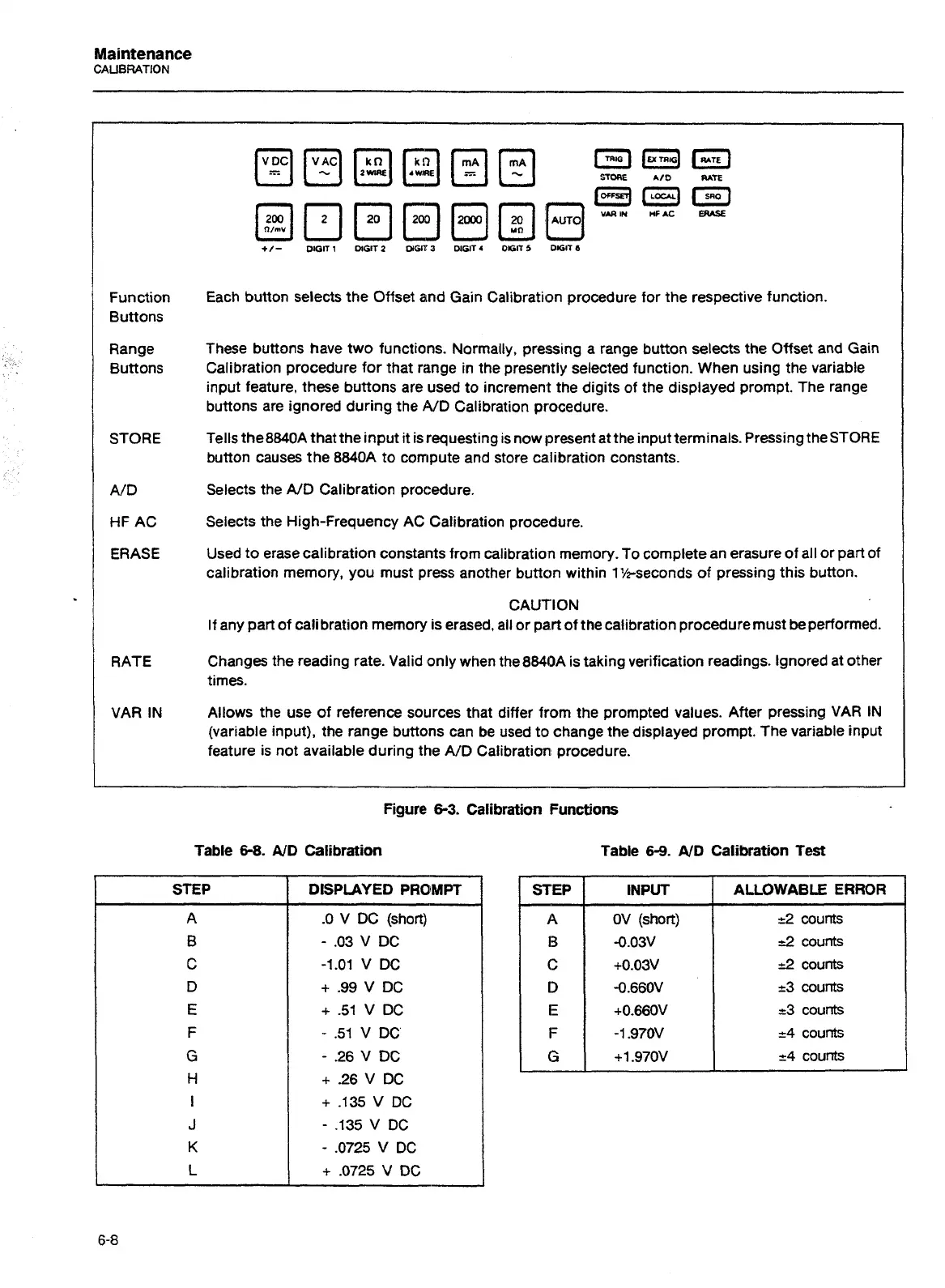Maintenance
CAUBRATION
Function
Buttons
Range
Buttons
STORE
A/D
HF
AC
ERASE
RATE
VAR IN
Each button selects the Offset and Gain Calibration procedure for the respective function.
These buttons have two functions. Normally, pressing a range button selects the Offset anc Gain
Calibration procedure for that range in the presently selected function. When using the variable
input feature, these buttons are used to increment the digits of the displayed prompt. The range
buttons are ignored during the
PVD Calibration procedure.
Tells
the8840A that the input it is requesting is now present at the input terminals. Pressing the STORE
button causes the 8840A to compute and store calibration constants.
Selects the A/D Calibration procedure.
Selects the High-Frequency AC Calibration procedure.
Used to erase calibration constants from calibration memory. To complete an erasure of all or part of
calibration memory, you must press another button within l%seconds of pressing this button.
CAUTION
If any part of calibration memory is erased, all or part of the calibration proceduremust
be
performed.
Changes the reading rate. Valid only when the8840A is taking verification readings. Ignored at other
times.
Allows the use of reference sources that differ from the prompted values. After pressing VAR IN
(variable input), the range buttons can be used to change the displayed prompt. The variable input
feature is not available during the A/D Calibration procedure.
Figure
6-3.
Calibration Functions
Table
6-8.
AID Calibration Table
6-9.
AID Calibration Test
STEP
I
DISPLAYED PROMPT
1
I
STEP
I
INPUT
I
ALLOWABLE
ERROR
-
-0 V
DC (short)
-
.03 V
DC
-1.01 V
DC
+
.99 V
DC
+
.51 V
DC
-
.51 V
DC
-
.26
V
DC
+
.26 V
DC
22
counts
t2
counts
4
counts
23
counts
23
counts
a4
counts
a4
COUntS
A
I3
C
D
E
F
G
-
---
OV
(short)
-0.03V
+O.O3V
-0.660V
+0.660V
-1.970V
+
1.970V
Artisan Technology Group - Quality Instrumentation ... Guaranteed | (888) 88-SOURCE | www.artisantg.com