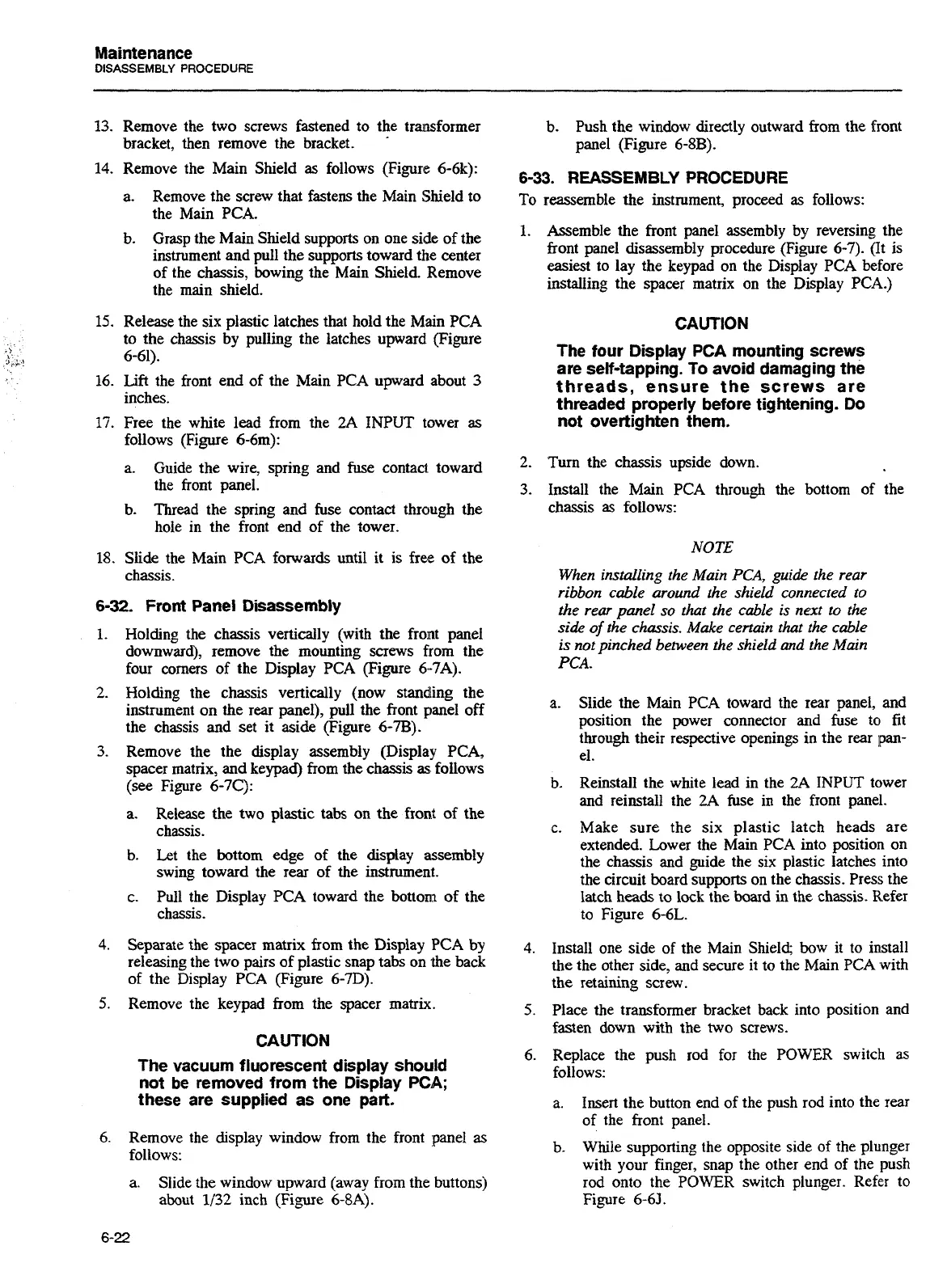Maintenance
DISASSEMBLY PROCEDURE
13.
Remove the two screws fastened to the transformer
bracket, then remove the bracket.
.
14.
Remove the Main Shield as follows (Figure 6-6k):
a. Remove the screw that fastens the Main Shield to
the Main PCA.
b.
Grasp the Main Shield supports on one side of the
instrument and pull the supports toward the center
of the chassis, bowing the Main Shield. Remove
the main shield.
15.
Release the six plastic latches that hold the Main PCA
.
>
to the chassis by pulling the latches upward (Figure
.J
*".
1
6-61).
16.
Lift
the front end of the Main PCA upward about
3
inches.
17. Free the white lead from the 2A INPUT tower as
follows (Figure 6-6m):
a. Guide the wire, spring and fuse contact toward
the front panel.
b. Thread the spring and fuse contact through the
hole in the front end of the tower.
18.
Slide the Main PCA forwards until it is free of the
chassis.
6-32.
Front Panel Disassembly
1.
Holding the chassis vertically (with the front panel
downward), remove the mounting screws from the
four comers of the Display PCA (Figure 6-7A).
2.
Holding the chassis vertically (now standing the
instrument on the rear panel), pull the front panel off
the chassis and set it aside (Figure
6-7B).
3.
Remove the the display assembly (Display PCA,
spacer matrix, and keypad) from the chassis
as
follows
(see Figure 6-7C):
a. Release the two plastic tabs on the front of the
chassis.
b.
Let the bottom edge of the display assembly
swing toward the rear of the instrument.
c.
Pull the Display PCA toward the
bottom of the
chassis.
4.
Separate the spacer matrix from the Display PCA
by
releasing the two pairs of plastic snap tabs on the back
of the Display PCA (Figure 6-7D).
5.
Remove the keypad from the spacer matrix.
CAUTION
The vacuum fluorescent display should
not be removed from the Display
PCA;
these are supplied as one part.
6.
Remove the display window from the front panel
as
follows:
a. Slide the window upward (away from the buttons)
about
1132
inch (Figure
6-8A).
b. Push the window directly outward
from
the front
panel (Figure
6-8B).
6-33.
REASSEMBLY PROCEDURE
To reassemble the instrument, proceed
as
follows:
1.
Assemble the front panel assembly by reversing the
front panel disassembly procedure (Figure 6-7). (It is
easiest to lay the keypad on the Display PCA before
installing the spacer matrix on the Display PCA.)
CAUTION
The four Display PCA mounting screws
are self-tapping. To avoid damaging the
threads, ensure the screws are
threaded properly before tightening.
Do
not overtighten them.
2. Turn the chassis upside down.
3.
Install the Main PCA through the bottom of the
chassis as follows:
NOTE
When installing the Main
PCA,
guide
the rear
ribbon cable around the shield connected to
the rear
panel
so that the cable
is
next to the
side of the chassis. Make certain that the cable
is
not
pinched between the shield and the Main
PCA.
a.
Slide the Main PCA toward the rear panel, and
position the power connector and fuse to fit
through their respective openings in the rear
pan-
el.
b.
Reinstall the white lead in the 2A INPUT tower
and reinstall the
2A
fuse in the front panel.
c.
Make sure the six plastic latch heads are
extended. Lower the Main PCA into position on
the chassis and guide the six plastic latches into
the circuit board supports on the chassis. Press the
latch
heads
to lock the board in the chassis. Refer
to Figure 6-6L.
4.
Install one side of the Main Shield; bow it to install
the the other side, and secure it to the Main PCA with
the retaining screw.
5.
Place the transformer bracket back into position and
fasten down with the two screws.
6.
Replace the push rod for the POWER switch as
follows:
a.
Insert the button end of the push rod into the
rear
of the front panel.
b.
While supporting the opposite side of the plunger
with your finger, snap the other end of the push
rod onto the POWER switch plunger. Refer to
Figure 6-65.
Artisan Technology Group - Quality Instrumentation ... Guaranteed | (888) 88-SOURCE | www.artisantg.com
