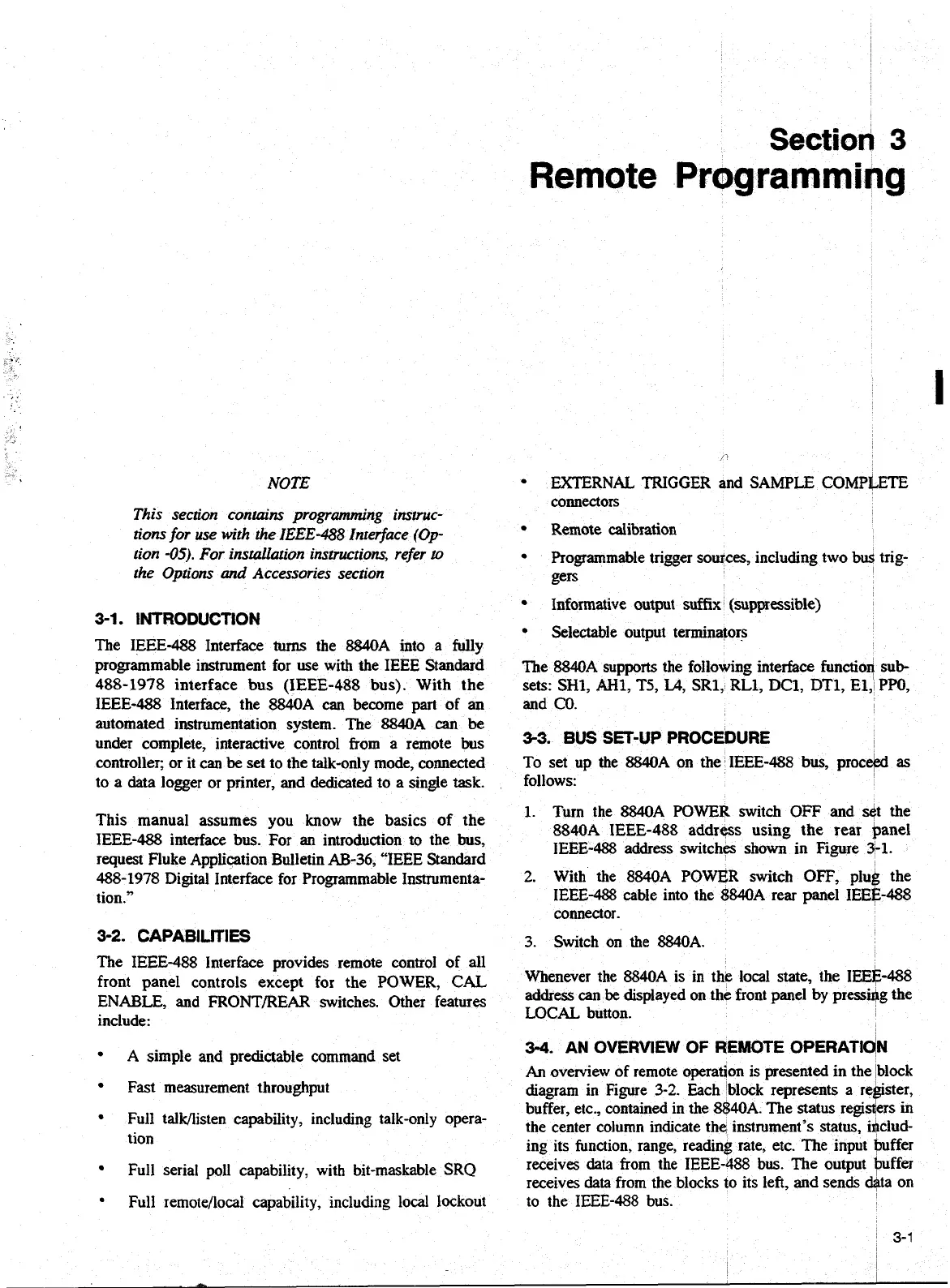NOTE
This section conm'm progrCUnrnLCUnmLng instruc-
tions for use with the IEEE-488 Interface
(Op-
tion
-05).
For insraUafion instructions, refer
to
the Options
and
Accessories section
3-1.
INTRODUCTION
The IEEE-488 Interface
turns
the 8$4OA into a fully
programmable instrument for use with the IEEE Standard
488-1978 interface bus (IEEE-488 bus). With the
IEEE-488 Interface, the
8840A can become
part
of an
automated instrumentation system. The
8840A
can
be
under complete, interactive control
from
a remote bus
controller; or
it
can
be
set to the talk-only mode, co~e~ted
to a data logger or printer, and dedicated to a single
task.
This manual assumes you know the basics of the
IEEE-488 interface bus. For an introduction to the bus,
request Fluke Application Bulletin
AB-36,
"IEEE Standard
488-1978 Digital Interface for Programmable Insmmenta-
tion."
3-2.
CAPABILITIES
The IEEE-488 Interface provides remote control of all
front panel controls except for the
POWER,
CAL
ENABLE, and FRONTIREAR switches. Other features
include:
A simple and predictable command set
Fast measurement throughput
Full talWlisten capability, including talk-only opera-
tion
Full serial poll capability, with bit-maskable SRQ
Full remote/locai capability, including local lockout
Section
3
Remote
Programmihg
I
EXTERNAL TRIGGER and SAMPLE
COMP&ETE
connectors
Remote calibration
Programmable trigger sources, including two bw4 trig-
gers
I
Informative output suffix (suppressible)
Selectable output terminators
The 8840A supports the following interface function sub-
sets: SHl,
AH1,
T5,
L1,
SR1, RL1, DCl, DT1,
~1,;
PPO,
and CO.
,
3-3.
BUS
SET-UP
PROCEDURE
To set up the
8840A
on the IEEE-488 bus, proc*
as
follows:
1.
Turn the 8840A POWER switch OFF and
s+
the
8840A IEEE-488 address using the rear banel
IEEE-488 address switches shown in Figure
3-1.
2.
With the 8840A POWER switch
OFF,
plug the
IEEE-488 cable into the 8840A rear panel IEE~-488
connector.
3.
Switch on the 8840A.
Whenever the 8840A is in the local state, the IEEP-488
address
can
be
displayed on the front panel
by
pressi4g the
LOCAL button.
An
overview of remote operation is presented in the block
diagram in Figure
3-2.
Each block represents a re 'ster,
B
buffer, etc., contained in the 8840A. The status regi ers in
the center column indicate the instrument's status, iiclud-
ing its function, range, reading rate, etc. The input buffer
receives data from the IEEE-488 bus. The output pffer
receives
data
from the blocks to its left,
and
sends d&ta on
to the IEEE-488 bus.
3-
1
Artisan Technology Group - Quality Instrumentation ... Guaranteed | (888) 88-SOURCE | www.artisantg.com
