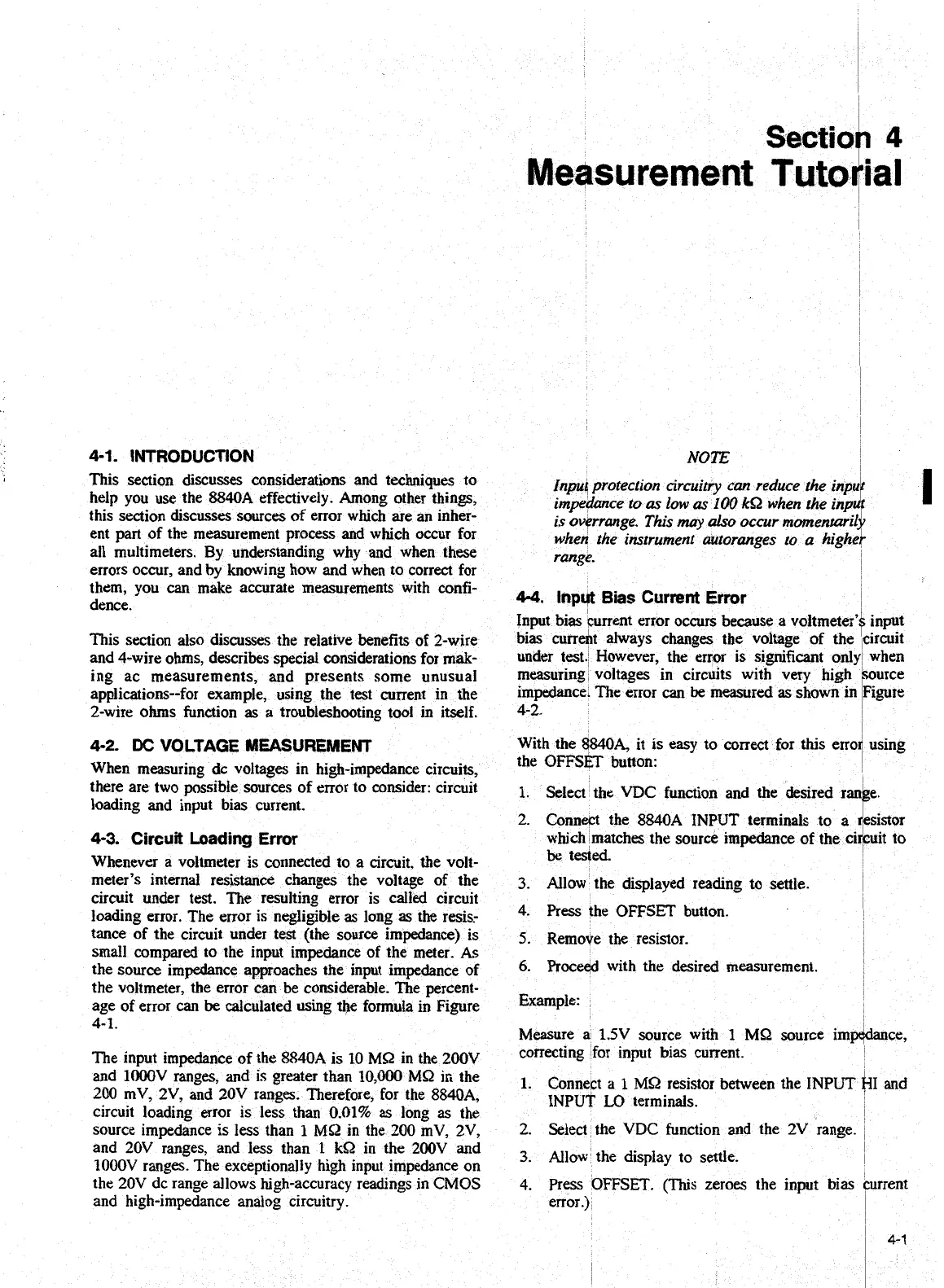~ectio)
4
Measurement
Tuto
ial
~
4-1.
INTRODUCTION
This section discusses considerations and techniques to
Inpur, protecfion circuitry can reduce the inpd
help you use the 8840A effectively. Among other things,
impedance to
as
low
as
100
kQ
when the in
this section discusses sources of error which are an inher-
is
overrange.
This
may
also
occur momentaril
I
ent
part
of the measurement process and which occur for
when the instrumenf auoranges to a highe
all multimeters. By understanding why and when these
range.
t
errors occur, and by knowing how and when to correct for
I
them, you
can
make accurate measurements with confi-
dence.
44.
Inpqt
Bias
Current
Error
I
I
Input bias current error occurs because a voltmeter7
This section also discusses the relative benefits of 2-wire
bias
curreht always changes the voltage of the
and 4-wire ohms, describes special considerations for mak-
under test. However, the error is significant only when
ing ac measurements, and presents some unusual
measuring voltages in circuits with very high
applications--for example, using the test current in the
inpdance. The error
can
be
measured
as
shown in
2-wire ohms function
as
a
troubleshooting tool in itself.
4-2.
4-2.
DC
VOLTAGE MEASUREMENT
With the &840A, it is easy to correct for this errod using
When measuring
dc
voltages in high-impedance circuits,
the OFFSET button:
I
there are two possible sources of error to consider: circuit
1. Select the
VDC
function and the desired
loading and input bias current.
2.
Come#
the 8840A
INPUT
terminals to
4-3.
Circuit
Loading
Error
which matches the source impedance of the
Whenever a voitmder is connected to a circuit, the volt-
be
tested.
meter's internal resistance changes the voltage of the
3.
MOW
the displayed reading senle.
circuit under test. The resulting error is called circuit
I
loading error. The error is negligible
as
long
as
the resis.-
4-
Press
the
OFFSET
button.
I
tance of the circuit under test (the source impedance) is
5.
Remove the resistor.
small compared to the input impedance of the meter.
As
I
the source impedance approaches the input impedance of
6.
Proceed
with the desired nmsu~ement-
the voltmeter, the error can be considerable. The percent-
,
age of error can
be
calculated using the formula in Figure
4-1.
Measure a 1.5V source with
1
MQ
source impcidance,
The input impedance of the 8840A is 10
MQ
in the 200V
correcting
for
input
bias
current.
and lOOOV ranges, and is greater than 10,000
MQ
ia the
connect
a
M~
rsistor
between
the
l~PU~
bI
md
200 mV, 2V, and 20V ranges. Therefore, for the 8840A,
circuit loading error is less than 0.01% as long as the
INPUT
LO
terminals.
I
source impedance is less than
1
MQ
in the 200 mV, 2V7
2.
Select the VDC function and the 2V range.
and 2OV ranges, and less than
1
kQ
in the 2OOV and
Allow
the
display
to
setile.
I
l0OOV ranges. The exceptionally high input impedance on
I
the 20V dc range allows high-accuracy readings in CMOS
4.
Press OFFSET. (This zeroes the input bias current
and high-impedance analog circuitry.
error
.)
I
I
Artisan Technology Group - Quality Instrumentation ... Guaranteed | (888) 88-SOURCE | www.artisantg.com
