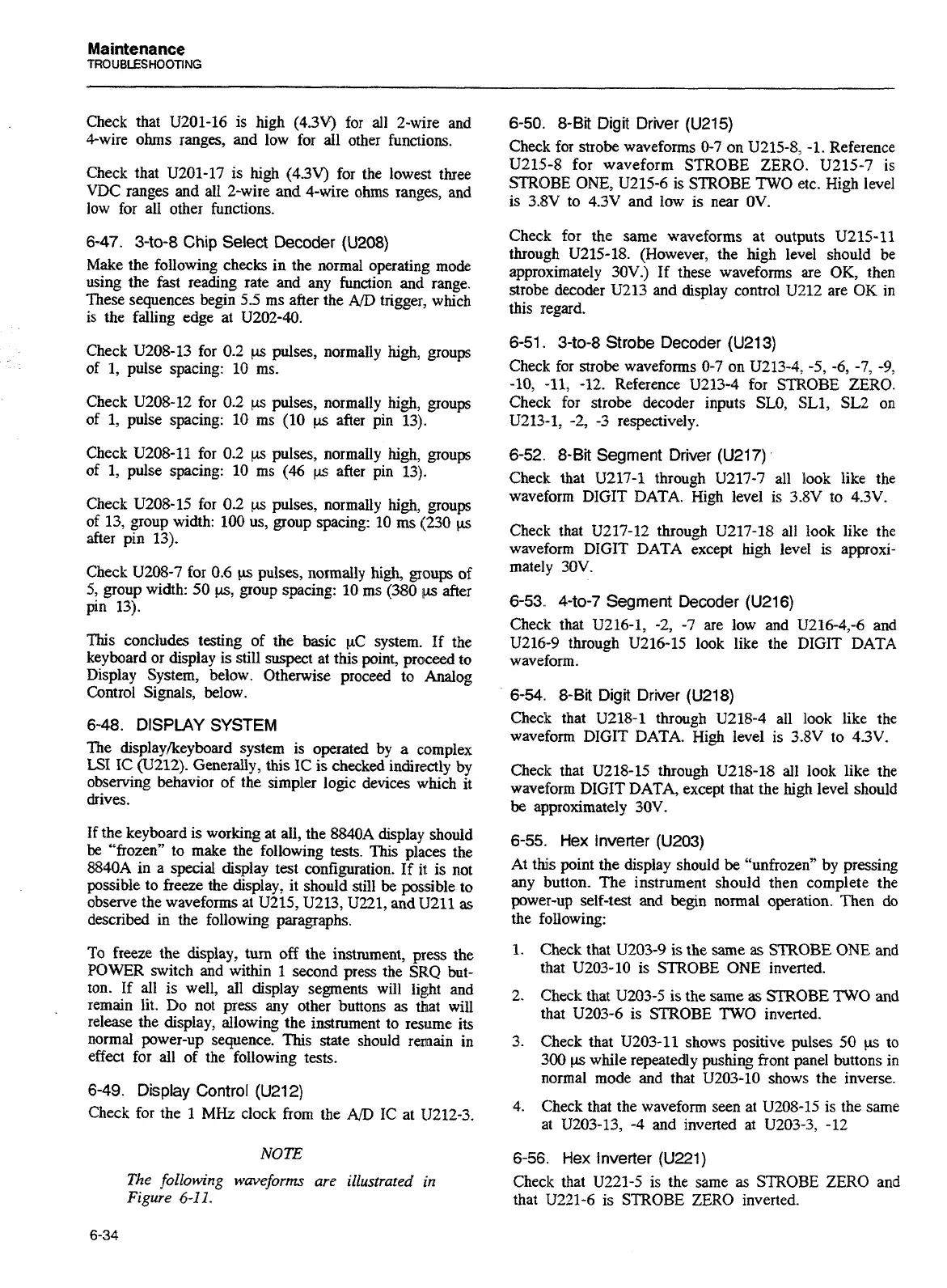Maintenance
TROUBLESHOOTING
Check that U201-16 is high (4.39 for all 2-wire and
Cwire ohms ranges, and low for all other functions.
Check that
U201-17 is high (4.39 for the lowest three
VDC ranges and all 2-wire
and
4-wire ohms ranges, and
low for all other functions.
6-47.
3-to-8
Chip
Select
Decoder (U208)
Make the following checks in the normal operating mode
using the fast reading rate and any function ancl range.
These sequences begin 5.5 ms after the
AID
trigger, which
is the falling edge at U202-40.
Check U208-13 for 0.2
pulses, normally high, groups
of 1, pulse spacing: 10 ms.
Check U208-12 for 0.2
p
pulses, normally high, groups
of 1, pulse spacing: 10 ms (10
w
after pin 13).
Check U208-11 for 0.2
p
pulses, normally high, groups
of 1, pulse spacing: 10 ms
(46
ps
after pin 13).
Check U208-15 for 0.2
p
pulses, normally high, groups
of 13, group width: 100 us, group spacing: 10 ms (230
ps
after pin 13).
Check U208-7 for 0.6
ps
pulses, normally high, goups of
5,
group width: 50 w, group spacing: 10 ms (380
p
after
pin 13).
This concludes testing of the basic
pC system. If the
keyboard or display is still suspect at this point, proceed to
Display System, below. Otherwise proceed to Analog
Control Signals, below.
6-48.
DISPLAY
SYSTEM
The displaykeyboard system is operated by a complex
LSI
IC
(U212). Generally, this
IC
is checked indirectly by
observing behavior of the simpler logic devices which it
drives.
If the keyboard is working at all, the 8840A display should
be
"frozen" to make the following tests. This places the
8840A in a special display test configuration. If it is not
possible to freeze the display, it should still be possible to
observe the waveforms at
U215, U213, U221, and U211
as
described in the following paragraphs.
To
freeze the display, turn off the instrument, press the
POWER switch and within
1
second press the SRQ but-
ton. If all is well, all display segments will light and
remain lit. Do not press any other buttons
as
that will
release the display, allowing the instrument to resume its
normal power-up sequence. This state should remain in
effect for all of the following tests.
6-49.
Display
Control (U212)
Check for the
1
MHz
clock from the
AD
IC at U212-3.
NOTE
The
following
waveforms
are illustrated in
Figure
6-11.
6-50. 8-Bit Digit Driver (U215)
Check for strobe waveforms
0-7
on U215-8,
-1.
Reference
U21:5-8 for waveform STROBE ZERO. U215-7 is
STROBE ONE, U215-6 is STROBE TWO etc. High level
is 3.W to 4.3V and low is near OV.
Check for the same waveforms at outputs
U215-11
through U215-18. (However, the high level should be
approximately 30V.) If these waveforms are OK, then
strobe decoder U213 and display control U212 are OK in
this regard.
6-51. 3-to-8 Strobe Decoder (U213)
Check for strobe waveforms 0-7 on U213-4, -5, -6, -7,
-9,
-10, -11, -12. Reference U213-4 for STROBE ZERO.
Check for strobe decoder inputs SLO, SLl, SL2 on
U213-1, -2,
-3
respectively.
6-52.
8-Bit Segment Driver (U217)
Check that U217-1 through U217-7 all look like the
waveform DIGIT DATA. High level is
3.8V to 4.3V.
Check that U217-12 through U217-18 all look like the
waveform DIGIT DATA except high level is approxi-
mately 30V.
6-53..
4-to-7 Segment Decoder (U216)
Check that U216-1, -2,
-7
are low and U216-4,-6 and
U216-9 through U216-15 look like the DIGIT DATA
waveform.
6-54.
8-Bit
Digit
Driver (U218)
Check that U218-1 through U218-4 all look like the
waveform DIGIT DATA. High level is 3.8V to 4.3V.
Check that U218-15 through U218-18 all look like the
waveform DIGIT DATA, except that the high level should
be
approximately 30V.
6-55. Hex lnverter (U203)
At this point the display should be "unfrozen" by pressing
any button. The instrument should then complete the
power-up self-test
and
begin normal operation. Then do
the following:
1.
Check that U203-9 is the same
as
STROBE ONE and
that U203-10 is STROBE ONE
inverted.
2.
Check that U203-5 is the same as STROBE
TWO
and
that U203-6 is STROBE
TWO
inverted.
3.
Check that U203-11 shows positive pulses 50
ps
to
300
ps
while repeatedly pushing front panel buttons in
normal mode and that U203-10 shows the inverse.
4.
Check that the waveform seen at U208-15 is the same
at
U203-13, -4 and inverted at U203-3, -12
6-56. Hex inverter
(U221)
Check that U221-5 is the same
as
STROBE
ZERO and
that U221-6 is STROBE
ZERO
inverted.
Artisan Technology Group - Quality Instrumentation ... Guaranteed | (888) 88-SOURCE | www.artisantg.com
