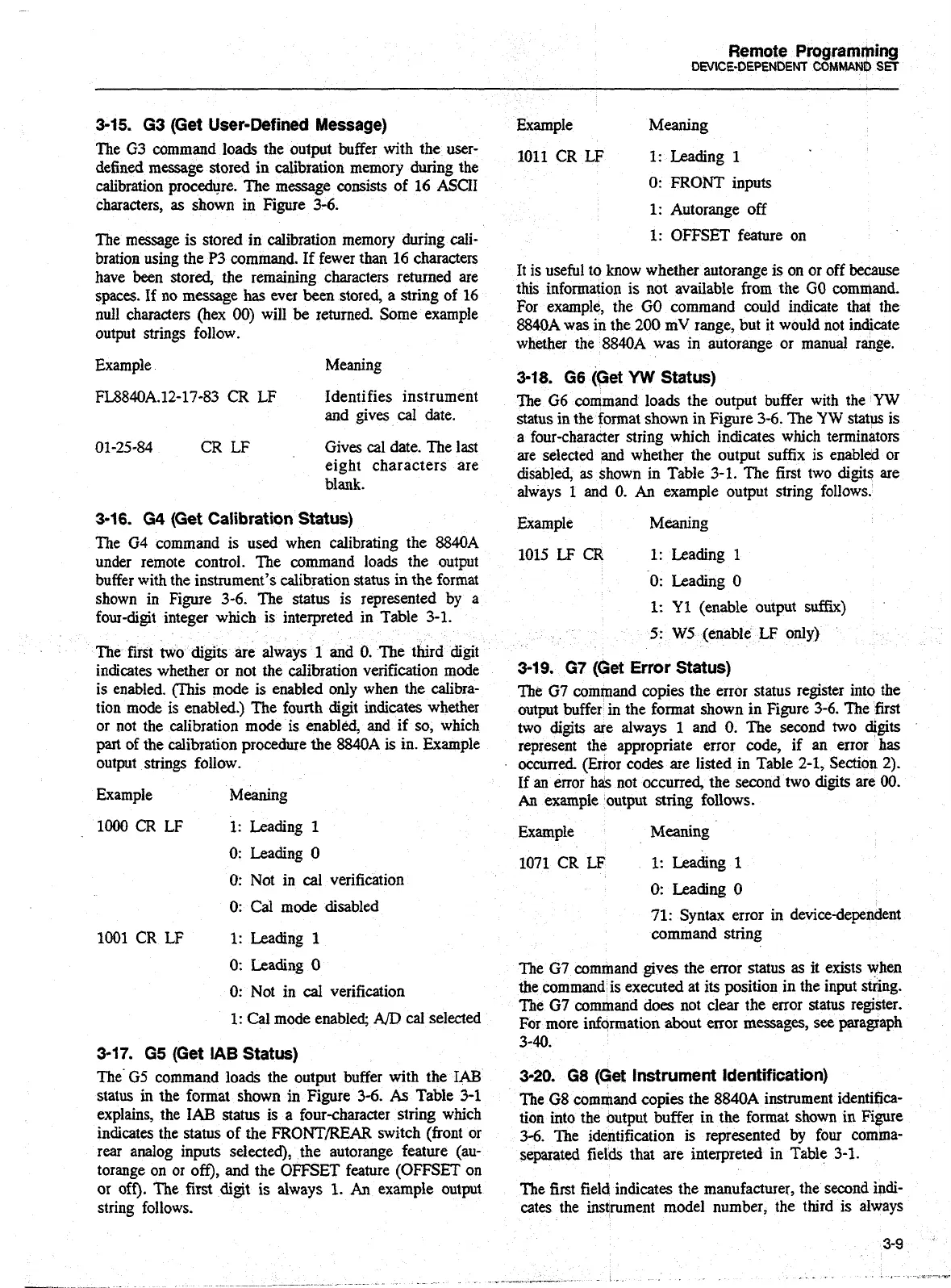Remote Programming
DEVICE-DEPENDENT
COMMAND
SET
3-15. G3 (Get User-Defined Message)
The G3 command loads the output buffer with the user-
defined message stored in calibration memory during the
calibration procedure. The message consists of 16
ASCII
characters, as shown in Figure 3-6.
The message is stored in calibration memory during cali-
bration using the
P3
command. If fewer than 16 characters
have been stored, the remaining characters returned are
spaces. If no message has ever
been
stored, a string of 16
null characters (hex 00) will
be
returned. Some example
output strings follow.
Example Meaning
Example Meaning
FL8840A.12-17-83
CR
LF Identifies instrument
and gives cal date.
01-25-84 CR LF Gives cal date. The last
eight characters are
blank.
3-16.
G4 (Get Calibration Status)
The
G4
command is used when calibrating the
8840A
under remote control. The command loads the output
buffer with the instrument's calibration status
in
the format
shown in Figure 3-6. The status is represented by a
four-digit integer which is interpreted in Table 3-1.
The first two digits are always
1
and 0. The third digit
indicates whether or not the calibration verification mode
is enabled. (This mode is enabled only when the calibra-
tion mode is enabled.) The fourth digit indicates whether
or not the calibration mode is enabled, and if
so,
which
part of the calibration procedure the 8840A is in. Example
output strings follow.
Example Meaning
Leading
1
Leading 0
Not in cal verification
Cal mode disabled
Leading
1
Leading
0
Not in
cal
verification
Cal
mode enabled;
A/D
cal selected
3-17. G5 (Get
IAB
Status)
The' G5 command loads the output buffer with the
IAB
status in the format shown in Figure
3-6.
As
Table
31
explains, the
IAB
status is a four-character string which
indicates the status of the FROPITIREAR switch (front or
rear
analog inputs selected), the autorange feature (au-
torange on or off), and the OFFSET feature (OFFSET on
or off). The first digit is always
1.
An
example output
string follows.
1011
CR
LF
1:
Leading
1
0: FRONT inputs
1:
Autorange off
1:
OFFSET feature on
It is useful to know whether autorange is on or off because
this
information is not available from the
GO
command.
For example, the
GO
command could indicate that the
8840A
was in the
200
mV range, but it would not indicate
whether the 8840A
was
in autorange or
manual
range.
3-18. G6 (Get
YW
Status)
The G6 command loads the output buffer with the
YW
status in the format shown in Figure 3-6. The
YW
status is
a four-character string which indicates which terminators
are selected and whether the output suffix is enabled or
disabled,
as
shown in Table 3-1. The first two digits are
always
1
and
0.
An
example output string follows.
Example Meaning
1015 LF
CR
1:
Leading
1
0: Leading
0
1:
Y1
(enable output suffix)
5:
W5
(enable LF only)
3-19. G7 (Get Error Status)
The
G7
command copies the error status register into the
output buffer in the format shown in Figure 3-6. The first
two digits are always
1
and
0.
The second two digits
represent the appropriate error code, if an error has
occurred.
(Error codes are listed in Table 2-1, Section
2).
If
an
error has not occurred, the second two digits are
00.
An
example output string follows.
Example Meaning
1071
CR
LF
1:
Leading
1
0: Leading 0
71: Syntax error in device-dependent
command string
The
G7
command gives the error status
as
it exists when
the command is executed at
its
position in the input suing.
The
G7
command does not clear the error status register.
For more information about error messages, see paragraph
3-40.
3-20.
68
(Get Instrument Identiiication)
The
G8
command copies the
8840A
instrument identifica-
tion into the output buffer in the format shown
in
Figure
3-6. The identification is represented by four comma-
separated fields that are interpreted in Table 3-1.
The first field indicates the manufacturer, the second indi-
cates the instrument model number, the third is always
3-9
Artisan Technology Group - Quality Instrumentation ... Guaranteed | (888) 88-SOURCE | www.artisantg.com
