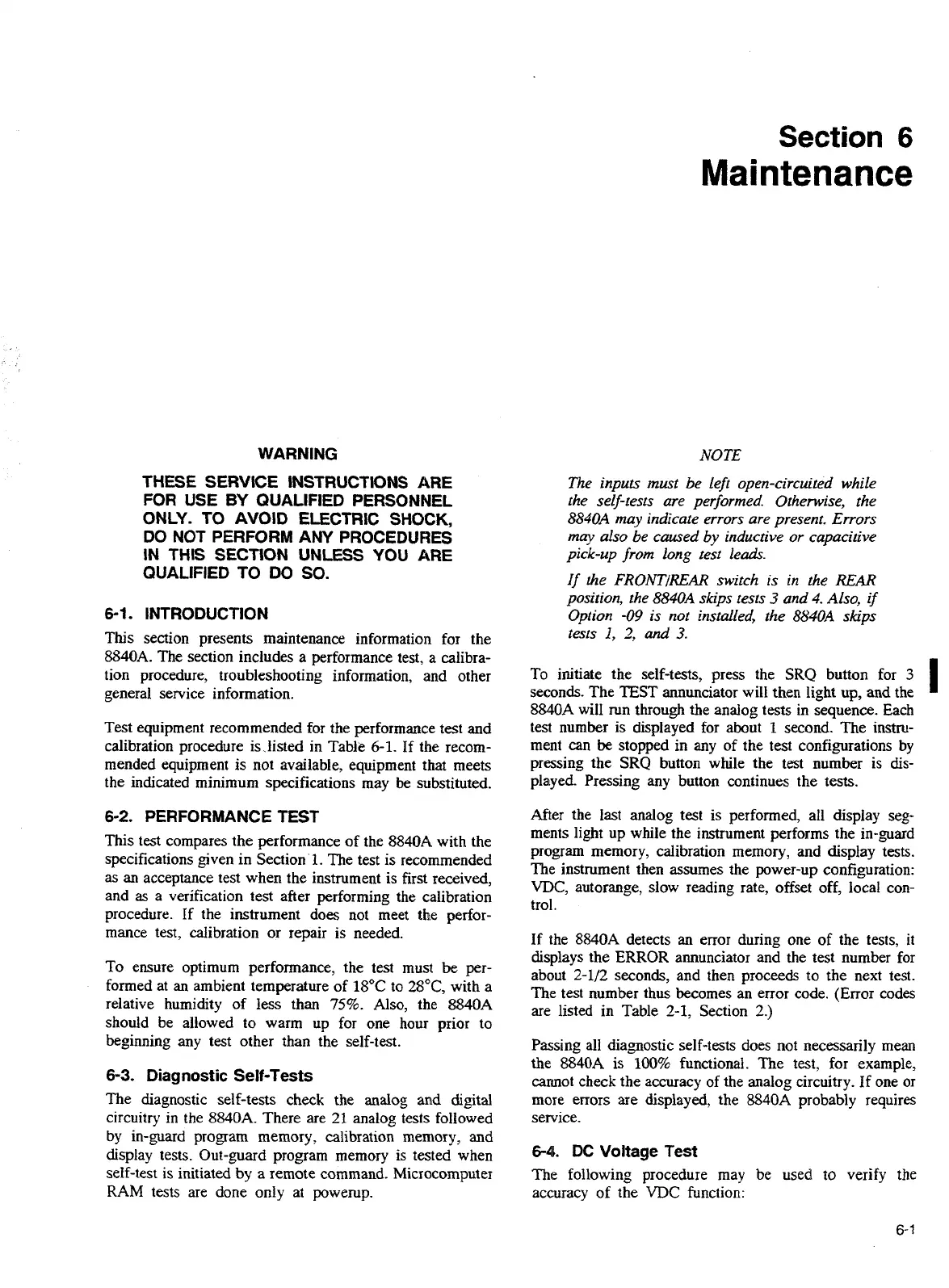Section
6
Maintenance
WARNING
NOTE
THESE SERVICE INSTRUCTIONS ARE
FOR USE BY QUALIFIED PERSONNEL
ONLY. TO AVOID ELECTRIC SHOCK,
DO NOT PERFORM ANY PROCEDURES
IN THIS SECTION
UNLESS
YOU ARE
QUALIFIED TO
DO
SO.
6-1.
INTRODUCTION
This section presents maintenance information for the
8840A.
The section includes a performance test, a calibra-
tion procedure, troubleshooting information, and other
general service information.
Test equipment recommended for the performance test and
calibration procedure
is,listed in Table
6-1.
If the recom-
mended equipment is not available, equipment that meets
the indicated minimum specifications may
be
substituted.
6-2.
PERFORMANCE TEST
This test compares the performance of the 8840A with the
specifications given in Section
1.
The test is recommended
as an acceptance test when the instrument is first received,
and
as
a verification test after performing the calibration
procedure. If the instrument does not meet the perfor-
mance test, calibration or repair is needed.
To ensure optimum performance, the test must
be
per-
formed at an ambient temperature of 18°C to 28"C, with a
relative humidity of less than
75%.
Also, the 8840A
should be allowed to warm up for one hour prior to
beginning any test other than the self-test.
6-3.
Diagnostic Self-Tests
The diagnostic self-tests check the analog and dgital
circuitry in the 8840A. There
are
21
analog tests followed
by in-guard program memory, calibration memory, and
display tests. Out-guard program memory is tested when
self-test is initiated by
a
remote command. Microcomputer
RAM
tests are done only at powerup.
The inputs must be lefr open-circuited while
the self-tests are performed. Otherwise, the
8840A may indicate errors are present. Errors
may also be caused
by
inductive or capacitive
pick-up from long test leads.
If
the
FRONTtREAR
switch is
in
the
REAR
position, the
8840A
skips tests
3
and
4.
Also,
if
Option
-09
is not installed, the
8840A
skips
tests
1,
2,
and
3.
To initiate the self-tests, press the
SRQ
button for
3
seconds. The TEST annunciator will then light up, and the
8840A
will run through the analog tests in sequence. Each
I
test number is displayed for about
1
second. The instru-
ment can be stopped in any of the test configurations by
pressing the
SRQ
button while the test number
is
dis-
played. Pressing any button continues the tests.
After the last analog test is performed, all display seg-
ments light up while the instrument performs the in-guard
program memory, calibration memory, and display tests.
The instrument then assumes the power-up configuration:
VDC, autorange, slow reading rate, offset off, local con-
trol.
if the
8840A detects
an
error during one of the tests,
it
displays the
ERROR
annunciator and the test number for
about
2-112
seconds, and then proceeds to the next test.
The test number thus becomes an error code. (Error codes
are listed in Table
2-1,
Section
2.)
Passing all diagnostic self-tests does not necessarily mean
the 8840A is
100%
functional. The test, for example,
cannot check the accuracy of the analog circuitry. If one or
more
errors are displayed, the 884014 probably requires
service.
6-41.
DC Voltage Test
The
following procedure may be used
to
verify the
accuracy of the VDC function:
Artisan Technology Group - Quality Instrumentation ... Guaranteed | (888) 88-SOURCE | www.artisantg.com
