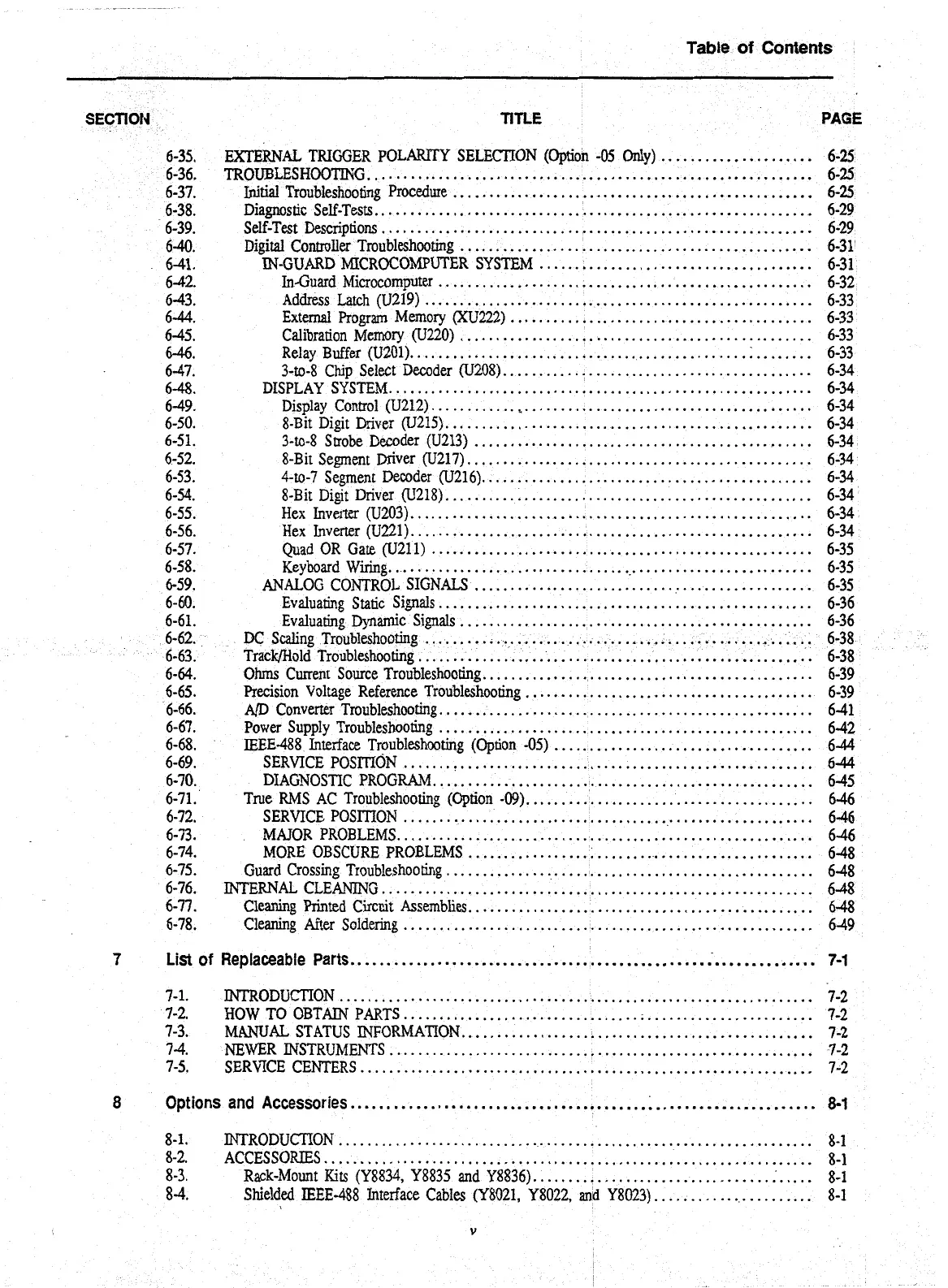Table
of
Contents
SECTlON
TITLE
PAGE
6.35
.
EXTERNAL TRIGGER POLARITY SELECTION (Option -05
Only)
.....................
6-25
6.36
.
TROUBLESHOOTING
..............................................................
6-25
6.37
.
Initial
Troubleshooting Procedure
..................................................
6-25
6.38
.
Diagnostic Self-Tests
.............................................................
6-29
6.39
.
Self-Test Descriptions
............................................................
6-29
6-40
.
Digital Controller Troubleshooting
.................................................
6-31
6-41
.
IN-GUARD MICROCOMPUTER
SYSTEM
......................................
6-31
6-42
.
In-Guard Microcomputer
....................................................
6-32
6.43
.
Address Latch (U219)
......................................................
6-33
6.44
.
External Program Memory (XU222)
..........................................
6-33
6-45
.
Calibration Memory (U220)
.................................................
6-33
6.46
.
Relay Buffer (U201)
........................................................
6-33
6-47
.
3-to-8 Chip Select Decoder (U208)
...........................................
6-34
6.48
.
DISPLAY SYSTEM
...........................................................
6-34
6-49
.
Display Control (U212)
.....................................................
6-34
6.50
.
8-Bit
Digit Driver (U215)
...................................................
6-34
6.51
.
3-to-8 Strobe Decoder (U213)
...............................................
6-34
6.52
.
8-Bit
Segment Driver (U217)
................................................
6-34
6.53
.
4-to-7
Segment Decoder (U216)
..............................................
6-34
6.54
.
8-Bit Digit Driver (U218)
...................................................
6-34
6.55
.
Hex Inverter (U203)
........................................................
6-34
6.56
.
Hex Inverter (U221)
........................................................
6-34
6.57
.
Quad OR Gate ('21 1)
.....................................................
6-35
6.58
.
Keyboard Wiring
............................................................
6-35
6.59
.
ANALOG CONTROL SIGNALS
...............................................
6-35
6.60
.
Evaluating Static Signals
....................................................
6-36
6.61
.
Evaluating Dynamic Signals
.................................................
6-36
6.62
.
DC Scaling Troubleshooting
......................................................
6-38
6.63
.
TracIdHold Troubleshooting
.......................................................
6-38
6.64
.
Ohms Current Source Troubleshooting
..............................................
6-39
6.65
.
Precision Voltage Reference Troubleshooting
........................................
6-39
6.66
.
AP
Converter Troubleshooting
....................................................
641
6.67
.
Power Supply Troubleshooting
....................................................
642
6.68
.
IEEE-488 Interface Troubleshooting (Option -05)
....................................
6-44
6.69
.
SERVICE POSITION
.........................................................
6-44
6.70
.
DIAGNOSTIC PROGRAM
.....................................................
6-45
6.71
.
True RMS AC Troubleshooting (Option
.09)
........................................
646
6.72
.
SERVICE POSITION
.........................................................
646
6.73
.
MAJOR PROBLEMS
..........................................................
6-46
6.74
.
MORE OBSCURE PROBLEMS
................................................
648
6.75
.
Guard Crossing Troubleshooting
...................................................
6-48
6.76
.
INTERNAL CLEANING
............................................................
6-48
6.77
.
Cleanhg Printed Circuit Assemblies
................................................
6-48
6.78
.
Cleaning After Soldering
.........................................................
649
7
List
of Replaceable
Parts
................................................................
7-1
7.1
.
INTRODUCTION 7-2
..................................................................
.
7.2 HOW TO OBTAIN PARTS
.........................................................
7-2
.
7.3
MANUAL
STATUS INFORMATION
.................................................
7-2
7-4
.
NEWER
INSTRUMENTS
...........................................................
7-2
7.5
.
SERVICE CENTERS 7-2
...............................................................
8
Options and Accessories
................................................................
8-1
.
8.1 INTRODUCTION 8-1
..................................................................
.
8.2 ACCESSORIES 8-1
....................................................................
8.3
.
Rack-Mount
Kits
(Y8834, Y8835 and Y8836)
.......................................
8-1
8.4
.
Shielded IEEE-488 Interface Cables (Y8021. Y8022.
and
Y8023)
......................
8-1
v
Artisan Technology Group - Quality Instrumentation ... Guaranteed | (888) 88-SOURCE | www.artisantg.com