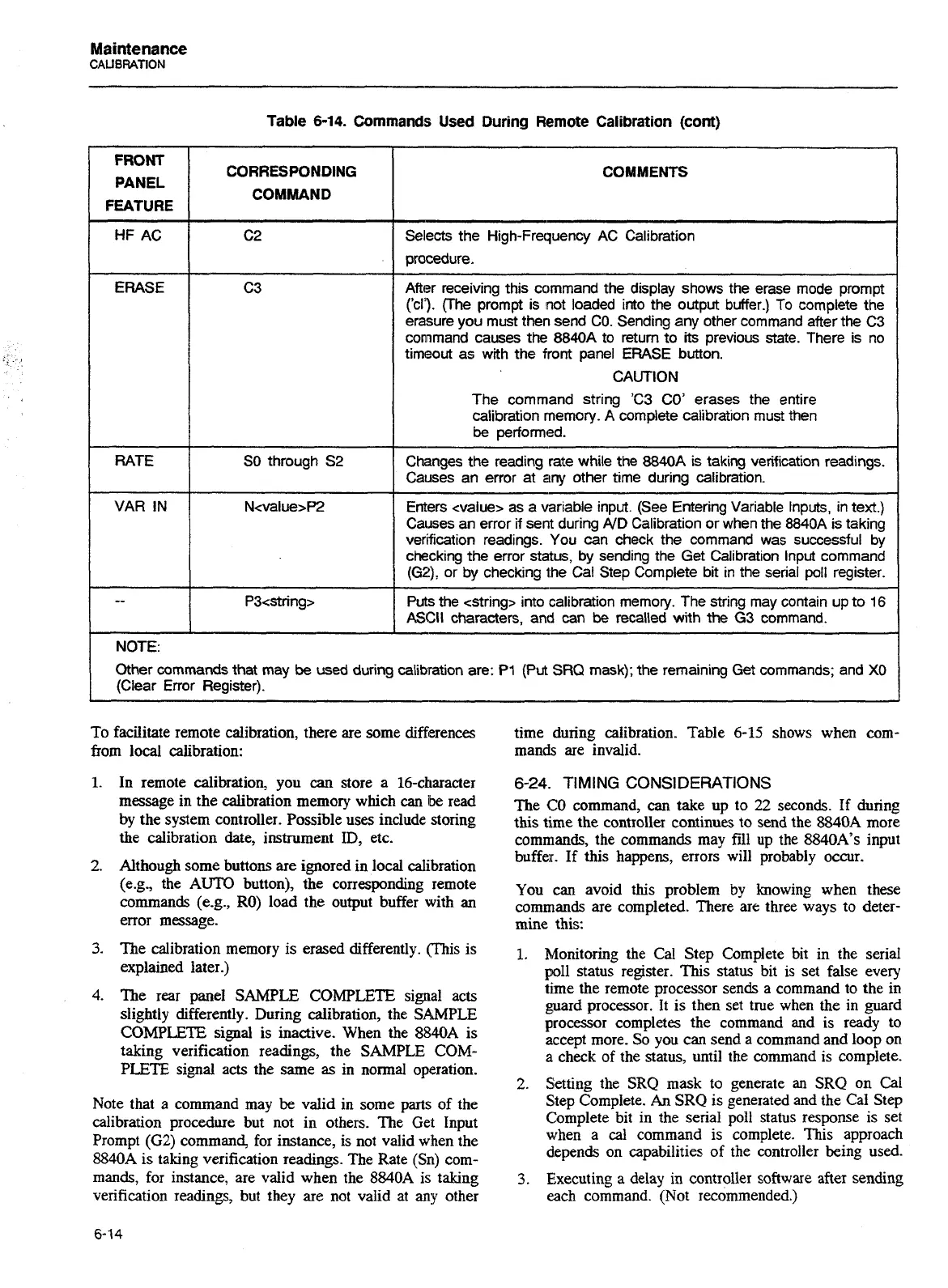Maintenance
CAUBRATION
FRONT
PANEL
FEATURE
HF
AC
ERASE
RATE
VAR
IN
--
Table
6-14.
Commands Used During Remote Calibration
(cont)
CORRESPONDING
COMMAND
SO through
S2
COMMENTS
Selects the High-Frequency AC Calibration
procedure.
-
After receiving this command the display shows the erase mode prompt
(%Ia). (The prompt
is
not loaded into the output buffer.) To complete the
erasure you must then send CO. Sending any other command after the C3
co~mand causes the
8840A
to return to
its
previous state. There
is
no
timeout
as
with the front panel ERASE button.
CAUTION
The command string
'C3
CO' erases the entire
calibration memory. A complete calibration must then
be
performed.
-
--
--
Changes the reading rate while the 8840A
is
taking verification
readings.
Causes an error at
any
other time during calibration.
Enters <value> as a variable input. (See Entering Variable Inputs, in text.)
Causes an error
if
sent during
ND
Calibration or when the 8840A
is
taking
vefication readings. You can check the command was successful by
checking the error status, by sending the Get Calibration Input command
(a),
or by checking the Cal Step Complete bit in the serial poll register.
-
Puts the <string> into calibration memory. The string may contain up to
16
AS(311 characters, and can
be
recalled with
the
G3
command.
NOTE:
Other commands that may
be
used during calibration are: PI (Put
SRQ
mask); the remaining Get commands; and XO
(Clear Error Register).
To facilitate remote calibration, there are some differences
from local calibration:
1.
In remote calibration, you
can
store a 16-character
message in the calibration memory which
can
lbe
read
by the system controller. Possible uses include storing
the calibration date, instrument ID, etc.
2.
Although some buttons are ignored in local calibration
(e.g., the AUTO button), the corresponding remote
commands (e-g., RO) load the output buffer with an
error message.
3.
The calibration memory is erased differently. (This is
explained later.)
4.
The rear panel SAMPLE COMPLETE signal acts
slightly differently. During calibration, the SAMPLE
COMPLETE
signal
is inactive. When the 8840A is
taking verification readings, the SAMPLE COM-
PLETE signal acts the same
as
in normal operation.
Note that a command may
be
valid in some parts of the
calibration procedure but not in others. The
Gel
Input
Prompt
(G2)
command, for instance, is not valid when the
8840A is taking verification readings. The Rate (Sn) com-
mands, for instance, are valid when the 8840A is taking
verification readings, but they
are
not valid at any other
time during calibration. Table
6-15
shows when com-
mands are invalid.
6-24.
TIMING
CONS1 DERATIONS
The
CO
command,
can
take up to
22
seconds. If during
this time the cont~oller continues to send the 8840A more
commands, the commands may fill up the 8840A7s input
buffe~r. If this happens, errors will probably occur.
You can avoid this problem by knowing when these
commands are completed. There are three ways to deter-
mine this:
Monitoring the Cal Step Complete bit in the serial
pol1 status register. This status bit is set false every
time the remote processor sends a command to the in
guard processor.
It
is then set true when the in guard
processor completes the command and is ready to
accept more. So you can send a command and loop on
a check of the status, until the command is complete.
Setting the SRQ mask to generate
an
SRQ on Cal
Step Complete.
An
SRQ is generated and the Cal Step
Complete bit in the serial poll status response is set
when a cal command is complete. This approach
depends on capabilities of the controller being used.
Executing a delay in controller
software
after sending
each command. (Not recommended.)
Artisan Technology Group - Quality Instrumentation ... Guaranteed | (888) 88-SOURCE | www.artisantg.com