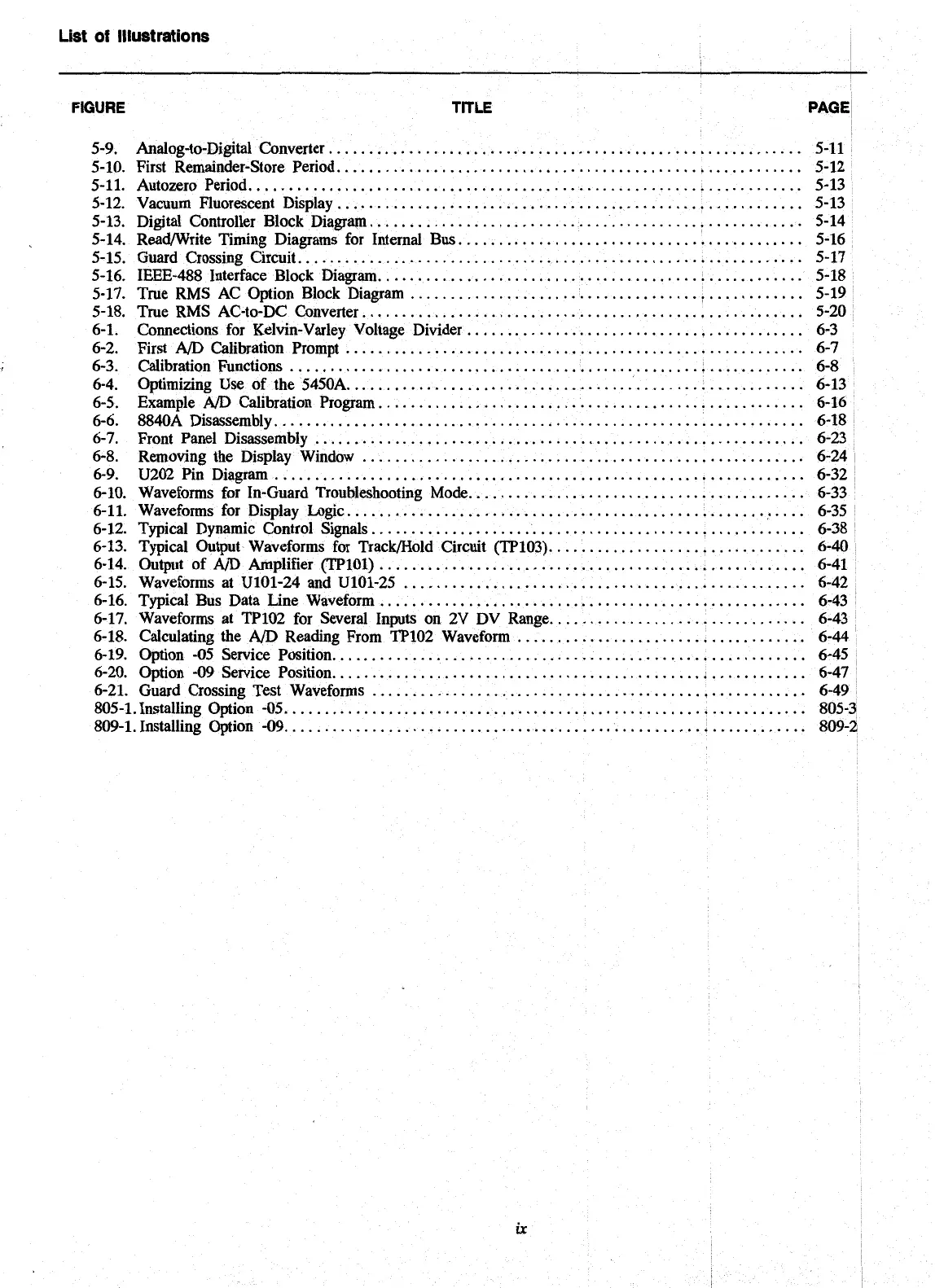List of Illustrations
FIGURE
TITLE
I
.
5.9 Analog-to-Digital Converter
...........................................................
5-11
.
5.10 First Remainder-Store Period
..........................................................
5-12
.
5.11 Autozero Period 5-13
.....................................................................
.
5.12 Vacuum Fluorescent Display
..........................................................
5-13
.
5.13 Digital Controller Block Diagram
......................................................
5-14
.
5.14 Read/Write Timing Diagrams for Internal Bus
...........................................
5-16
.
5.15 Guard Crossing Circuit 5-17
...............................................................
.
5.16 IEEE-488 Interface Block Diagram ..................................................... 5-18
.
5.17 True RMS AC Option Block Diagram
.................................................
5-19
.
5.18 True RMS AC-to-DC Converter
.......................................................
5-20
. 6.1 Connections for Kelvin-Varley Voltage Divider
..........................................
6-3
.
6.2 First
A/D
Calibration Prompt 6-7
.........................................................
. 6.3 Calibration Functions 6-8
................................................................
. 6.4 Optimizing Use of the 5450A ......................................................... 6-13
.
6.5 Example
A/D
Calibration Program
.....................................................
6-16
. 6.6 8840A Disassembly
..................................................................
6-18
1
.
6.7 Front Panel Disassembly ............................................................. 6-23
6.8
.
Removing the Display Window
.......................................................
6-24
I
.
6.9 U202 Pin Diagram 6-32
~
..................................................................
.
6.10 Waveforms for In-Guard Troubleshooting Mode
..........................................
6-33
.
6.11 Waveforms for Display Logic ......................................................... 6-35
.
6.12 Typical Dynamic Control Signals
......................................................
6-38
.
6.13 Typical Output Waveforms for TracWHold Circuit (TP103) ................................ 6-40
. 6.14 Output of
A/D
Amplifier (TP101)
.....................................................
6-41
.
6.15 Waveforms at U101-24 and U101-25
..................................................
6-42
.
6.16 Typical Bus Data Line Waveform
.....................................................
6-43
.
6.17 Waveforms at TP102 for Several Inputs on 2V DV Range
................................
6-43
.
6.18 Calculating the
A/D
Reading From 'IF102 Waveform
....................................
6-44
.
6.19 Option -05 Service Position ........................................................... 6-45
.
6.20 Option -09 Service Position 6-47
...........................................................
.
6.21 Guard Crossing Test Waveforms ...................................................... 6-49
.
805.1 Installing Option .05
.................................................................
805-31
.
809.1 Installing Option
.09
.................................................................
809-1
Artisan Technology Group - Quality Instrumentation ... Guaranteed | (888) 88-SOURCE | www.artisantg.com