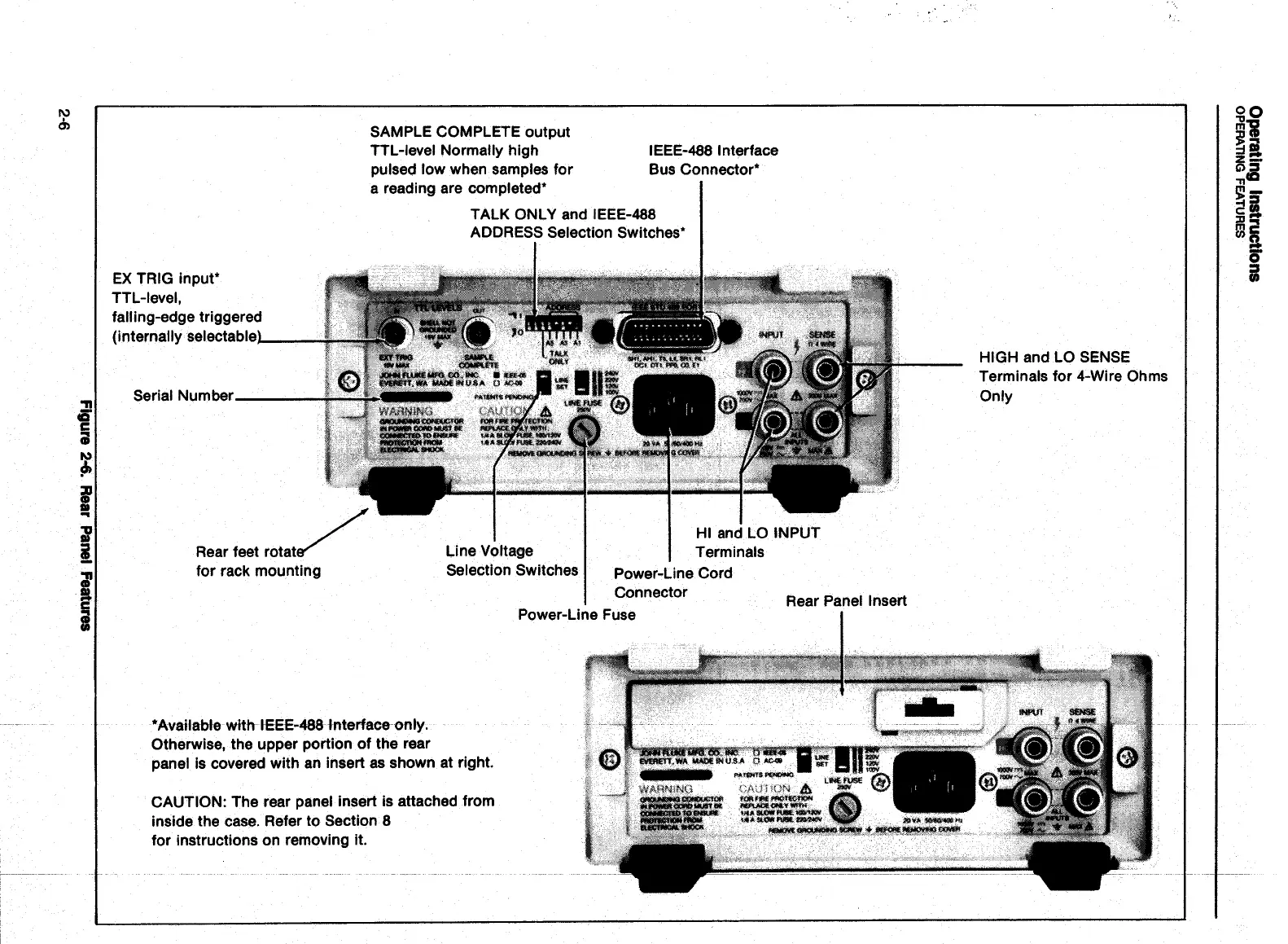SAMPLE COMPLETE output
TTL-level Normally high IEEE-488 Interface
puked low when samples for Bus Connector*
a reading are completed'
TALK ONLY and IEEE-488
ADDRESS Selection Switches*
I
I
HI
LOINPUT PUT
Rear feet rotat
Line Voltage
Terminals
for rack mounting
Selection Switches Power-Line Cord
Connector
Rear Panel Insert
Power-Line Fuse
I
*Availabte
with
EEE-488 Interface only.
Otherwise, the upper portion of the rear
panel is covered with an insert as shown at right.
CAUTION: The rear panel insert is attached from
inside the case. Refer to Section 8
for instructions on removing it.
HIGH and LO SENSE
Terminals for 4-Wire Ohms
Only
Artisan Technology Group - Quality Instrumentation ... Guaranteed | (888) 88-SOURCE | www.artisantg.com