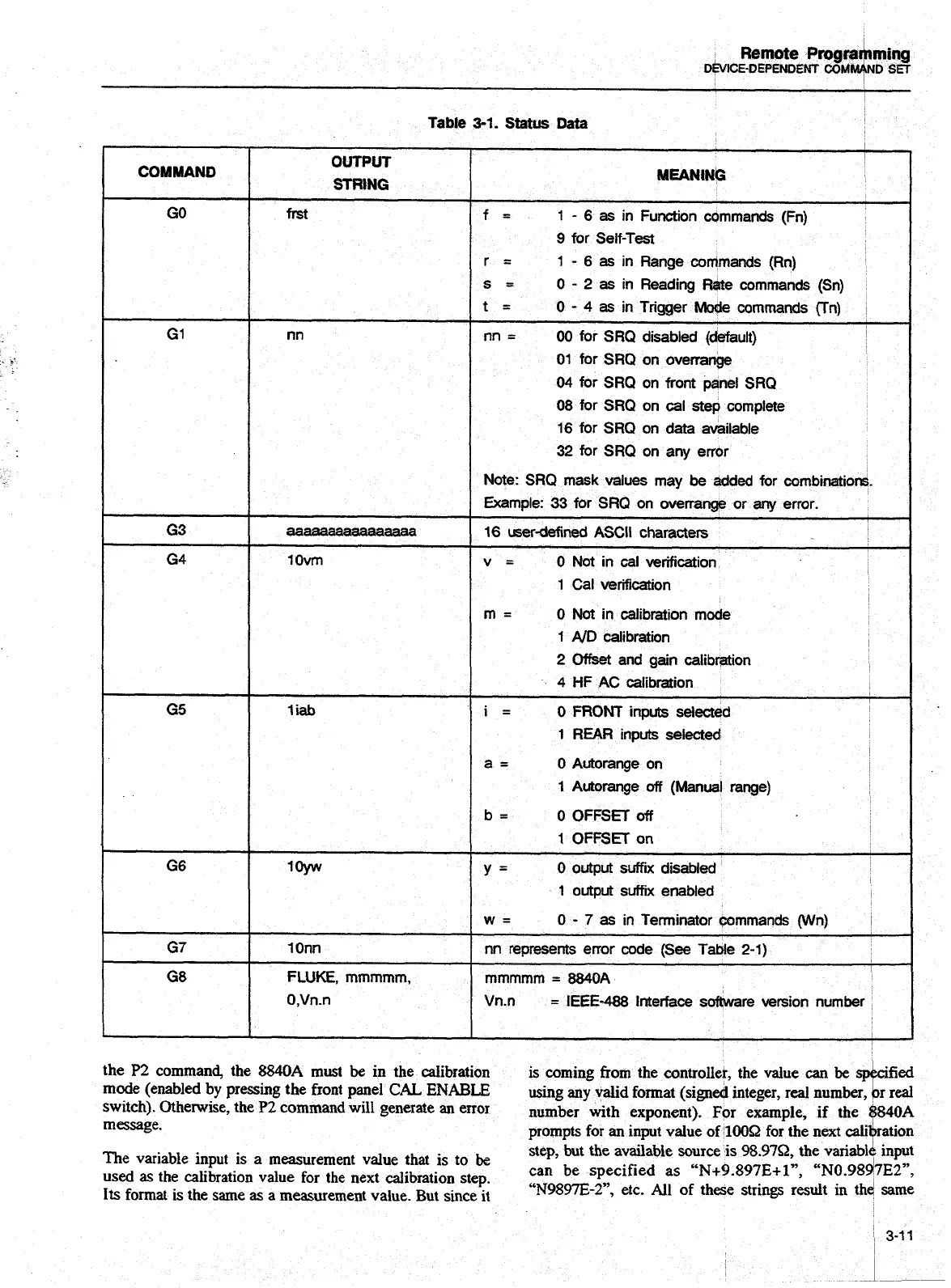Remote
pm9nsng
DEVICE-DEPENDEMT
COM
ND
SET
Table
3-1.
Status
Data
COMMAND
I
OUTPUT
STRlNG
65
1
iab
I
I
MEANING
f=
1
-
6
as
in Function commands (Fn)
9
for Self-Test
r
=
1
-
6
as
in Range conlmands
(Rn)
s
=
0
-
2
as
in Reading We commands (Sn)
t=
0
-
4
as
in Trigger
Mode
commands
(ln)
nn
=
00 for SRQ disabled (default)
01 for SRQ on overrange
04
for SRQ on front panel SRQ
08
for SRQ on cal step complete
16 for SRQ on data available
32
for SRQ on any err&
Note:
SRQ
mask
values may
be
Mded for combinatio~
Example:
33
for SRQ on overrange or
any
error.
16 useraefined ASCII characters
v
=
0
Not
in cal verification
1
Cal verification
m
=
0
Not
in calibration mode
1
AID
calibration
2
Offset
and
gain
calibration
4
HF AC calibration
I
=
0 FRONT inputs selected
1
REAR inputs selected
l
a
=
0
Autorange on
1 Autorange
off
(Manual range)
b
=
0 OFFSET
off
1 OFFSET on
1
output suffix enabled
67
68
w
=
0
-
7
as
in Terminator commands (Wn)
I
nn represents error code (See Table
2-1)
mmmmm
=
8840A
Vn.n
=
IEEE-488 Interface software version number
1
Onn
FLUKE,
mmmmm,
0,Vn.n
the
P2
command, the
8840A
must
be
in the calibration
is coming from the controller, the value
can
be
sefied
mode (enabled by pressing the front panel
CAL
ENABLE
using any valid format (signed integer, real number,
br
real
switch). Otherwise, the
P2
command
will
generate
an
error
number with exponent).
For
example, if the
840A
message.
prompts for
an
input value
of
100Q
for the next
cali
ration
t
The variable input is a measurement value that is
to
be
step,
but
the available source is
98.97&,
the variablt! input
used
as
the calibration value for the next calibration step.
can be specified as
"N+9.897E+l", "~0.98d7~2",
its
format
is
the same
as
a
measurement value. But since
it
"N9897E-2",
etc.
All
of
these strings result in thd same
3-1
1
Artisan Technology Group - Quality Instrumentation ... Guaranteed | (888) 88-SOURCE | www.artisantg.com