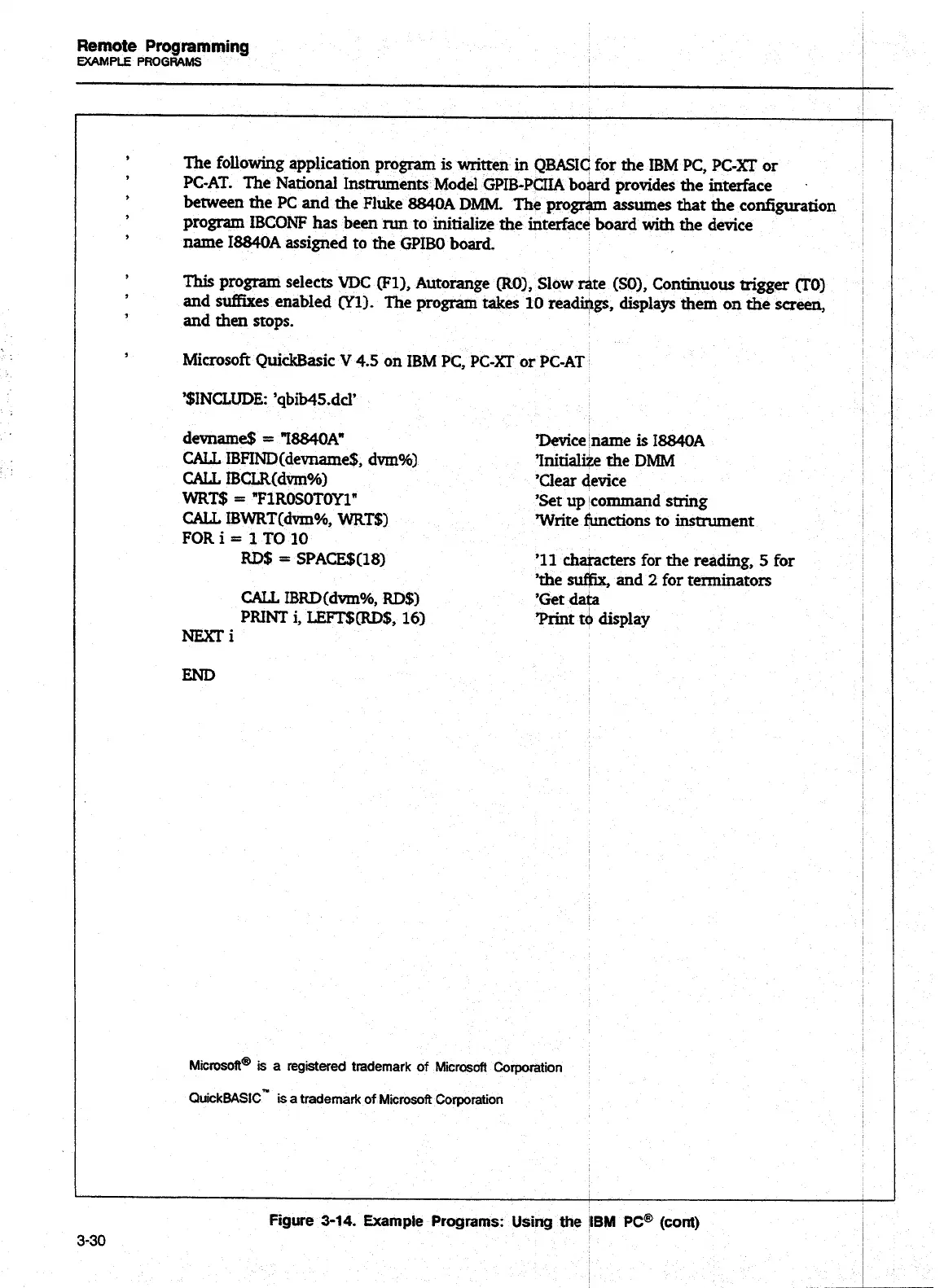Remote
Programming
EXAMPLE
PROGRAMS
y
The following application program
is
written in QBASIC for the IBM PC, PC-XT or
'
PC-AT. The National Instruments Model GPIB-PCIIA bovd provides the interface
.
,
between
the PC and the Fluke 8840A
DMM
The progrdm
assumes
that the configuration
,
program
IBCOW
has
been
run
to initialize the interface
board
with
the
device
'
name I8&10A assigned to the GPIBO board.
9
This
program selects
VDC
(Fl), Autorange (RO), Slow rate
(SO),
Continuous
trigger
(TO)
,
'
and suffixes enabled (Yl). The program
takes
10 read$gs, displays
them
on the
screen,
'
and
then
stops.
'
Microsoft QuickBasic
V
4.5
on IBM PC, PC-XT or PC-AT
devname%
=
18840Am
'Device name
is
I8840A
CALL
IBFIND(demame$, dm%)
initialize
the
DMM
CALL
IBCLR(dVm0/)
'Clear
device
WRT$
=
"FIROSOTOYlm
'Set up command string
CALL
IBWRT(dvm%,
WRT$)
Write functions to instrument
FORi
=
1
TO
10
RD$
=
SPACE$(18)
'11
characters
for the reading,
5
for
'the
suffix,
and
2
for terminators
CALL
IBRD(dm%,
RD$)
'Get data
PRINT
i,
IBT$(RD$,
16) 'Print
ttb
display
NEXTi
END
~icrosoft@'
is
a registered trademark of
Microsoft
Corporation
QU~C~BASIC"
is
a trademark of Microsoft Corporation
Figure
3-14.
Example
Programs:
Using
the
lBM PC@
(cont)
3-30
I
I
---
---
i
Artisan Technology Group - Quality Instrumentation ... Guaranteed | (888) 88-SOURCE | www.artisantg.com