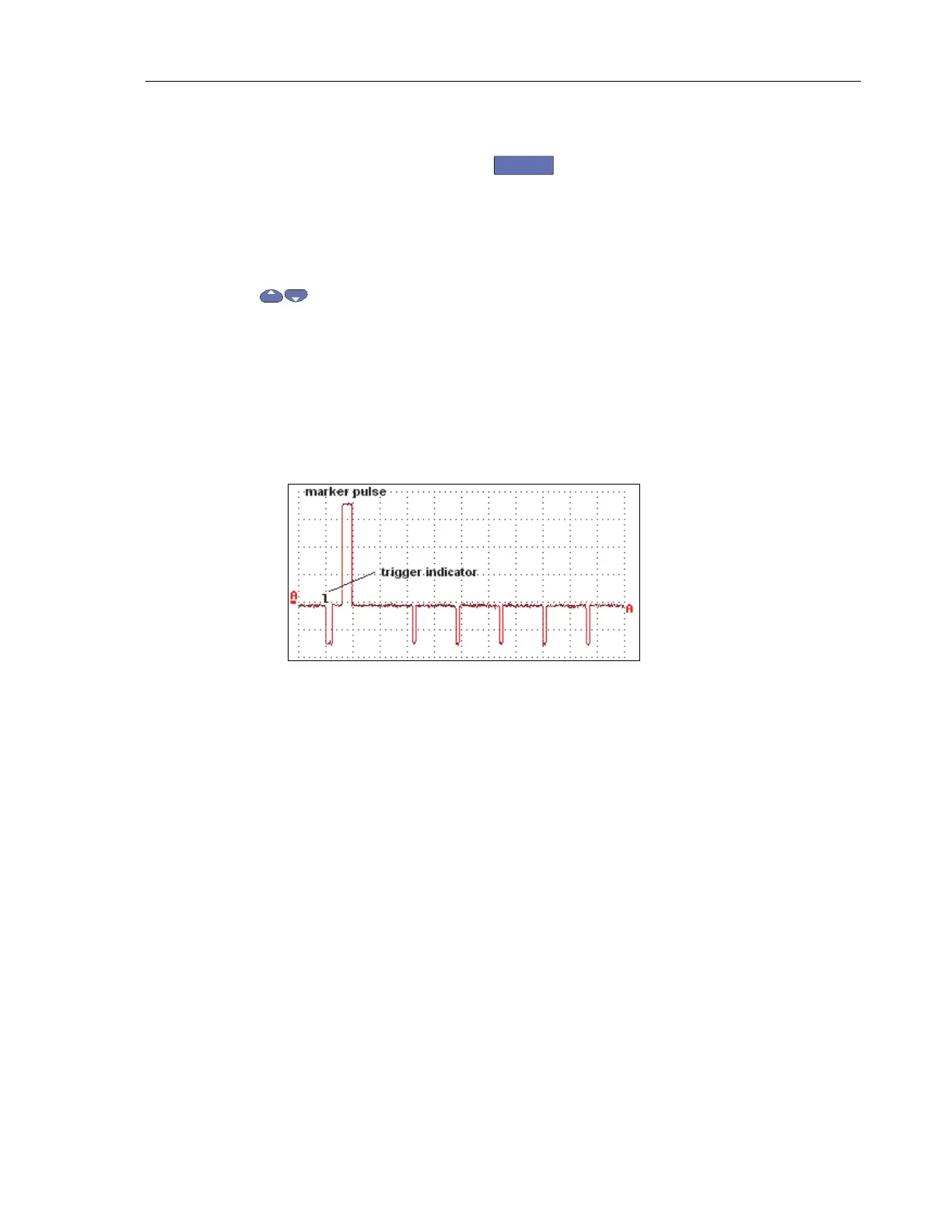Performance Verification
Scope Input A, B, C, D Tests 4
4-33
15. Observe the trace and check if the Test Tool triggers on the negative pulse
before the marker.
16. Select the Test Tool setup and press
F4
to open the Trigger Options
menu.
17. Choose
VIDEO on A... and from the opened menu choose:
Polarity: NEGATIVE | PAL (or NTSC or PALplus or SECAM)
18. Set the calibrator video trigger output signal to -100 %
19. Use
to select line number 310 (PAL, PALplus, or SECAM) or
262 (NTSC).
20. Set the calibrator format and marker line number to:
• PAL 310 (odd) for PAL and PALplus
• SECAM 310 (odd) for SECAM
• NTSC 262 odd for NTSC
21. Observe the trace and check if the Test Tool triggers on the positive pulse
before the marker.
video-sc600.bmp
Figure 4-12. SC600 Marker Pulse
Artisan Technology Group - Quality Instrumentation ... Guaranteed | (888) 88-SOURCE | www.artisantg.com
