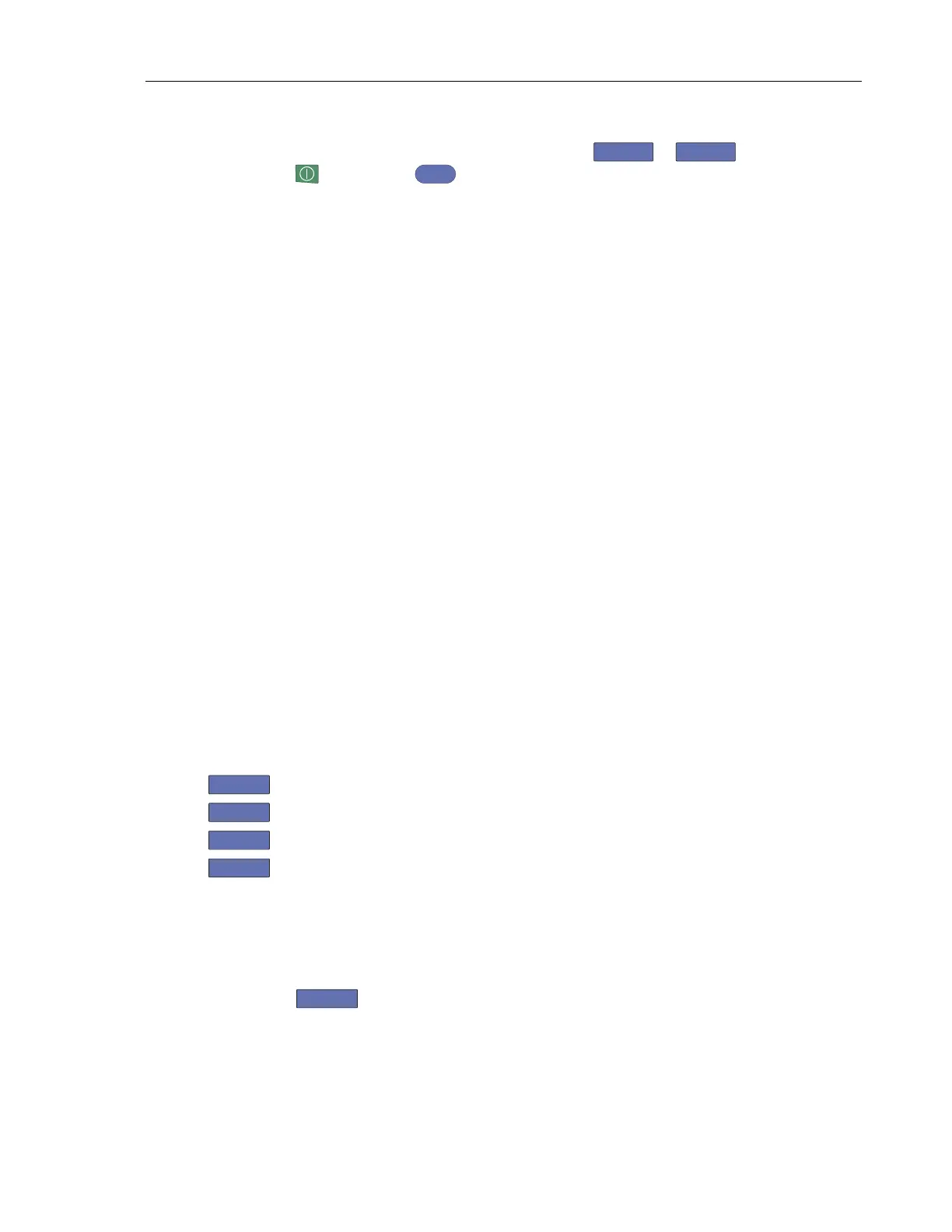Calibration Adjustment
Contrast Calibration Adjustment 5
5-7
Explanation of Display Messages and Key Functions
When the Test Tool is in the calibration mode, only the
F1
to
F4
softkeys, the
key, and the
CLEAR
key are active, unless otherwise stated.
The calibration adjustment menu shows the actual calibration step (name and
number) and its status:
Cal Name (CL nnnn) :Status (…)
Cal Name Name of the selected calibration step, for example,
WarmingUp
(CL nnnn) Number of the calibration step
Status (…) can be:
IDLE (valid) After (re)entering this step, the calibration process is not
started. The calibration data of this step are valid. This
means that the last time this step was done, the calibration
was successful. It does not necessarily mean that the unit
meets the specifications related to this step.
IDLE (invalid) After (re)entering this step, the calibration process is not
started. The calibration data are invalid. This means that
the last time this step was done, the calibration was not
successful. Most probably the unit will not meet the
specifications if the actual calibration data are saved.
BUSY aaa% bbb% Calibration adjustment step in progress; progress % for
Input A and Input B. During Warming-Up, the elapsed time
is shown.
READY Calibration adjustment step finished.
Error :xxxx Calibration adjustment failed, due to wrong input signal(s)
or because the Test Tool is defective.
If the error code is <5000 you can repeat the failed step.
If the error code is ≥5000 you must repeat the complete
final calibration (start at Warming-Up 2, Warm-Up Final,
and ADC Timing).
The functions of the keys are:
F1
PREVIOUS
select the previous step
F2
NEXT
select the next step
F3
CALIBRATE
start the calibration adjustment of the actual step
F4
EXIT
leave the calibration mode
Contrast Calibration Adjustment
After you enter the calibration mode, the display shows:
WarmingUp (CL 0200):IDLE (valid)
Do not press
F3
. If you do, turn off and turn on the Test Tool and enter the
calibration mode again.
To adjust the maximum display darkness (CL 0100), the default contrast (CL
0110), and the maximum display brightness (CL 0120):
Artisan Technology Group - Quality Instrumentation ... Guaranteed | (888) 88-SOURCE | www.artisantg.com
