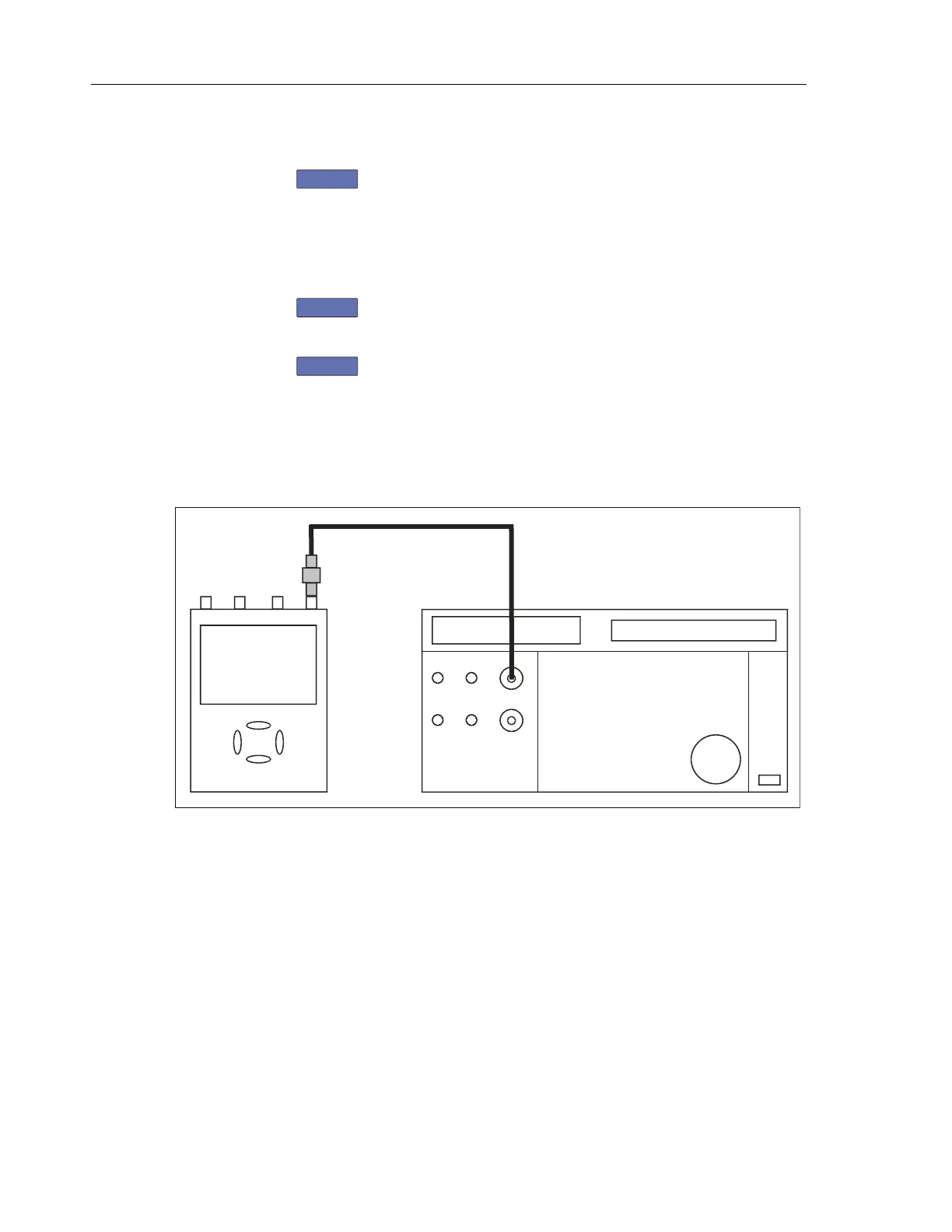Fluke 190-062, -102, -104, -202, -204, -502, -504
Service Manual
5-18
Input D LF-HF Gain
To do the Input D LF-HF Gain calibration:
1. Press
F2
to select the first calibration step in Table 5-4.
2. Connect Ch. D of the Test Tool to the 5502A as shown in Figure 5-6.
3. Set the 5502A SCOPE output to source the signal required for the first
calibration point in Table 5-4 (CL 0675, Pos D Fast).
4. Set the 5502A to operate (OPR) or standby (STBY) as indicated.
5. Press
F3
to start the calibration.
6. Wait until the display shows calibration status
:READY.
7. Press
F2
to select the next calibration step, set the 5502A to the next
calibration point signal, and start the calibration.
Continue through all calibration points of Table 5-4.
8. When you are finished, set the 5502A to Standby.
9. Continue at the Input AB Position section.
ADC
B
NORMAL
SCOPE
FLUKE 5502A CALIBRATOR
PM9091
PM9585 - 50 OHM
USE 50 OHM
TERMINATION
4 CHANNELS
For 190-502 and -504
use only TRM50!
Perf-Ver-G2.eps
Figure 5-6. 5502A SCOPE Output to Test Tool Input D
Artisan Technology Group - Quality Instrumentation ... Guaranteed | (888) 88-SOURCE | www.artisantg.com
