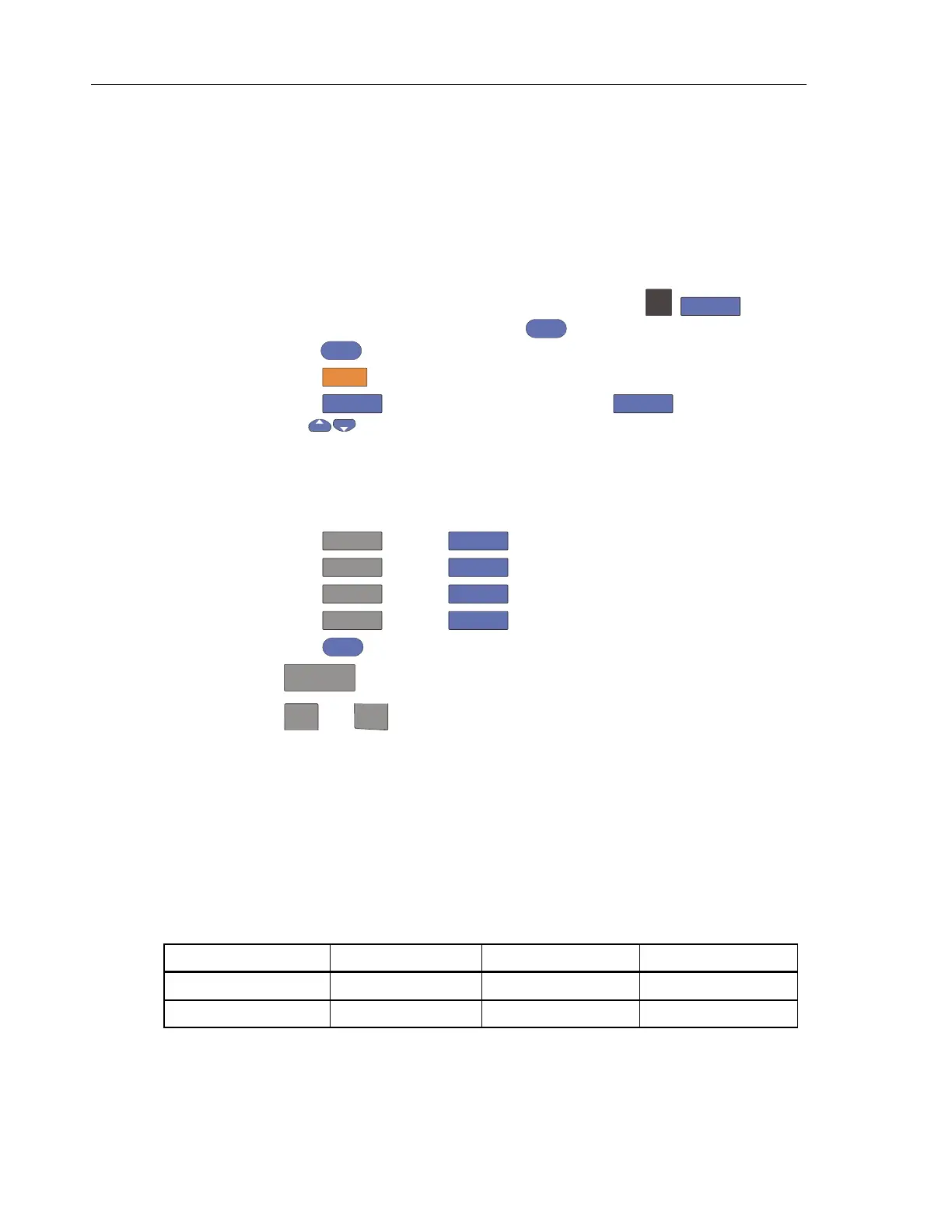Fluke 190-062, -102, -104, -202, -204, -502, -504
Service Manual
4-16
Input A, B, C, D AC-Coupled Lower Frequency Test
Note
The test steps for channel C and D are only for the models
190-104, 190-204, and 190-504.
To test the ac-coupled input low-frequency accuracy:
1. Connect the Test Tool to the 5502A as for the previous test (see Figure 4-4).
2. Select the Test Tool setup:
a) Recall the setup (Standard Test Tool Setup). Press
SAVE
,
F2
(RECALL) and select SETUP, press
ENTER
, select the setup name, and
press
ENTER
to recall the setup.
b) Press
SCOPE
.
c) Press
F2
(– READING …) and select with
F1
(– READINGS)
and
:
Reading 1, on A, V ac
Reading 2, on B, V ac
Reading 3, on C, V ac
Reading 4, on D, V ac
d) Press
and use
F2
to select COUPLING AC.
e) Press
B
and use
F2
to select COUPLING AC.
f) Press
C
and use
F2
to select COUPLING AC.
g) Press
D
and use
F2
to select COUPLING AC.
h) Press
CLEAR
to clear the softkey menu and see the full display.
3. Use
TIMEsns
to change the time base to lock the time base on 40 ms/div.
4. Use
mV
RANGE
and
RANGE
to set the Input A, B, C and D sensitivity range to
500 mV.
5. Set the 5502A to source the appropriate ac voltage and frequency listed in
Table 4-5.
6. Observe the reading
A, B, C, and D and check that they are within the range
shown under the appropriate column.
7. Continue through the test points.
8. When you are finished, set the 5502A to 0 (zero) Volt and Standby.
Table 4-5. Input A, B AC Input Coupling Verification Points
5502A output, V rms 5502A Frequency 2 Ch Reading 4 Ch Reading
900 mV 60 Hz 873 mV to 920 mV 859 mV to 933 mV
900 mV 5 Hz >630 mV >630 mV
Artisan Technology Group - Quality Instrumentation ... Guaranteed | (888) 88-SOURCE | www.artisantg.com
