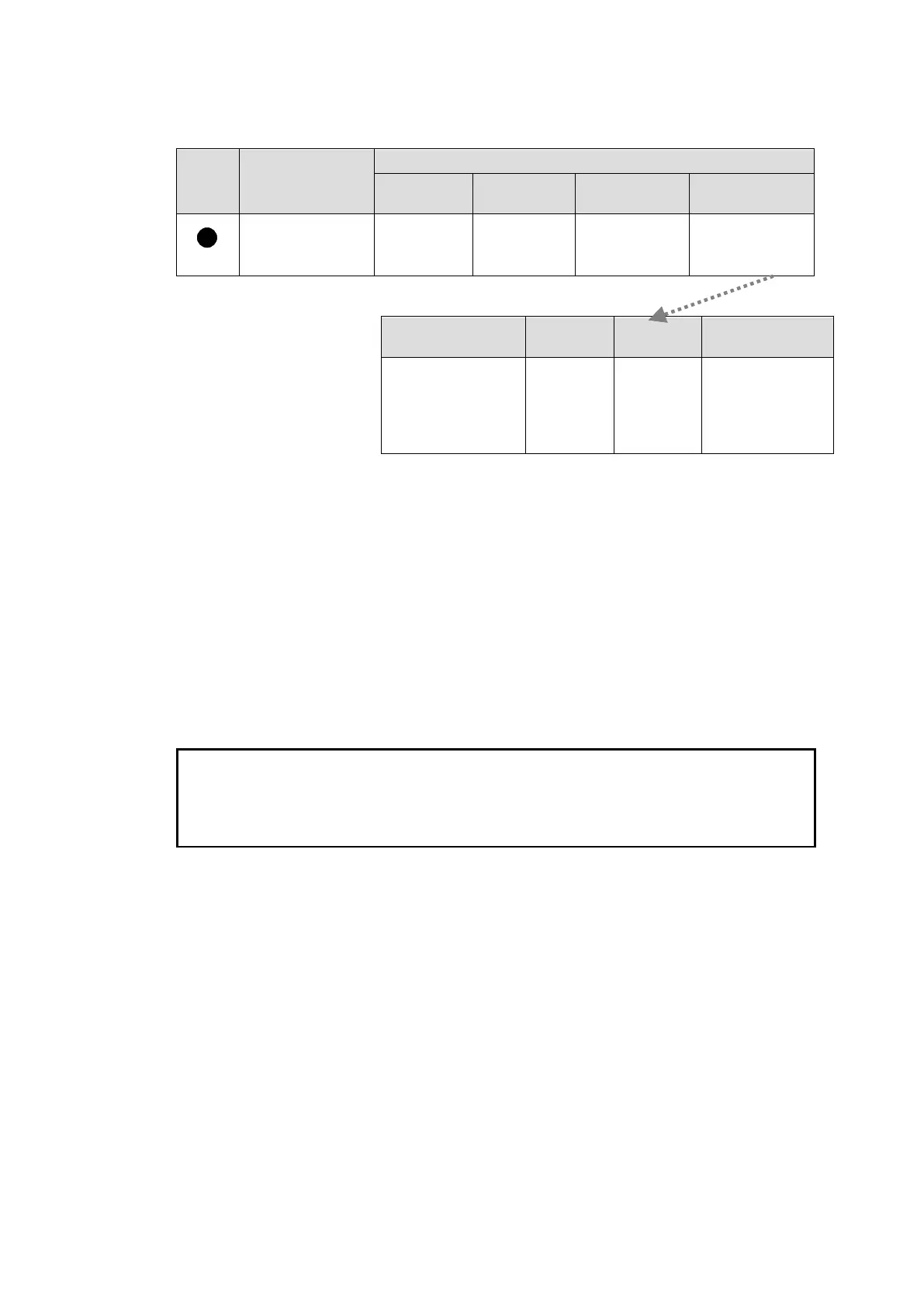◆ Data transmission settings between HVS-4000 and MFR-TALM
<HVS-4000 side>
- To send tally data to the router from the switcher. Set TALLY ENABLE in the ROUTER
menu to ON.
- To receive name data from the router, set SIGNAL ENABLE in the ROUTER menu to
ON.
- Perform the TALLY COLOR and TALLY UNIT 1, 3 and 5 settings so that the MFR-TALM
unit can receive switcher tally data.
<MFR-TALM-side>
- Open the [MFR-TALM Web-based Control: HVS-TAL Protocol Reception page] and
perform the same tally settings as those in HVS-4000.
The tally settings in the MFR system must be entered in the [MFR-TALM Web-based
Control: Assign Tally page]. When using MFR-TALM for tally control, the [Main unit Web-
based Control: Tally System Settings page] and its subpages are all disabled.
Refer to your Multiviewer operation manual for the details on how to handle tally data on the
multiviewer.
