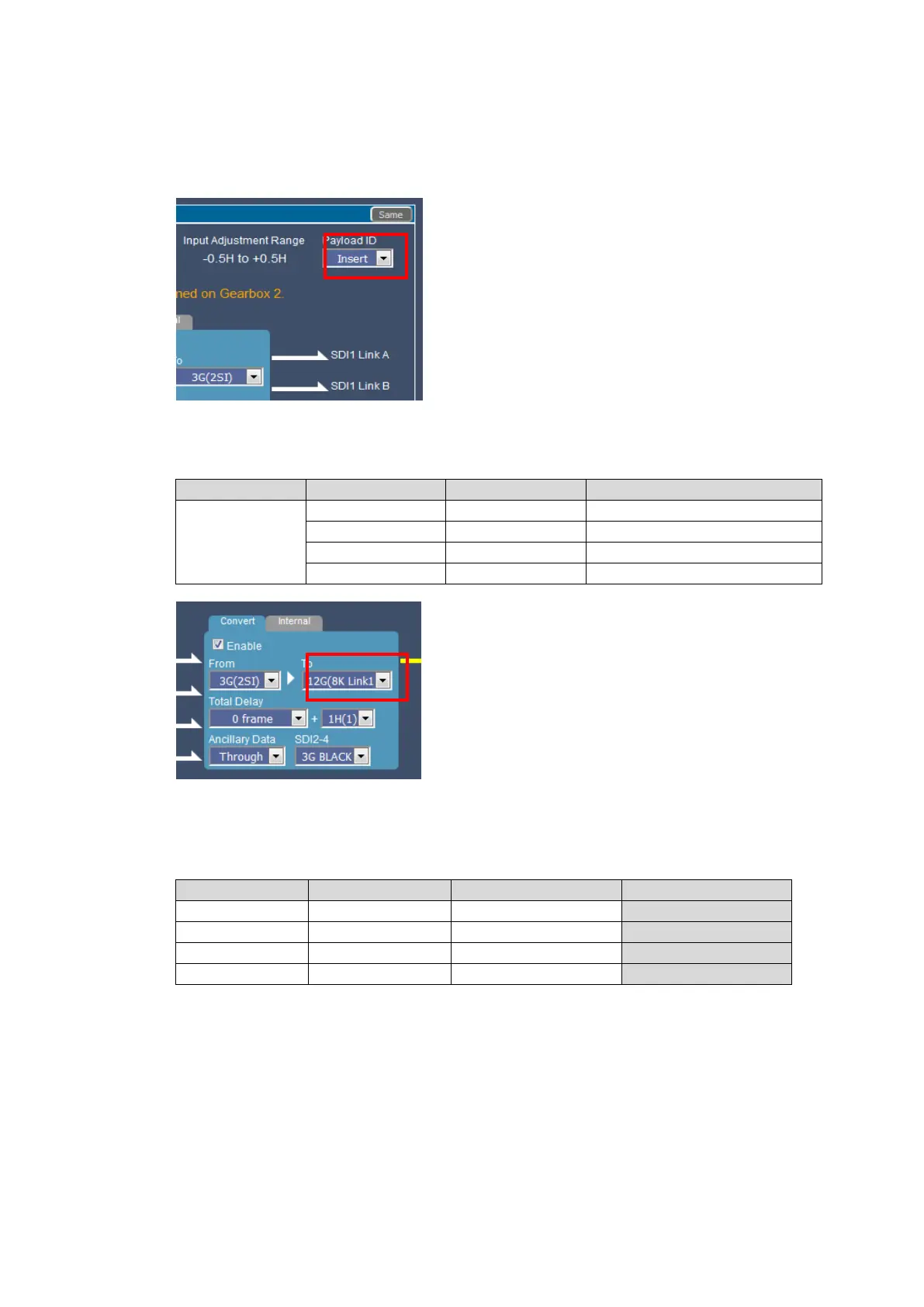79
Payload ID
Adding Payload ID information to Output Signals
Select Payload ID information source for output signals.
Insert: Data created for output signals.
Through: Data embedded to input signals.
Adding 8K Quad-Link Payload ID Information
When converting 3G Quad-Link to 12G-SDI, Payload ID information for 8K Quad-Link (In
compliance with SMPTE 2082-1) is able to be added to 12G-SDI output. Set as shown below.
Payload ID Information to Be Added
3G Quad-Link
(2SI or SQD)
When adding 8K Quad-Link Payload ID information to Gearbox 1 (Gearbox 3), make sure to
also add the information to Gearbox 2 (Gearbox 4) as shown below. Use different Link
Numbers.
Ex.)
Gearbox Setting in One Operation
This function allows you to change into the same settings in one operation for all the
Gearboxes in one slot. Changing multiple slots settings in one operation is also possible but
Input Slots and Output Slots should be set separately.
Ex) Changing Slot 1 to 3 to same settings.
1. Click Same under Slot 1 to 3. The button lights yellow.
2. Change the Gearbox settings.
3. Click Send.