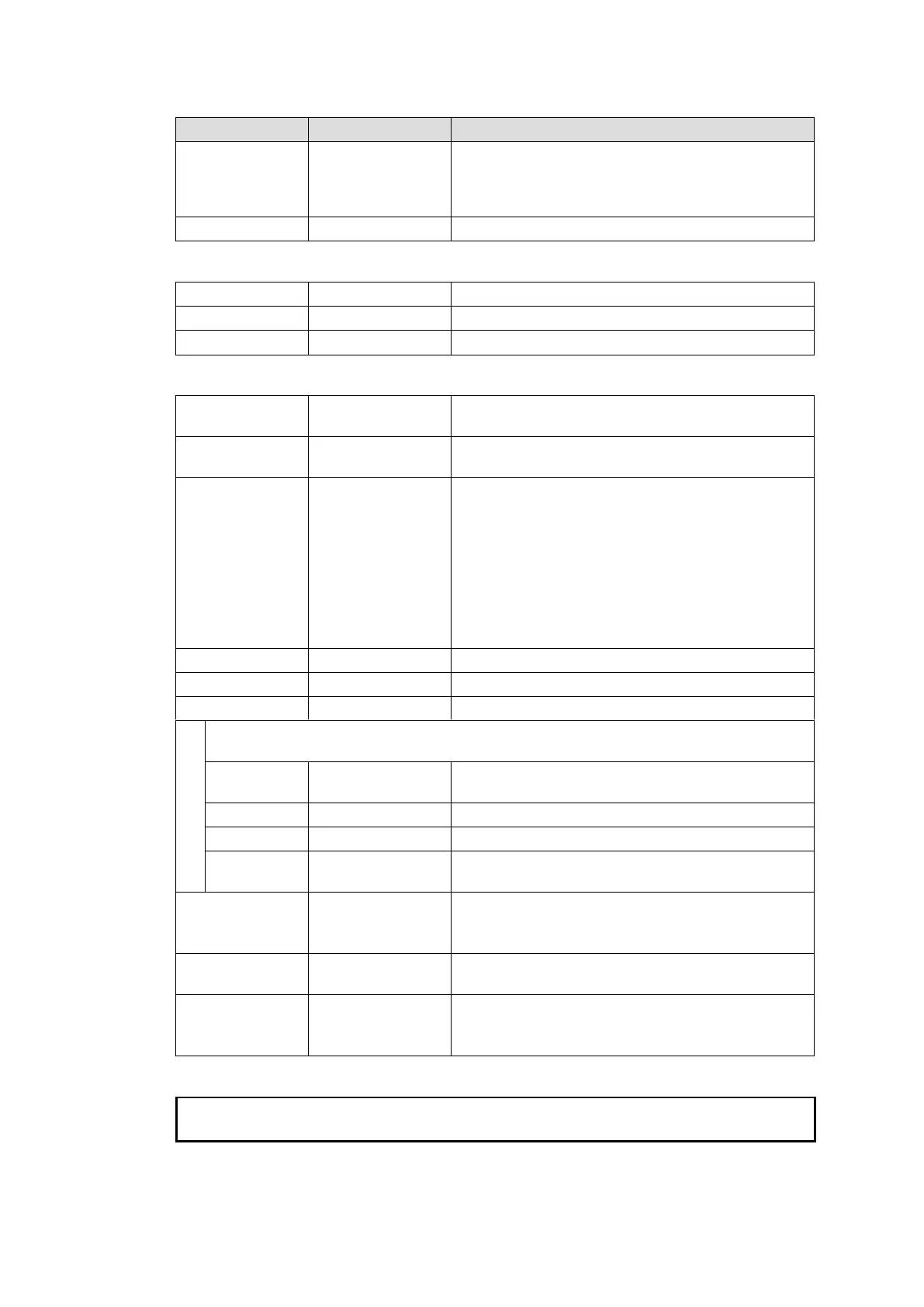91
TCP/IP
Allows you to select access mode.
Free: Controllable from any control PC.
Client: Controllable only from the PC selected
under Client Settings.
Server (MFR) (MFR-TALM)
Allows you to set the Server UDP port number.
Client Settings
Assigns the client (PC) identification number.
(Setting range: 1 to 16)
Enters the PC IP address.
Setting the IP address enables the communication.
Allows you to set the PC TC/UDP port number.
Check Any when not setting a port number.
To enable the connection from a specific port,
uncheck Any, then enter the port number in the
right setting box.
If the port number remains unspecified, the PC is
connected via any available port at the start of
every communication protocol.
Selects the communication protocol.
* The following parameters are displayed when TSL UMD protocol V5.0 Tally out is
selected.
Selects the character code from ASCII, Unicode
(Kanji), or Unicode (Import).
Selects ON or OFF for Data Link Escape.
Selects the TSL screen number.
Sets the TSL output range. (See Sec. 4-2-4.
"DP-MV Tally.")
Sets the MFR-TALM Unit ID.
* The server IP Address is displayed in
parentheses.
Allows you to Enable/disable the current "Client
Settings."
A list of active sessions
Check Delete, and click Send to terminate the
session.
The number of concurrent server sessions allowed is 16.
Click the Send button to save the settings after they are changed.