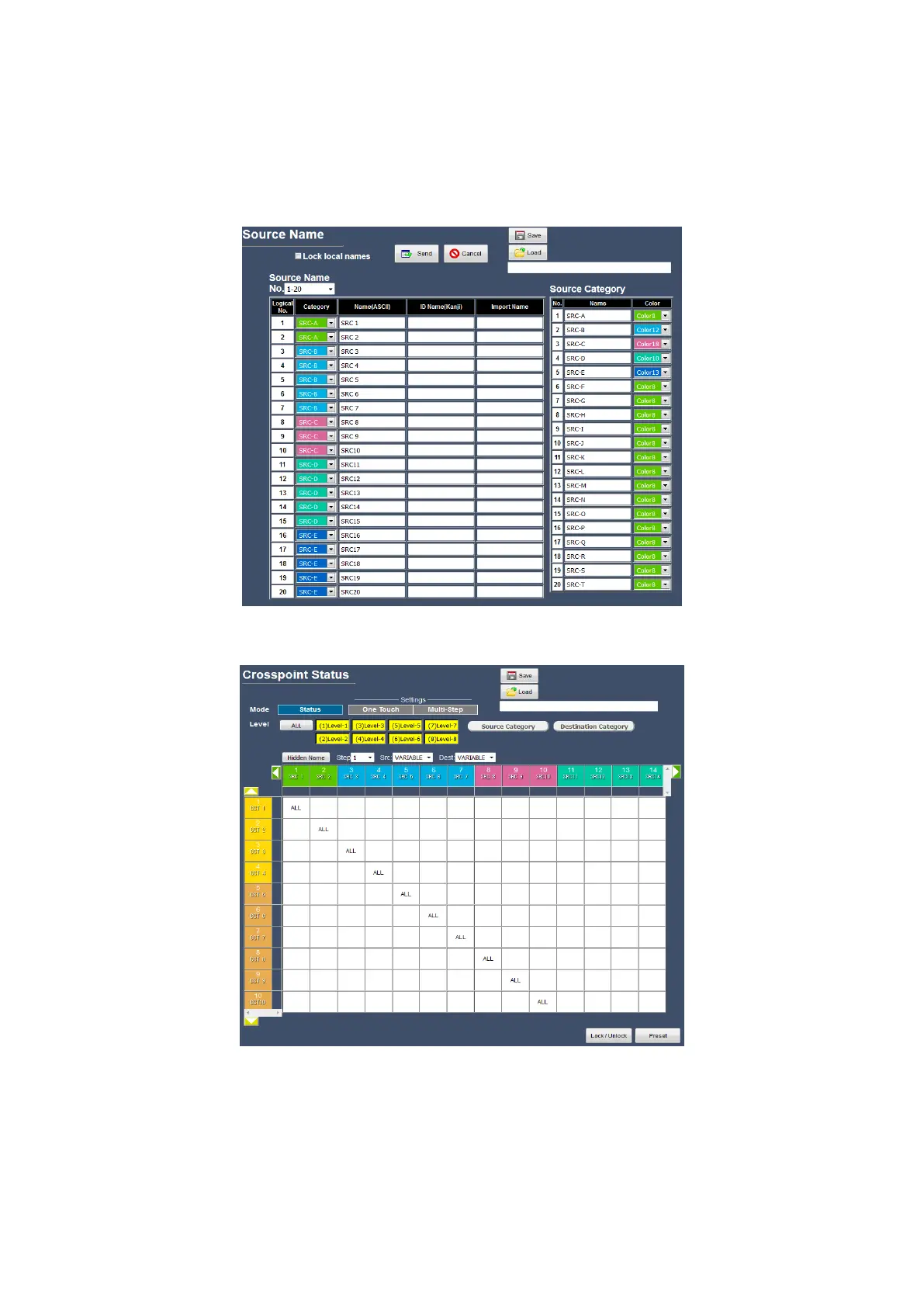18
Category Settings
This page allows you to categorize Sources and Destinations, which allow sources and
destinations to be selected via the remote control panel Category settings (Tenkey function)
1. Set (Source or Destination Name) Category colors in the Name and Color column on the
right side of the Category table.
2 Click CROSSPOINT to open the Crosspoint Status page as shown below.
Remote Control Panel Button Source Name Display Format (PHY NUM, ASCII,
Kanji or Bitmap)
For details on changing the display format via the remote control panel menu, see
“NAME TYPE” in the MFR-RU Series Operation Manual.
For details on changing the display format via Web-Based Control, see “RU
Settings” in the MFR-RU Series Operation Manual.
