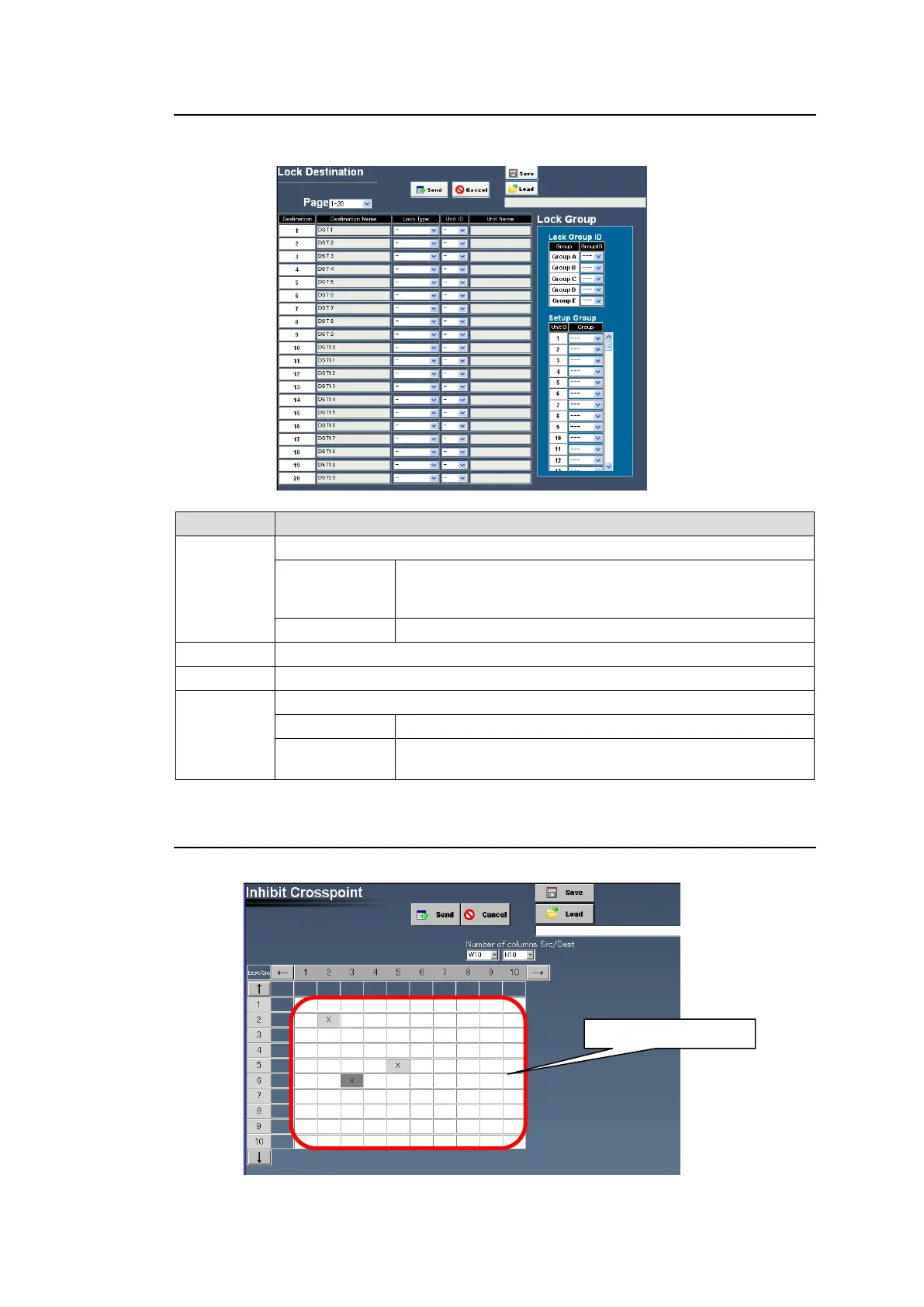21
4-1-4. Lock Destination
The Lock Destination page allows you to enter LOCK mode (LOCK OTHER or LOCK ALL)
for destination settings, respectively.
Allows you to select the Lock type.
Allows you to disable operation in all devices except for
devices or group members using Unit or Group ID
numbers.
Allows you to disable operation in all devices.
Allows you to select a unit ID number to lock.
The unit name to be locked is displayed.
Allows you to set a group for LOCK OTHER/ LOCK ALL.
Allows you to set group ID numbers.
Allows you to select RU devices to be added to groups
using Unit ID numbers.
4-1-5. Inhibit Crosspoint
The Inhibit Crosspoint page allows you to select crosspoints to inhibit operation.
