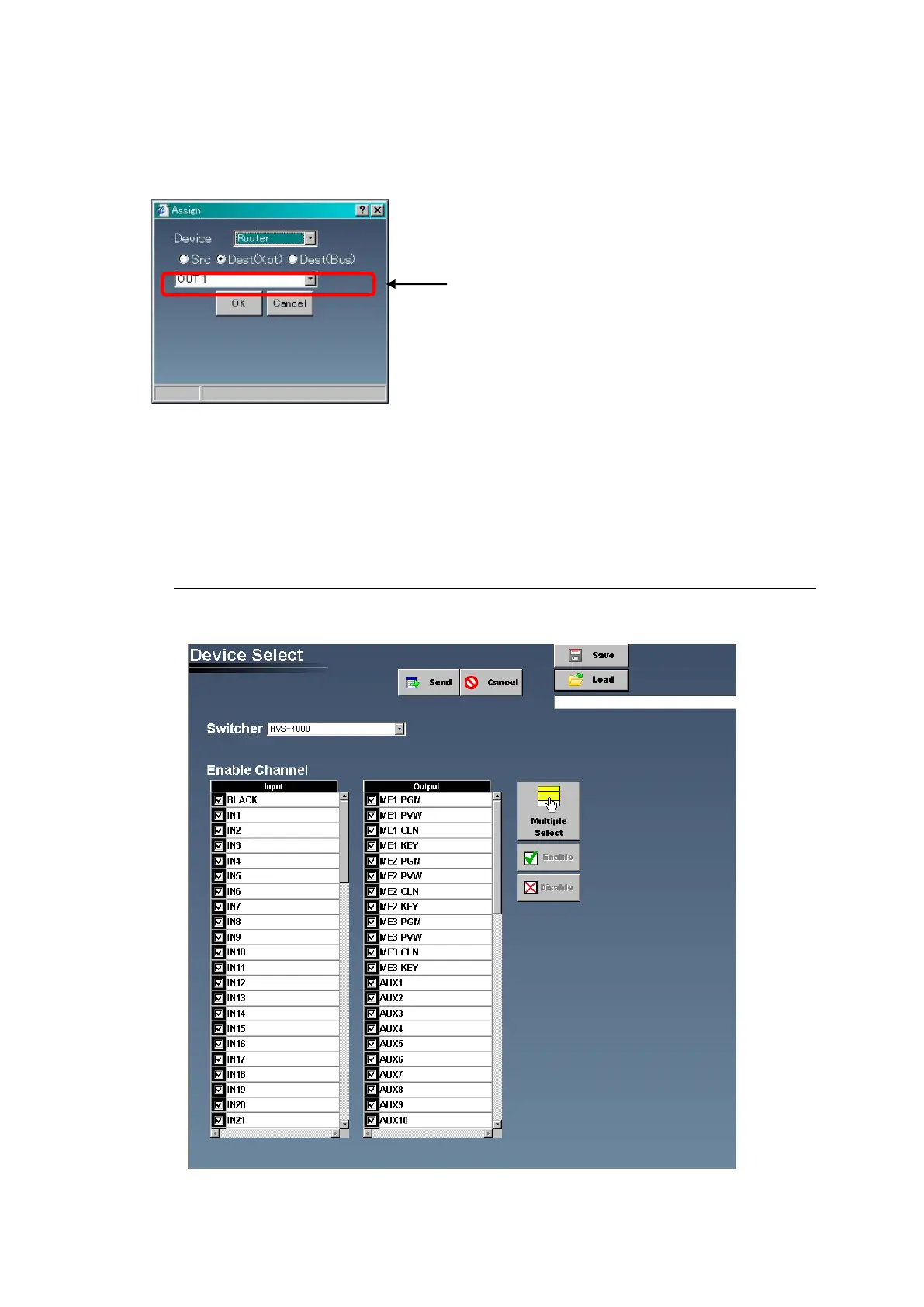45
Assignments
Clicking a button under Assign displays the dialog box as shown below. Select the device and
its channel to assign the display ID, and click OK. The selected device and channel are
displayed under Assign.
Devices and channel names set in Sec. 4-2-5. “Device
Select.” are displayed.
Channel Selection
Src: Displays the selected source.
Dest (Xpt): Traces back and displays the original source.
Dest (Bus): Displays the selected destination.
4-2-5. Device Select
The Device Select page allows you to select switchers and input/output channels.
