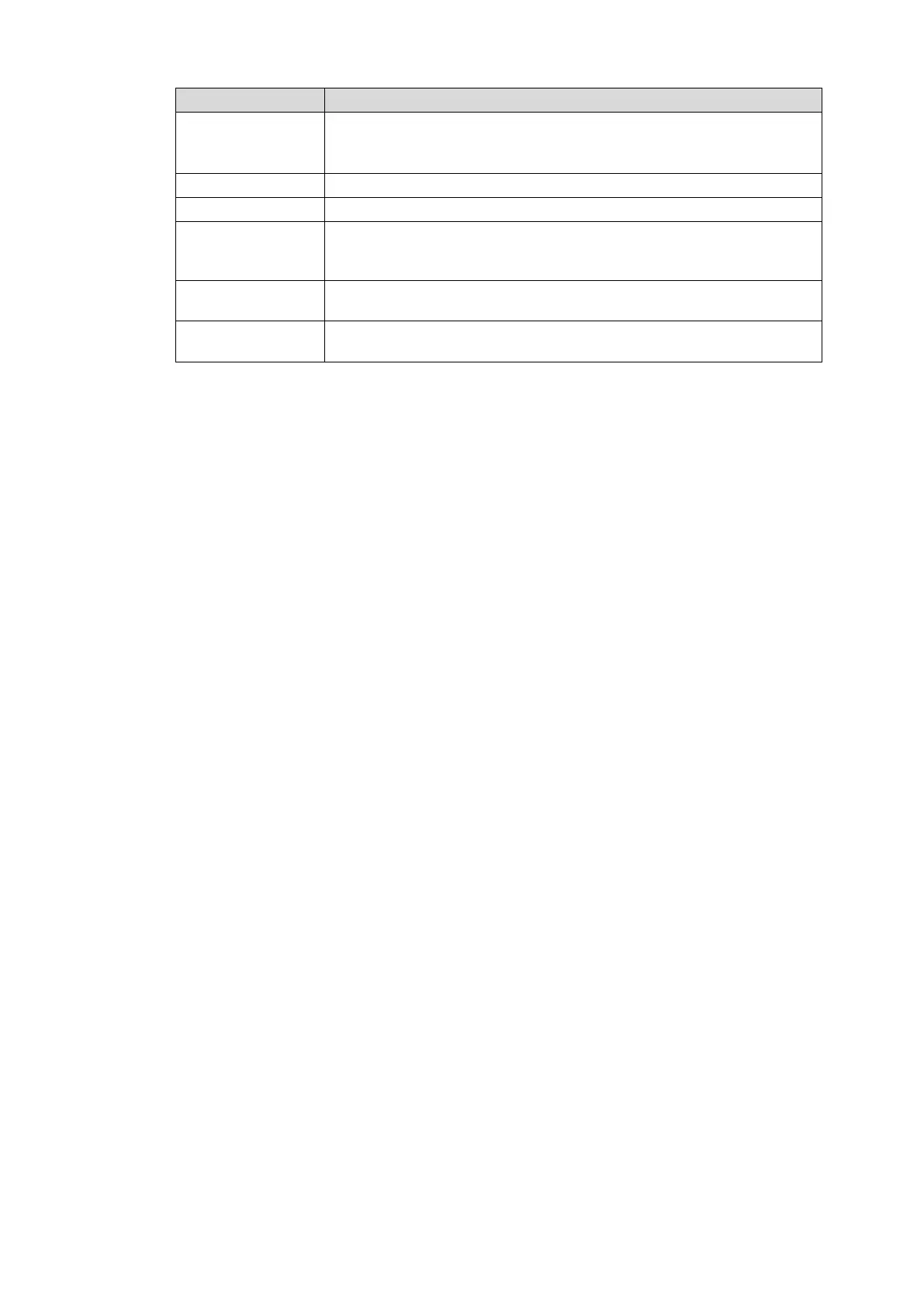46
Selects and enables switchers from among HVS-5000, HVS-4000,
HVS-390HS, HVS-350HS and HVS-2000.
* HVS-2000 can be selected on the MFR-5000/8000/3000 units.
Displays Input channel names.
Displays Output channel names.
Enables multiple selections. Click the Multiple Select button, then click
or drag to select multiple channels. The selected channels are
highlighted in yellow.
Clicking the Enable button while channel/s are selected enables all
selected channels. (Checked)
Clicking the Disable button while channel/s are selected disables all
selected channels. (Unchecked)
