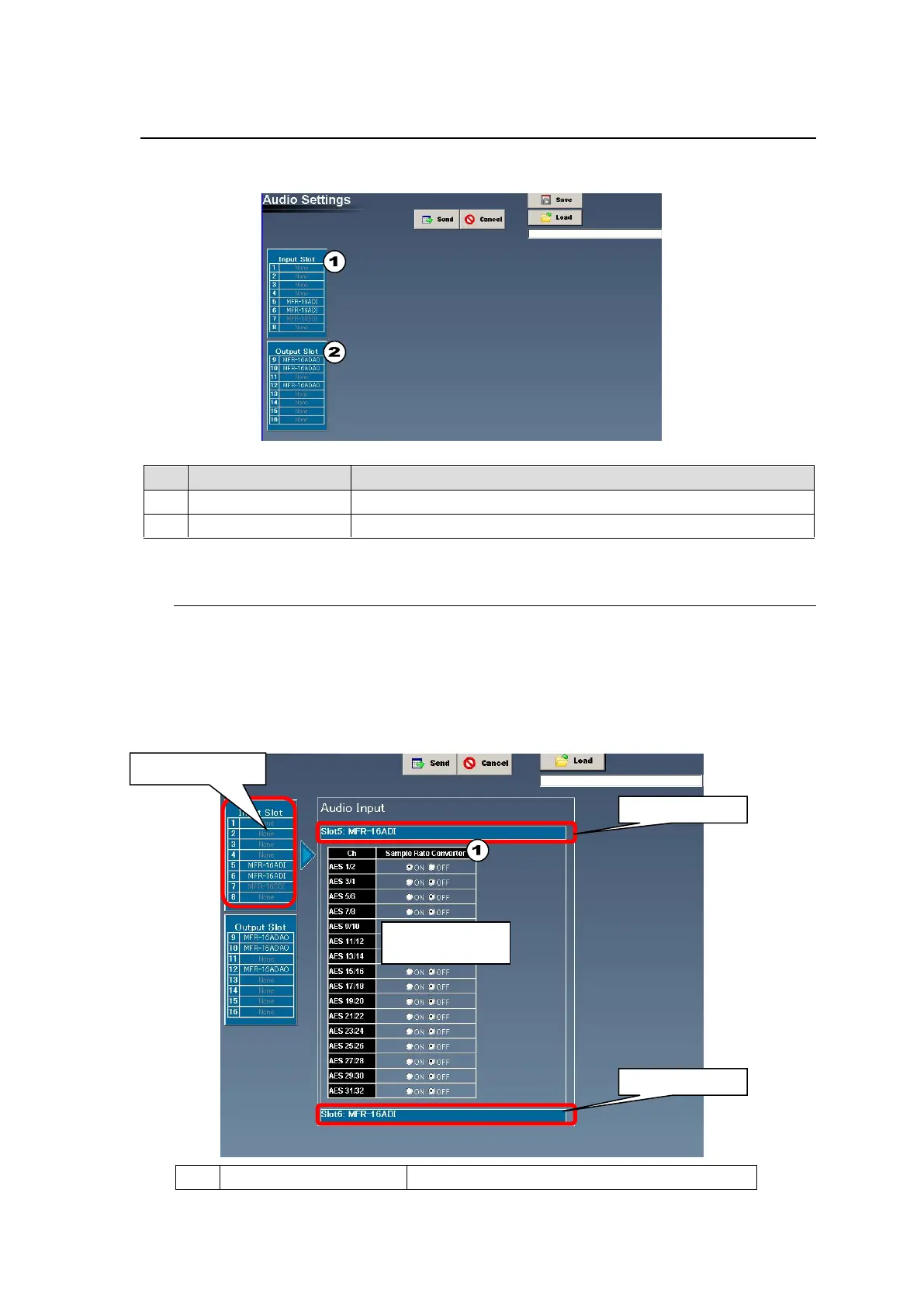54
5-4. Audio Settings
The Audio Settings page is available for MFR-5000/8000/3000 main units only.
Refer to the "MFR-5000, MFR-8000 or MFR-3000 Operation Manual" for details on Audio cards.
Sets audio input channels.
Sets audio output channels.
5-4-1. Audio Input Settings (MFR-16ADI/16AAI/8AAI)
1. Click anywhere on the Input Slot table to display Slot Labels in the center of the screen.
2. Click a slot label. A channel list of the audio card installed in the slot is displayed under the
slot label.
3. Performs the required audio channel settings. Click the slot label again to close the
channel list.
MFR-16ADI
Allows you to turn the SRC function ON or OFF.
Channel list of
the Slot 5 card
